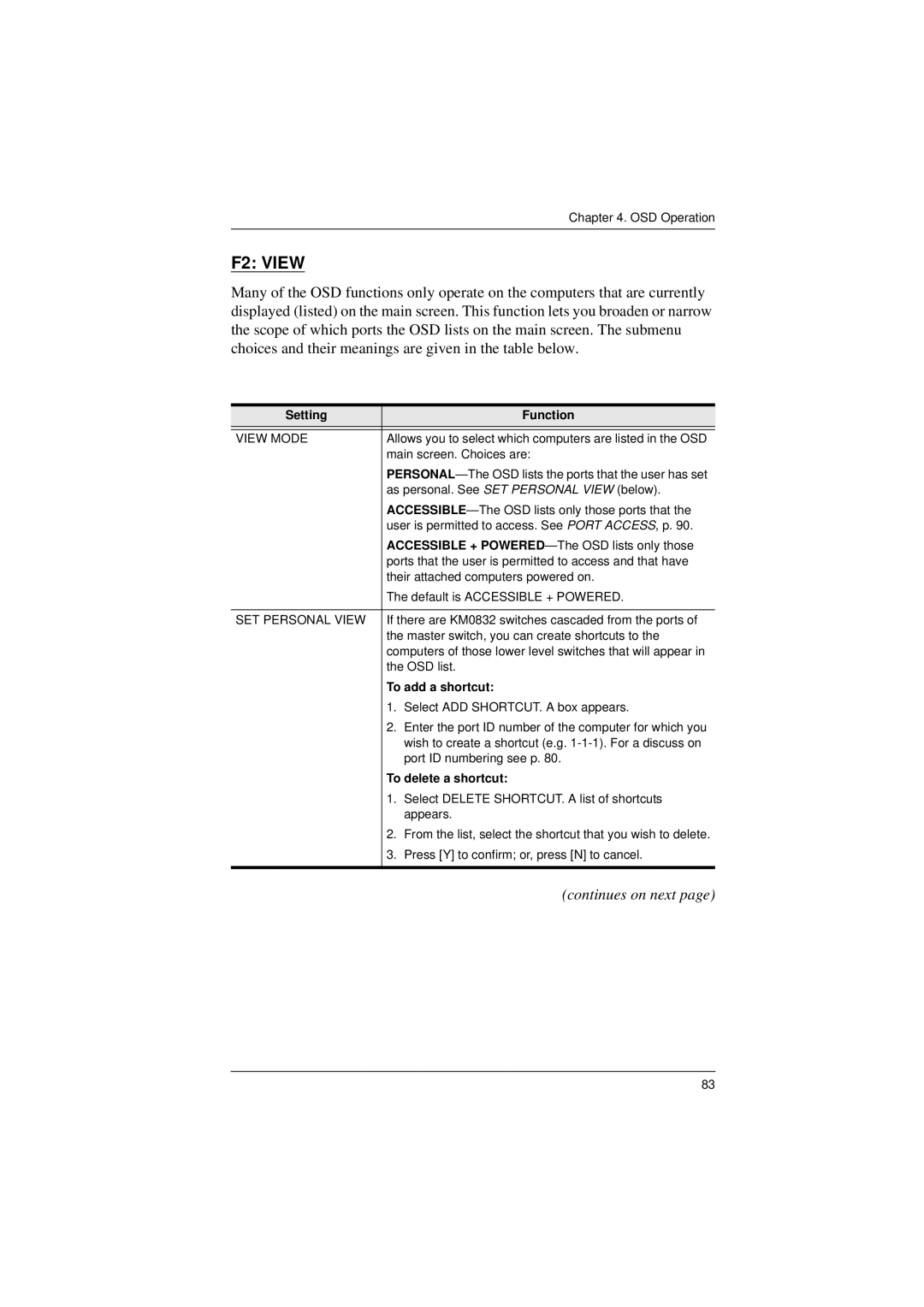Chapter 4. OSD Operation
F2: VIEW
Many of the OSD functions only operate on the computers that are currently displayed (listed) on the main screen. This function lets you broaden or narrow the scope of which ports the OSD lists on the main screen. The submenu choices and their meanings are given in the table below.
Setting | Function |
|
|
VIEW MODE | Allows you to select which computers are listed in the OSD |
| main screen. Choices are: |
| |
| as personal. See SET PERSONAL VIEW (below). |
| |
| user is permitted to access. See PORT ACCESS, p. 90. |
| ACCESSIBLE + |
| ports that the user is permitted to access and that have |
| their attached computers powered on. |
| The default is ACCESSIBLE + POWERED. |
|
|
SET PERSONAL VIEW | If there are KM0832 switches cascaded from the ports of |
| the master switch, you can create shortcuts to the |
| computers of those lower level switches that will appear in |
| the OSD list. |
| To add a shortcut: |
| 1. Select ADD SHORTCUT. A box appears. |
| 2. Enter the port ID number of the computer for which you |
| wish to create a shortcut (e.g. |
| port ID numbering see p. 80. |
| To delete a shortcut: |
| 1. Select DELETE SHORTCUT. A list of shortcuts |
| appears. |
| 2. From the list, select the shortcut that you wish to delete. |
| 3. Press [Y] to confirm; or, press [N] to cancel. |
|
|
| (continues on next page) |
83