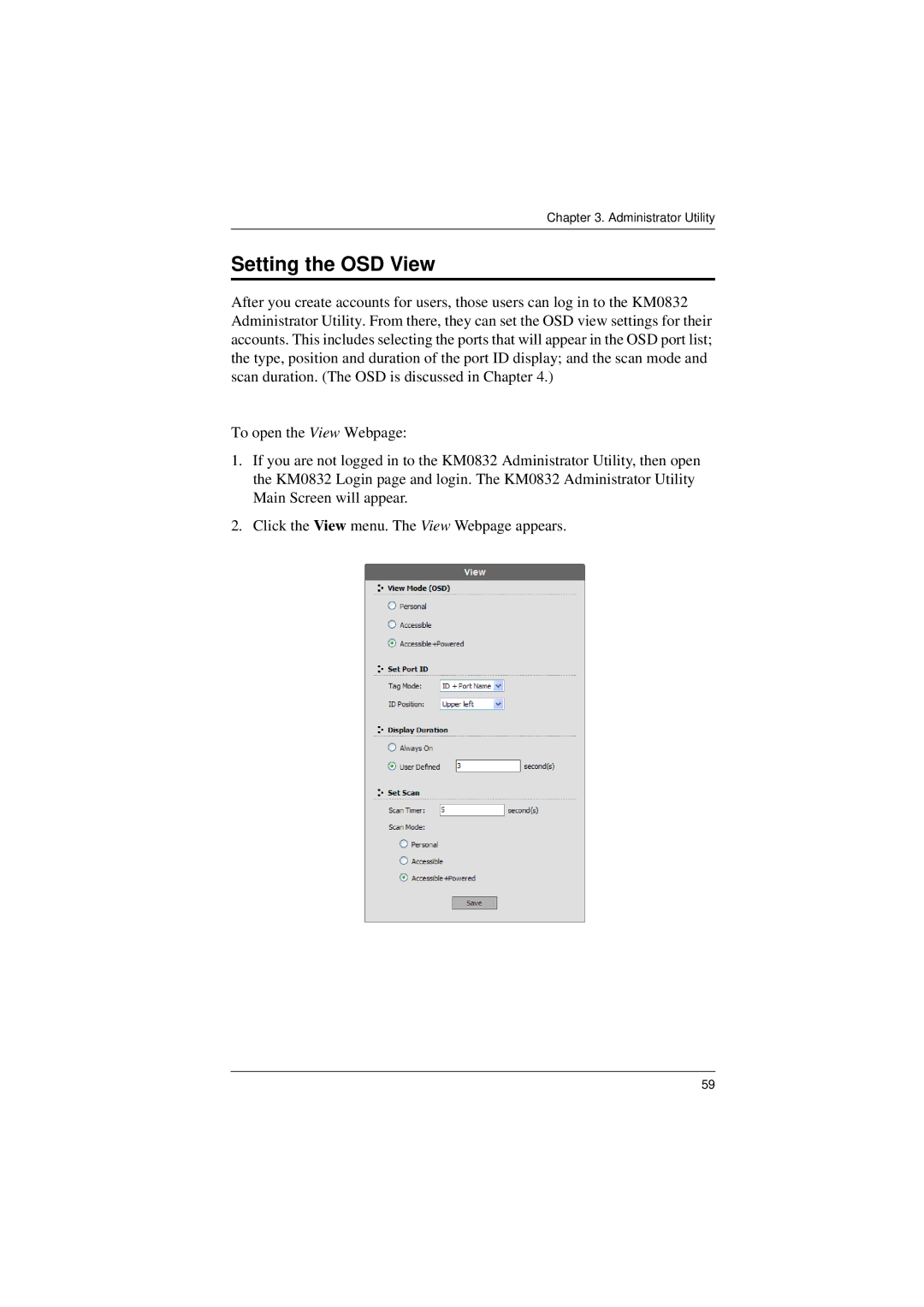Chapter 3. Administrator Utility
Setting the OSD View
After you create accounts for users, those users can log in to the KM0832 Administrator Utility. From there, they can set the OSD view settings for their accounts. This includes selecting the ports that will appear in the OSD port list; the type, position and duration of the port ID display; and the scan mode and scan duration. (The OSD is discussed in Chapter 4.)
To open the View Webpage:
1.If you are not logged in to the KM0832 Administrator Utility, then open the KM0832 Login page and login. The KM0832 Administrator Utility Main Screen will appear.
2.Click the View menu. The View Webpage appears.
59