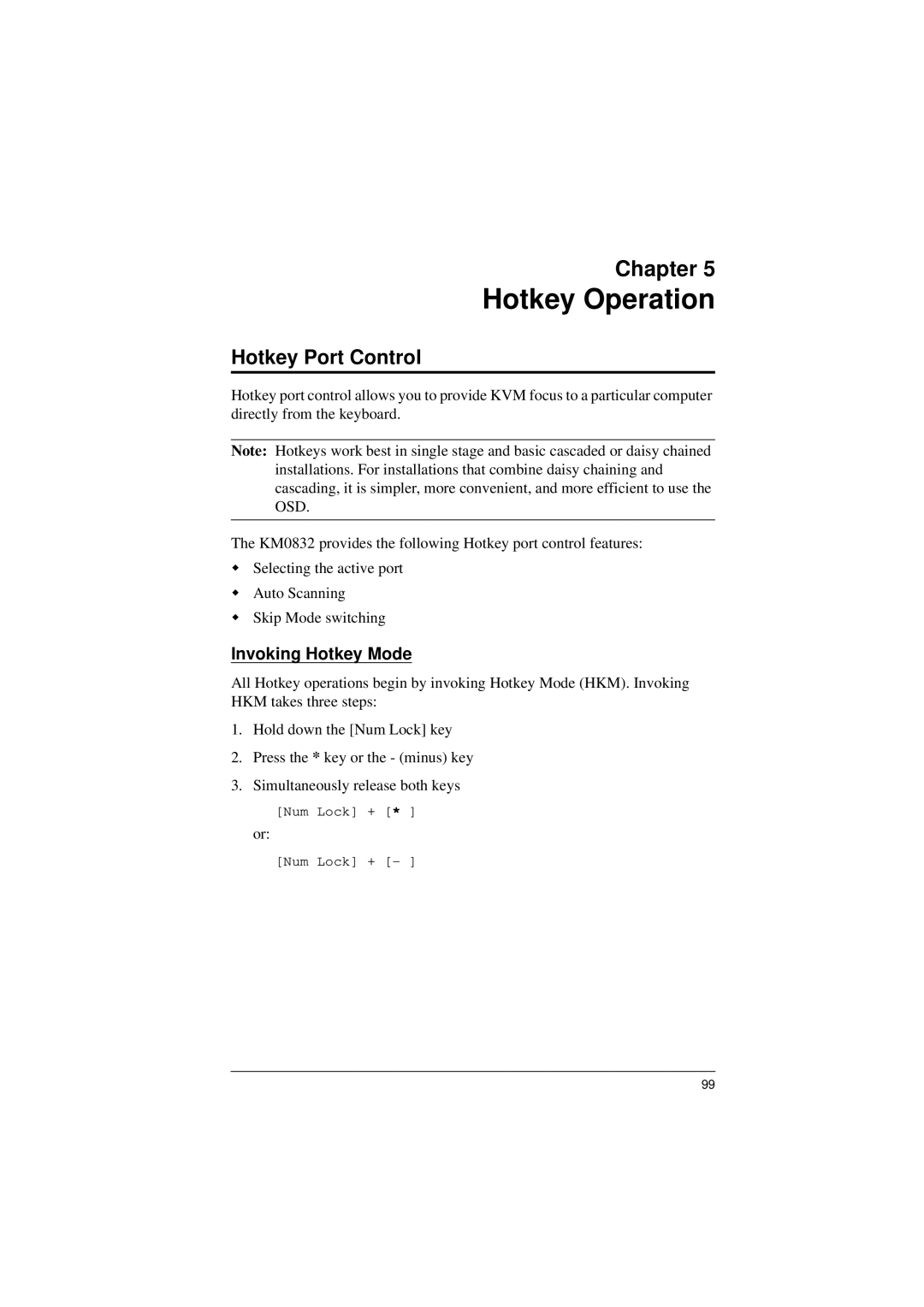Chapter 5
Hotkey Operation
Hotkey Port Control
Hotkey port control allows you to provide KVM focus to a particular computer directly from the keyboard.
Note: Hotkeys work best in single stage and basic cascaded or daisy chained installations. For installations that combine daisy chaining and cascading, it is simpler, more convenient, and more efficient to use the OSD.
The KM0832 provides the following Hotkey port control features:
Selecting the active port
Auto Scanning
Skip Mode switching
Invoking Hotkey Mode
All Hotkey operations begin by invoking Hotkey Mode (HKM). Invoking HKM takes three steps:
1.Hold down the [Num Lock] key
2.Press the * key or the - (minus) key
3.Simultaneously release both keys
[Num Lock] + [* ]
or:
[Num Lock] + [- ]
99