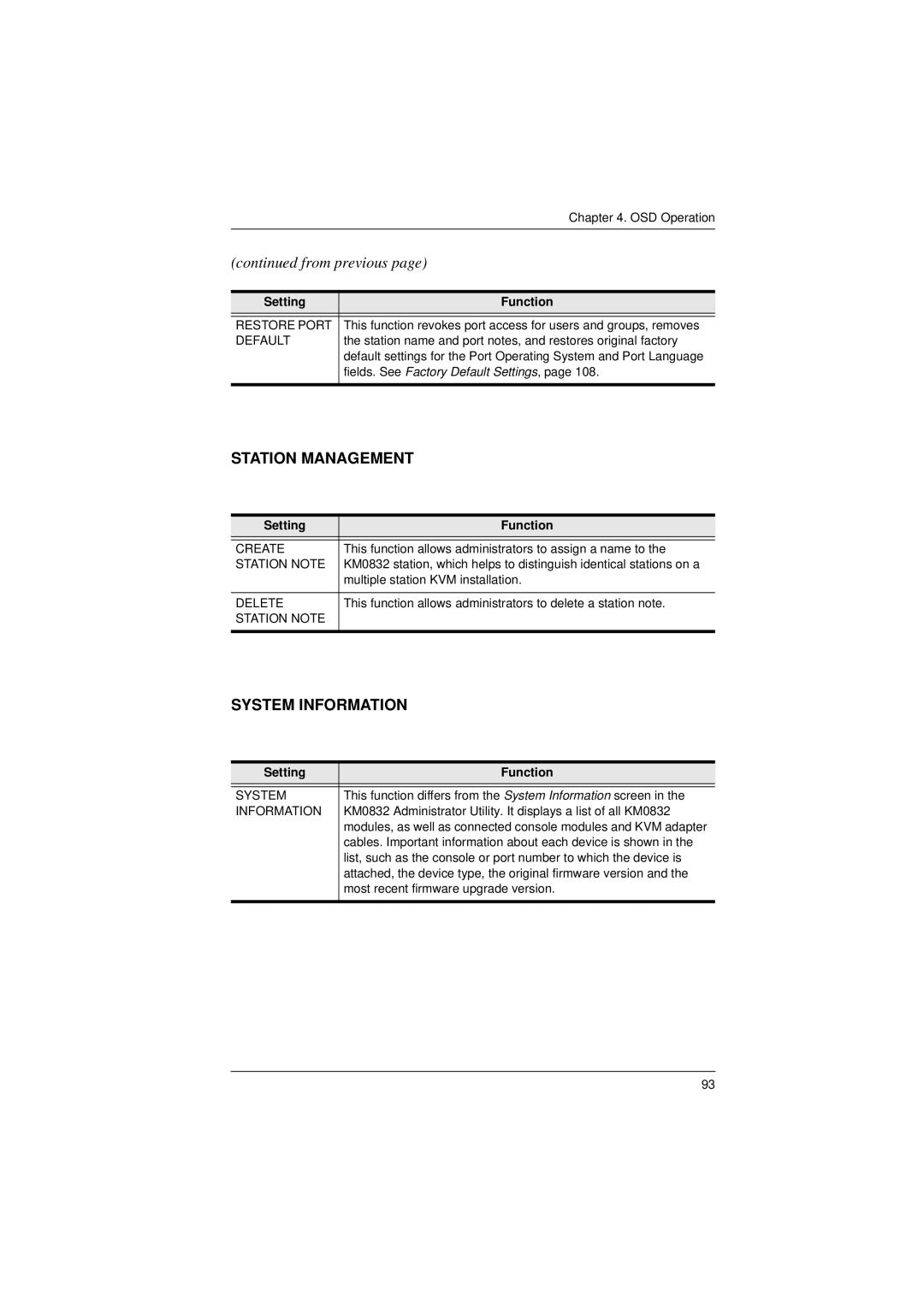| Chapter 4. OSD Operation |
|
|
|
|
(continued from previous page) | |
|
|
Setting | Function |
|
|
RESTORE PORT | This function revokes port access for users and groups, removes |
DEFAULT | the station name and port notes, and restores original factory |
| default settings for the Port Operating System and Port Language |
| fields. See Factory Default Settings, page 108. |
|
|
STATION MANAGEMENT
Setting | Function |
|
|
CREATE | This function allows administrators to assign a name to the |
STATION NOTE | KM0832 station, which helps to distinguish identical stations on a |
| multiple station KVM installation. |
|
|
DELETE | This function allows administrators to delete a station note. |
STATION NOTE |
|
|
|
SYSTEM INFORMATION
Setting | Function |
|
|
SYSTEM | This function differs from the System Information screen in the |
INFORMATION | KM0832 Administrator Utility. It displays a list of all KM0832 |
| modules, as well as connected console modules and KVM adapter |
| cables. Important information about each device is shown in the |
| list, such as the console or port number to which the device is |
| attached, the device type, the original firmware version and the |
| most recent firmware upgrade version. |
|
|
93