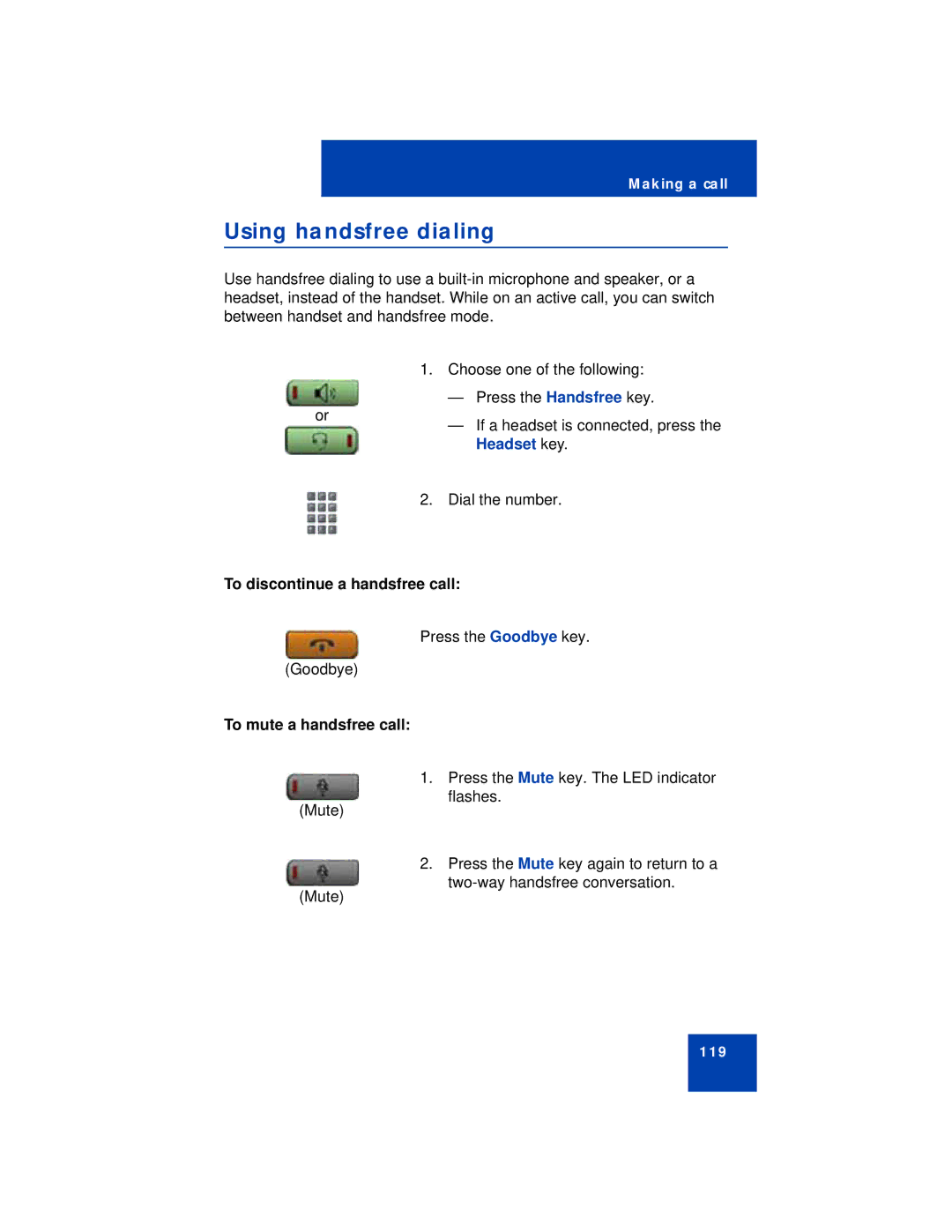Making a call
Using handsfree dialing
Use handsfree dialing to use a
1. | Choose one of the following: | |
or | — Press the Handsfree key. | |
— If a headset is connected, press the | ||
| ||
| Headset key. | |
2. | Dial the number. |
To discontinue a handsfree call:
Press the Goodbye key.
(Goodbye)
To mute a handsfree call:
(Mute)
(Mute)
1. Press the Mute key. The LED indicator flashes.
2. Press the Mute key again to return to a
119