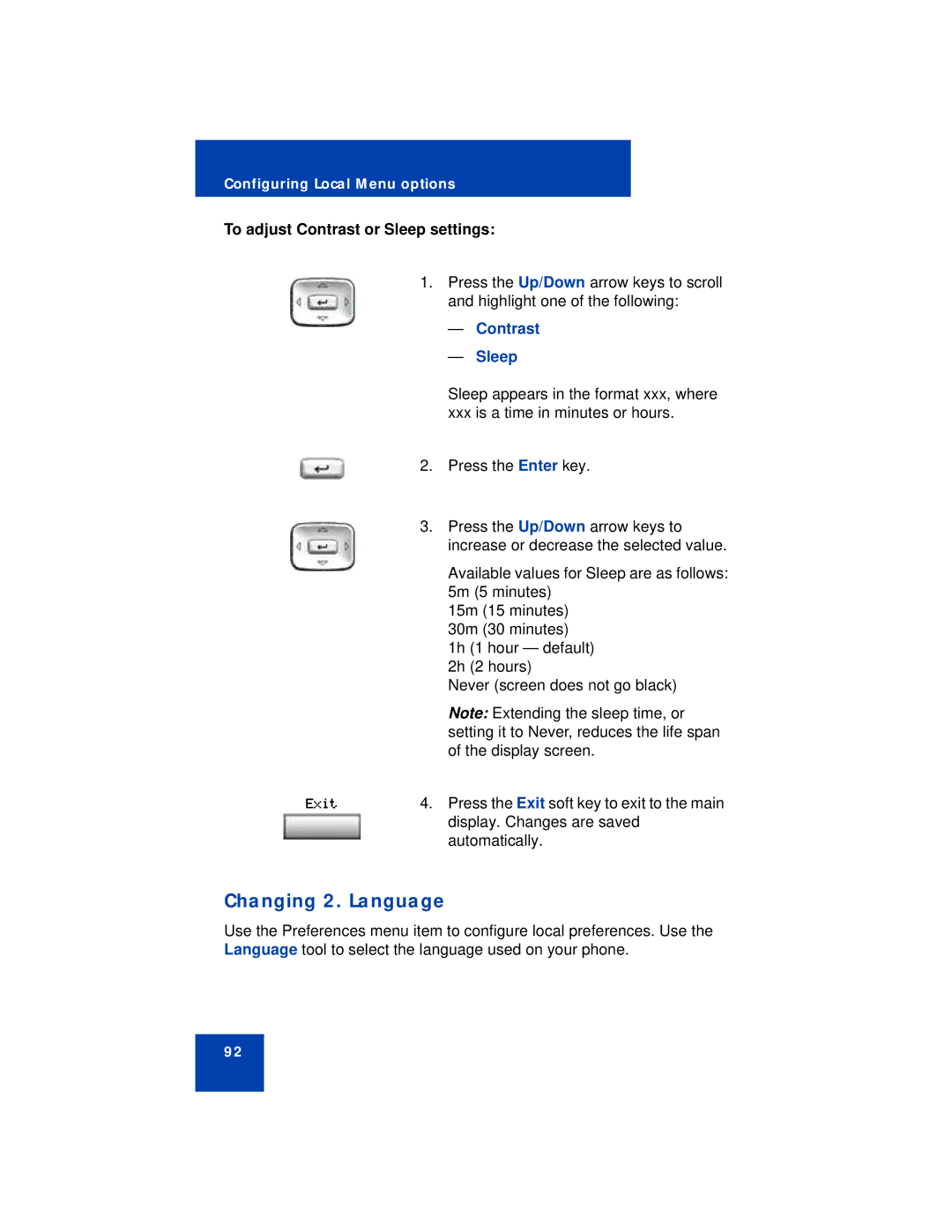Configuring Local Menu options
To adjust Contrast or Sleep settings:
1.Press the Up/Down arrow keys to scroll and highlight one of the following:
—Contrast
—Sleep
Sleep appears in the format xxx, where xxx is a time in minutes or hours.
2. Press the Enter key.
3.Press the Up/Down arrow keys to increase or decrease the selected value.
Available values for Sleep are as follows: 5m (5 minutes)
15m (15 minutes)
30m (30 minutes)
1h (1 hour — default)
2h (2 hours)
Never (screen does not go black)
Note: Extending the sleep time, or setting it to Never, reduces the life span of the display screen.
Exit | 4. Press the Exit soft key to exit to the main |
| display. Changes are saved |
| automatically. |
Changing 2. Language
Use the Preferences menu item to configure local preferences. Use the Language tool to select the language used on your phone.
92