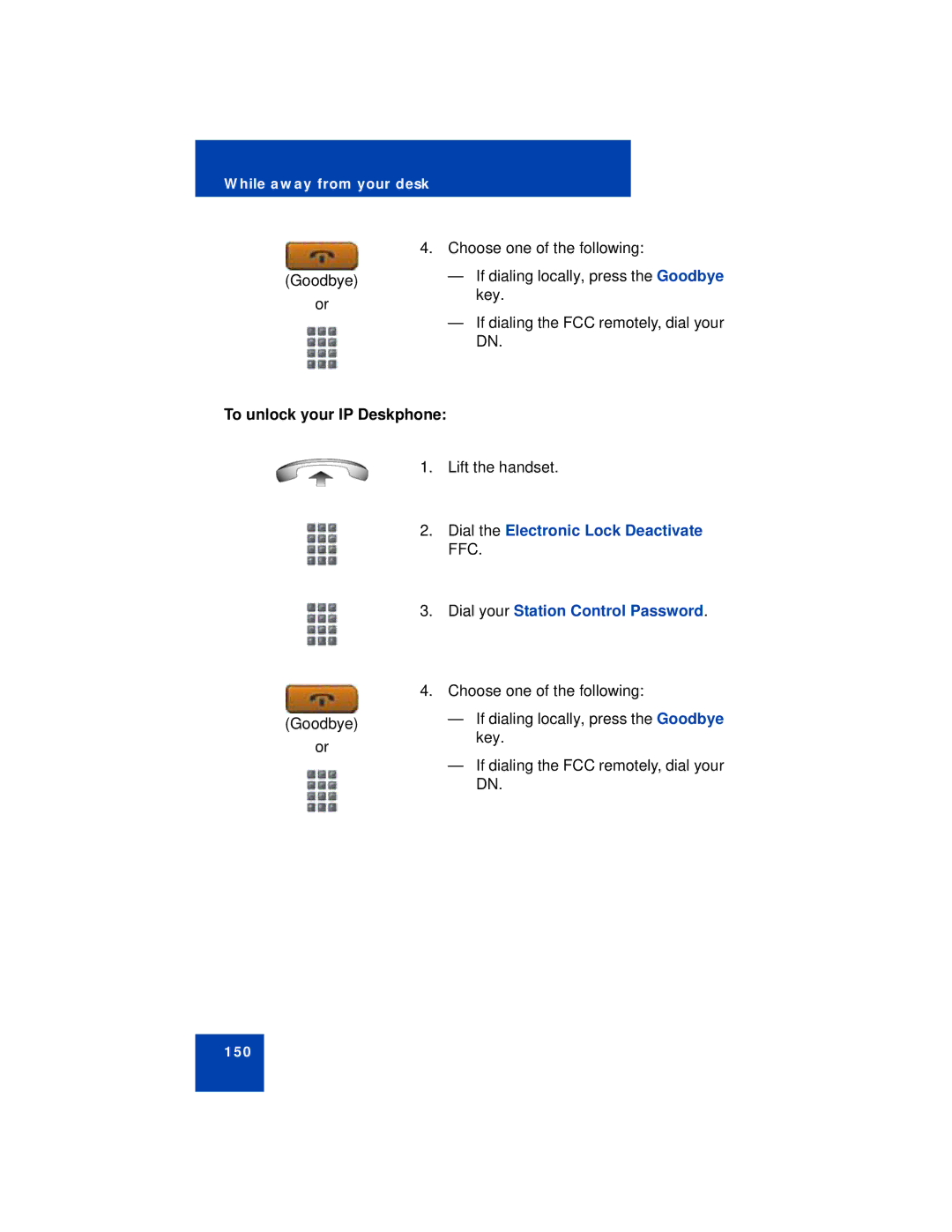While away from your desk
| 4. Choose one of the following: |
(Goodbye) | — If dialing locally, press the Goodbye |
or | key. |
|
—If dialing the FCC remotely, dial your DN.
To unlock your IP Deskphone:
1. Lift the handset.
2.Dial the Electronic Lock Deactivate FFC.
3. Dial your Station Control Password.
| 4. Choose one of the following: |
(Goodbye) | — If dialing locally, press the Goodbye |
or | key. |
|
—If dialing the FCC remotely, dial your DN.
150