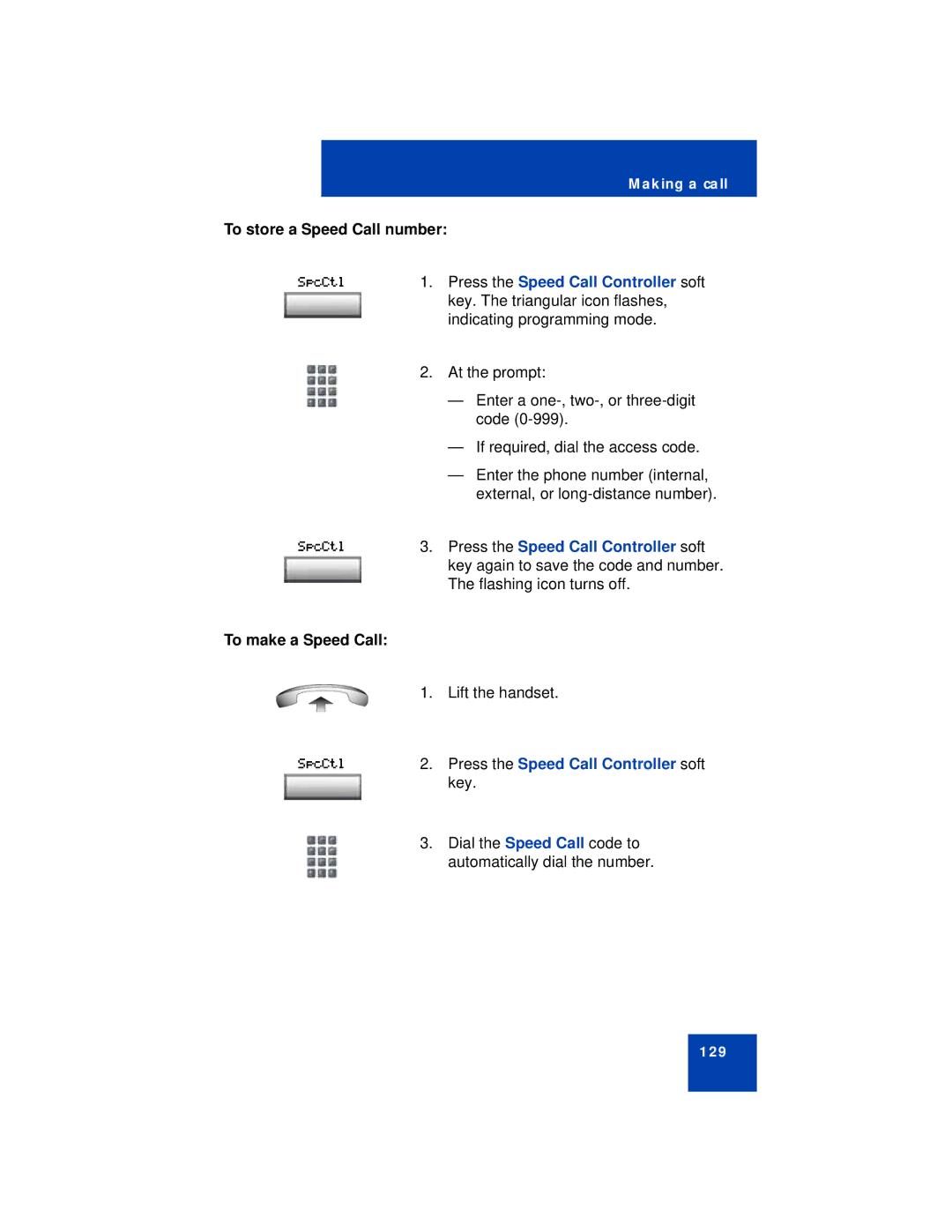Making a call
To store a Speed Call number:
SpcCtl | 1. | Press the Speed Call Controller soft |
|
| key. The triangular icon flashes, |
|
| indicating programming mode. |
| 2. | At the prompt: |
|
| — Enter a |
|
| code |
|
| — If required, dial the access code. |
|
| — Enter the phone number (internal, |
|
| external, or |
SpcCtl | 3. | Press the Speed Call Controller soft |
|
| key again to save the code and number. |
|
| The flashing icon turns off. |
To make a Speed Call: |
|
|
| 1. | Lift the handset. |
SpcCtl | 2. | Press the Speed Call Controller soft |
|
| key. |
| 3. | Dial the Speed Call code to |
|
| automatically dial the number. |
129