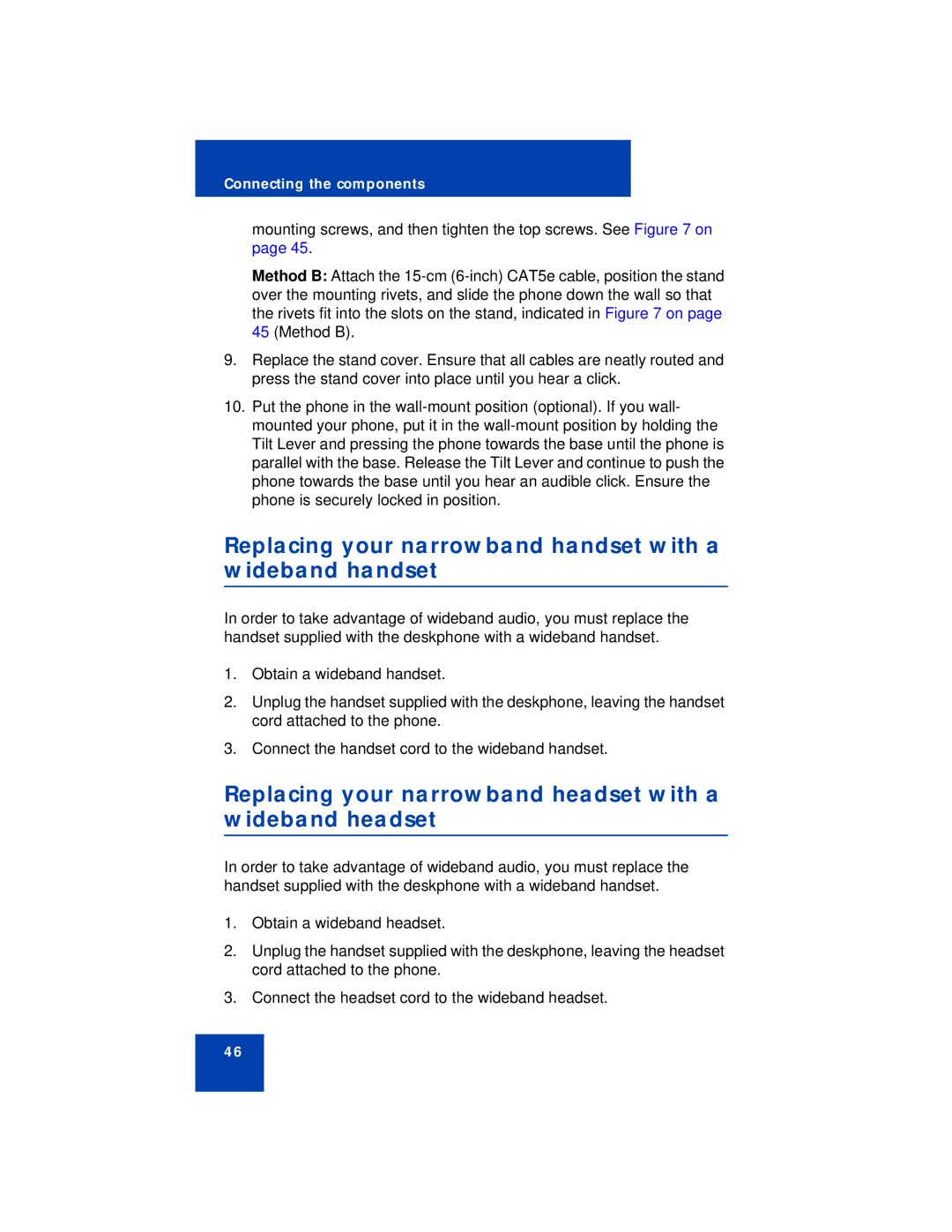Connecting the components
mounting screws, and then tighten the top screws. See Figure 7 on page 45.
Method B: Attach the
9.Replace the stand cover. Ensure that all cables are neatly routed and press the stand cover into place until you hear a click.
10.Put the phone in the
Replacing your narrowband handset with a wideband handset
In order to take advantage of wideband audio, you must replace the handset supplied with the deskphone with a wideband handset.
1.Obtain a wideband handset.
2.Unplug the handset supplied with the deskphone, leaving the handset cord attached to the phone.
3.Connect the handset cord to the wideband handset.
Replacing your narrowband headset with a wideband headset
In order to take advantage of wideband audio, you must replace the handset supplied with the deskphone with a wideband handset.
1.Obtain a wideband headset.
2.Unplug the handset supplied with the deskphone, leaving the headset cord attached to the phone.
3.Connect the headset cord to the wideband headset.
46