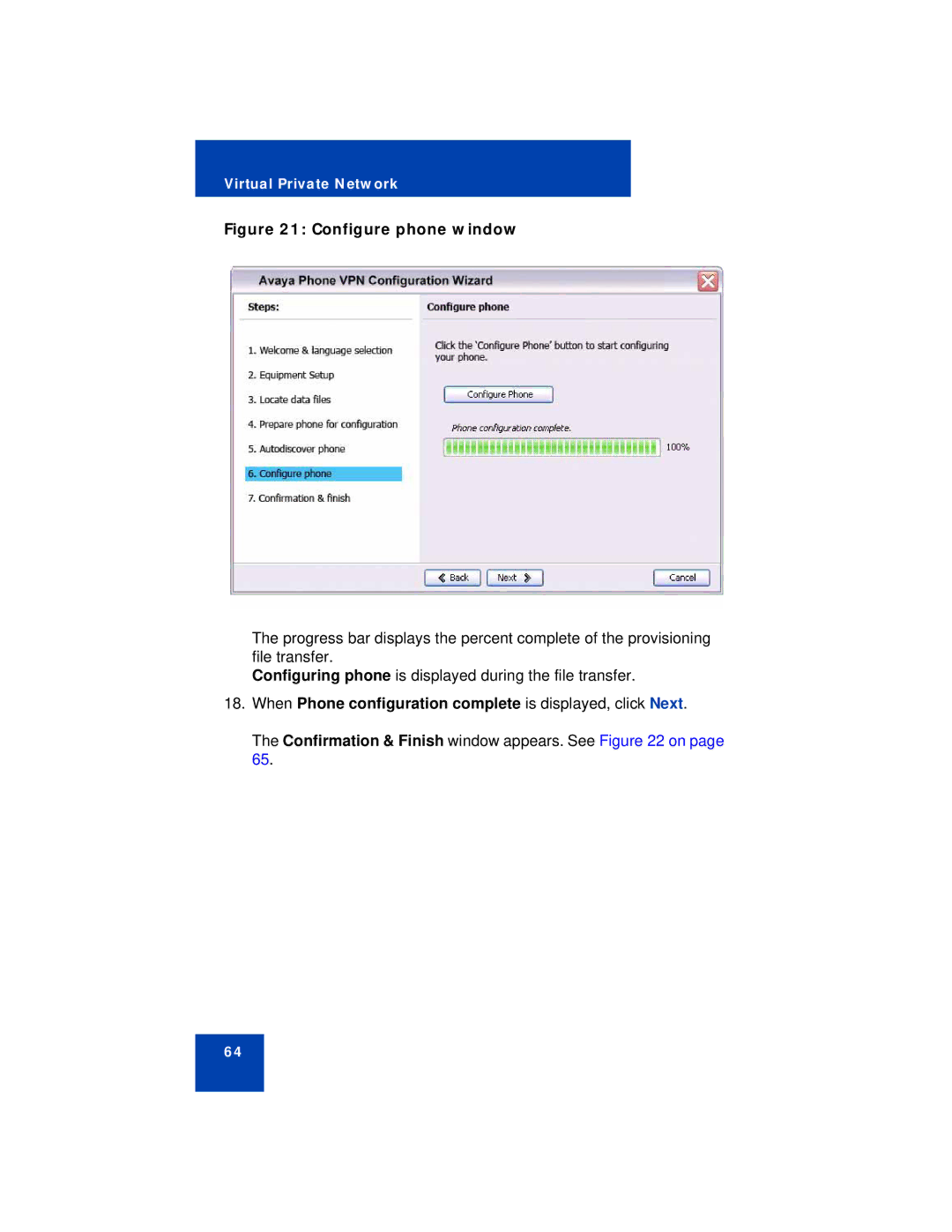Virtual Private Network
Figure 21: Configure phone window
The progress bar displays the percent complete of the provisioning file transfer.
Configuring phone is displayed during the file transfer.
18.When Phone configuration complete is displayed, click Next.
The Confirmation & Finish window appears. See Figure 22 on page 65.
64