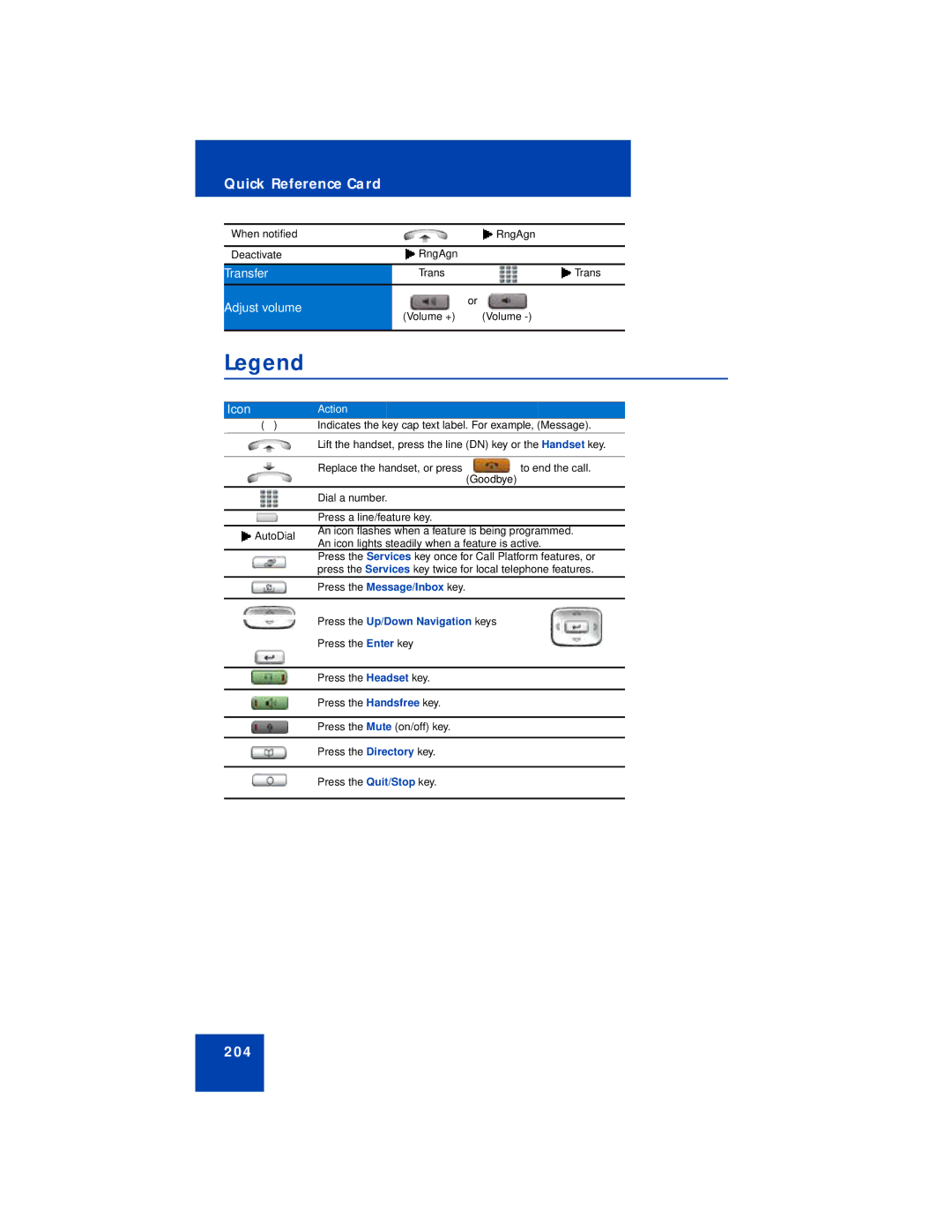Quick Reference Card
When notified |
| RngAgn | |
|
|
| |
Deactivate | RngAgn |
| |
|
|
| |
Transfer | Trans | Trans | |
Adjust volume |
| or | |
(Volume +) | (Volume | ||
| |||
|
|
|
Legend
Icon | Action |
|
|
( ) | Indicates the key cap text label. For example, (Message). | ||
|
| ||
| Lift the handset, press the line (DN) key or the Handset key. | ||
|
|
| |
| Replace the handset, or press | to end the call. | |
| (Goodbye) | |
| Dial a number. | |
|
| |
| Press a line/feature key. | |
|
| |
AutoDial | An icon flashes when a feature is being programmed. | |
An icon lights steadily when a feature is active. | ||
| ||
| Press the Services key once for Call Platform features, or | |
| press the Services key twice for local telephone features. | |
| Press the Message/Inbox key. | |
|
| |
| Press the Up/Down Navigation keys | |
| Press the Enter key | |
|
| |
| Press the Headset key. | |
|
| |
| Press the Handsfree key. | |
|
| |
| Press the Mute (on/off) key. | |
|
| |
| Press the Directory key. | |
|
| |
| Press the Quit/Stop key. | |
|
|