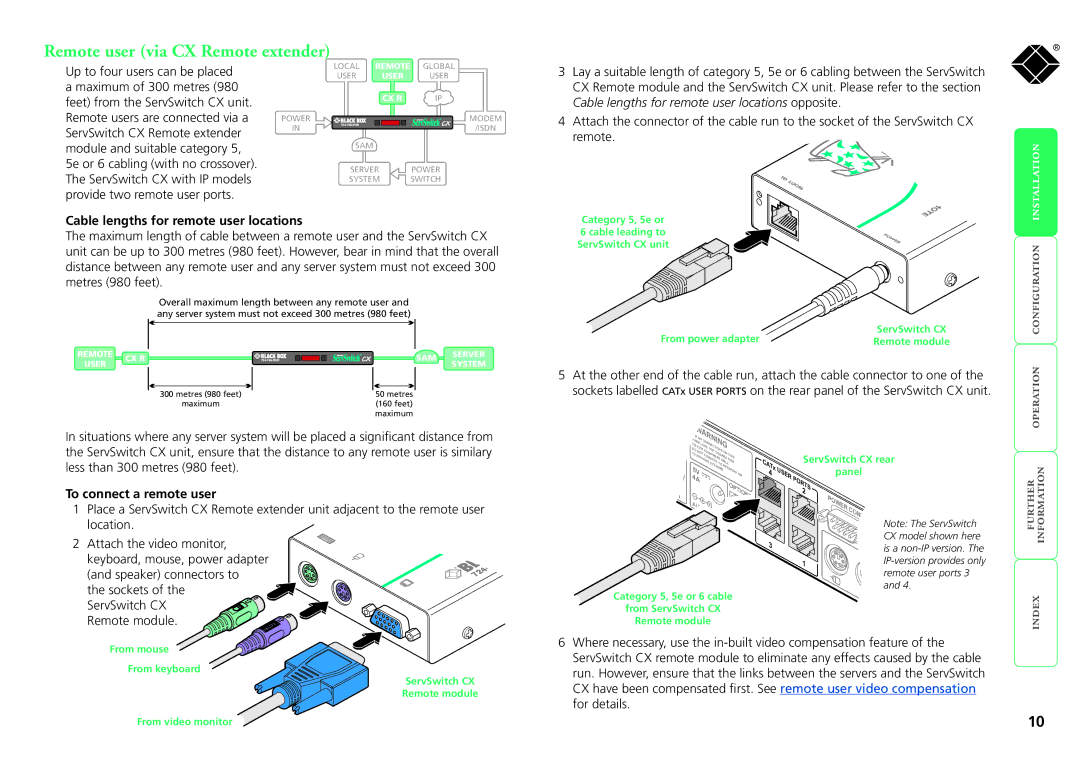Remote user (via CX Remote extender)
®
Up to four users can be placed a maximum of 300 metres (980 feet) from the ServSwitch CX unit. Remote users are connected via a ServSwitch CX Remote extender module and suitable category 5, 5e or 6 cabling (with no crossover). The ServSwitch CX with IP models provide two remote user ports.
| LOCAL | REMOTE | GLOBAL |
| USER | USER | USER |
|
| CX R | IP |
POWER |
| MODEM | |
IN |
| /ISDN | |
|
| ||
| SAM |
|
|
| SERVER | POWER | |
| SYSTEM | SWITCH | |
3Lay a suitable length of category 5, 5e or 6 cabling between the ServSwitch CX Remote module and the ServSwitch CX unit. Please refer to the section Cable lengths for remote user locations opposite.
4Attach the connector of the cable run to the socket of the ServSwitch CX remote.
Cable lengths for remote user locations
The maximum length of cable between a remote user and the ServSwitch CX unit can be up to 300 metres (980 feet). However, bear in mind that the overall distance between any remote user and any server system must not exceed 300 metres (980 feet).
Overall maximum length between any remote user and any server system must not exceed 300 metres (980 feet)
REMOTE | CX R | SAM | SERVER | ||
USER | SYSTEM | ||||
|
|
| |||
|
| 300 metres (980 feet) | 50 metres |
| |
|
| maximum | (160 feet) |
| |
|
|
| maximum |
|
Category 5, 5e or 6 cable leading to ServSwitch CX unit
From power adapter | ServSwitch CX |
Remote module |
5At the other end of the cable run, attach the cable connector to one of the sockets labelled CATx USER PORTS on the rear panel of the ServSwitch CX unit.
In situations where any server system will be placed a significant distance from the ServSwitch CX unit, ensure that the distance to any remote user is similary less than 300 metres (980 feet).
To connect a remote user
1 Place a ServSwitch CX Remote extender unit adjacent to the remote user location.![]()
![]()
| ! |
|
|
|
|
|
|
| WARNINGARECONNECT |
| |||||
| RJ45 |
|
|
|
|
|
|
| PANEL |
|
|
|
|
|
|
| TO |
| FOR ORS |
|
|
|
|
| DOKVME |
|
|
|
| ||
| NOT | QUIPMENT |
|
|
|
| |
|
|
| CONNECTIO | ||||
| TELEPHONECONNECT ONL | N | |||||
|
|
| SYSTEMS |
|
| THIS | |
| 5V |
| O | N | Y. | ||
|
|
|
| ETWORK | |||
| 4A |
|
|
|
|
| OR |
PWR |
|
|
|
|
| OPTIONS | |
IN |
|
|
|
|
| ||
|
|
|
|
|
|
| |
CATx
4
USER
ServSwitch CX rear
panel
PORTS |
|
|
2 |
|
|
POWER | CONTROL |
|
| Note: The ServSwitch | |
|
| |
|
| CX model shown here |
2Attach the video monitor, keyboard, mouse, power adapter (and speaker) connectors to the sockets of the
ServSwitch CX
Remote module.
| 550 |
| - |
| |
® | 724 |
|
Category 5, 5e or 6 cable
from ServSwitch CX
Remote module
3
| is a |
1 | |
| remote user ports 3 |
and 4.
From mouse  From keyboard
From keyboard
ServSwitch CX Remote module
6Where necessary, use the
From video monitor | 10 |