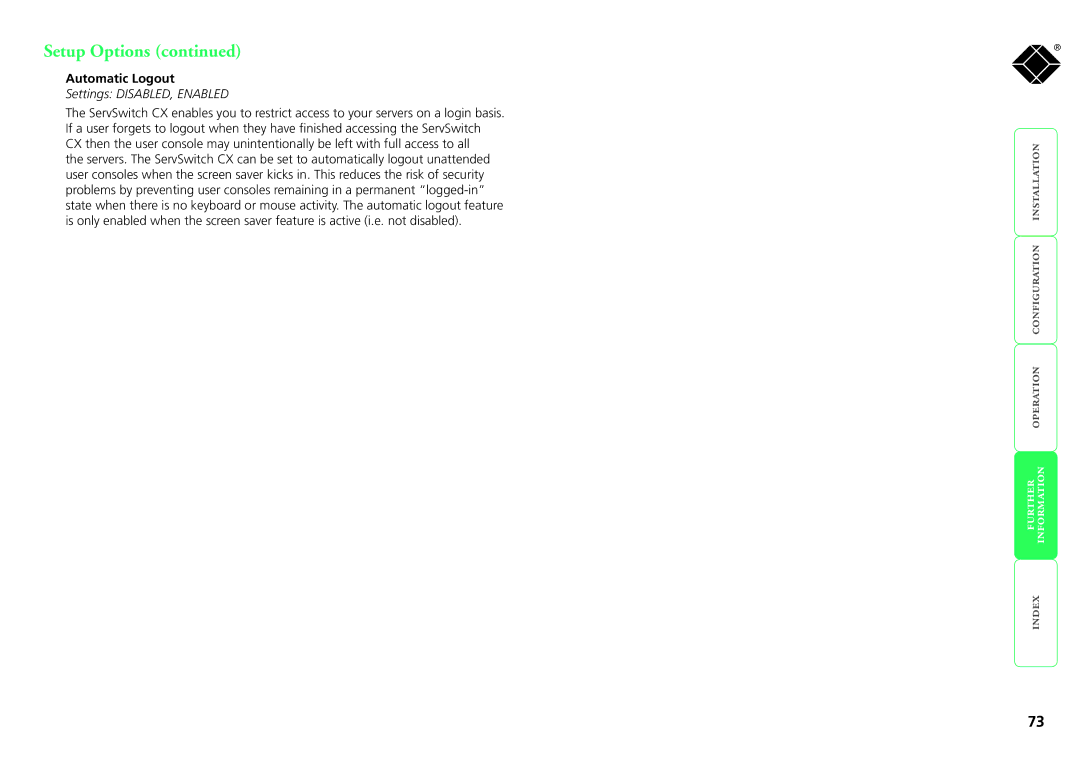Setup Options (continued)
Automatic Logout
Settings: DISABLED, ENABLED
The ServSwitch CX enables you to restrict access to your servers on a login basis. If a user forgets to logout when they have finished accessing the ServSwitch CX then the user console may unintentionally be left with full access to all
the servers. The ServSwitch CX can be set to automatically logout unattended user consoles when the screen saver kicks in. This reduces the risk of security problems by preventing user consoles remaining in a permanent
®
73