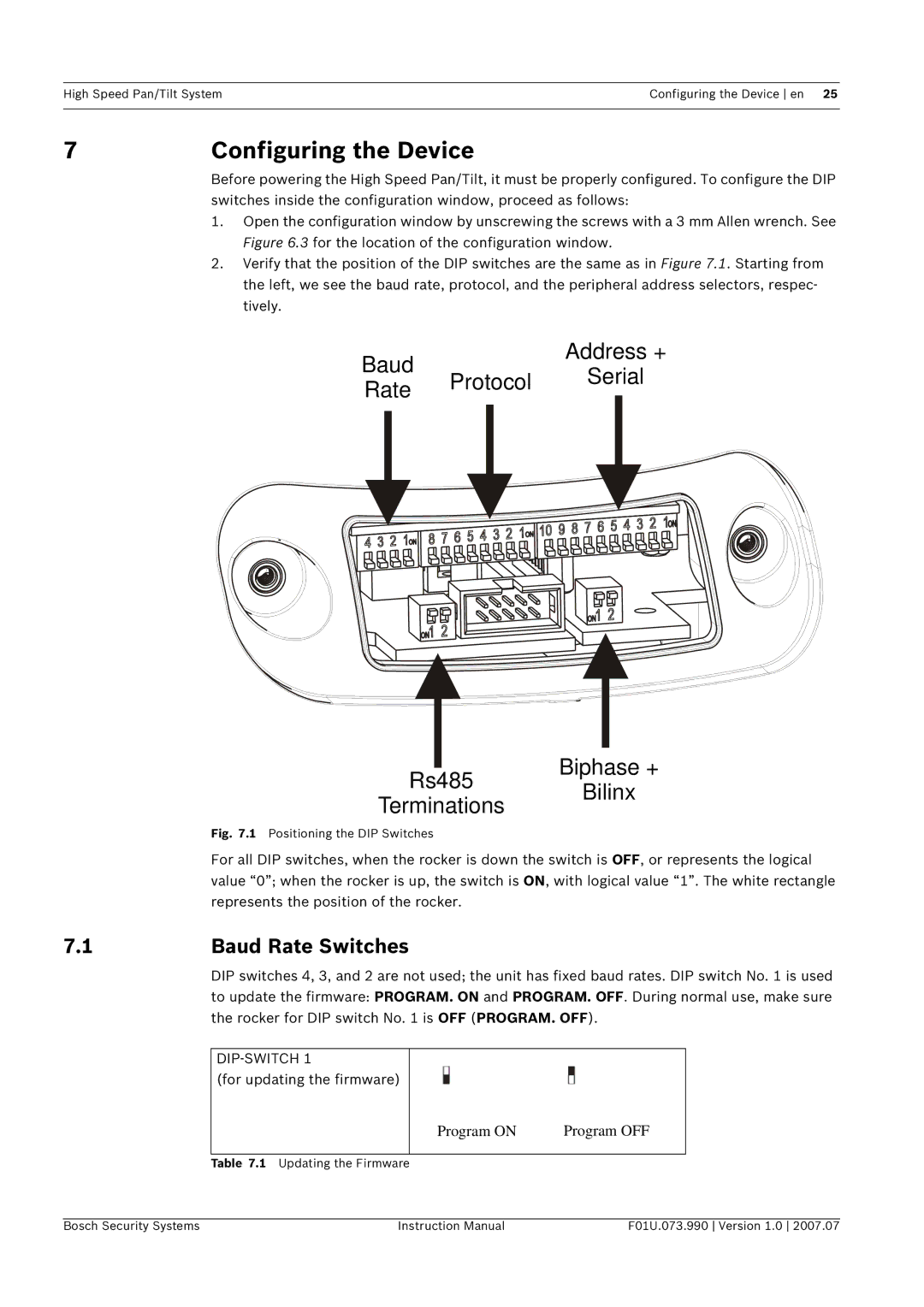High Speed Pan/Tilt SystemConfiguring the Device en 25
7 | Configuring the Device |
Before powering the High Speed Pan/Tilt, it must be properly configured. To configure the DIP switches inside the configuration window, proceed as follows:
1.Open the configuration window by unscrewing the screws with a 3 mm Allen wrench. See Figure 6.3 for the location of the configuration window.
2.Verify that the position of the DIP switches are the same as in Figure 7.1. Starting from the left, we see the baud rate, protocol, and the peripheral address selectors, respec- tively.
Address +
Baud Protocol Serial
Rate
Biphase +
Rs485 Bilinx
Terminations
Fig. 7.1 Positioning the DIP Switches
For all DIP switches, when the rocker is down the switch is OFF, or represents the logical value “0”; when the rocker is up, the switch is ON, with logical value “1”. The white rectangle represents the position of the rocker.
7.1 | Baud Rate Switches |
|
| |
| DIP switches 4, 3, and 2 are not used; the unit has fixed baud rates. DIP switch No. 1 is used | |||
| to update the firmware: PROGRAM. ON and PROGRAM. OFF. During normal use, make sure | |||
| the rocker for DIP switch No. 1 is OFF (PROGRAM. OFF). | |||
|
|
|
|
|
|
|
|
| |
| (for updating the firmware) |
|
|
|
|
| Program ON | Program OFF |
|
|
|
|
|
|
| Table 7.1 Updating the Firmware |
|
| |
Bosch Security Systems | Instruction Manual | F01U.073.990 Version 1.0 2007.07 |