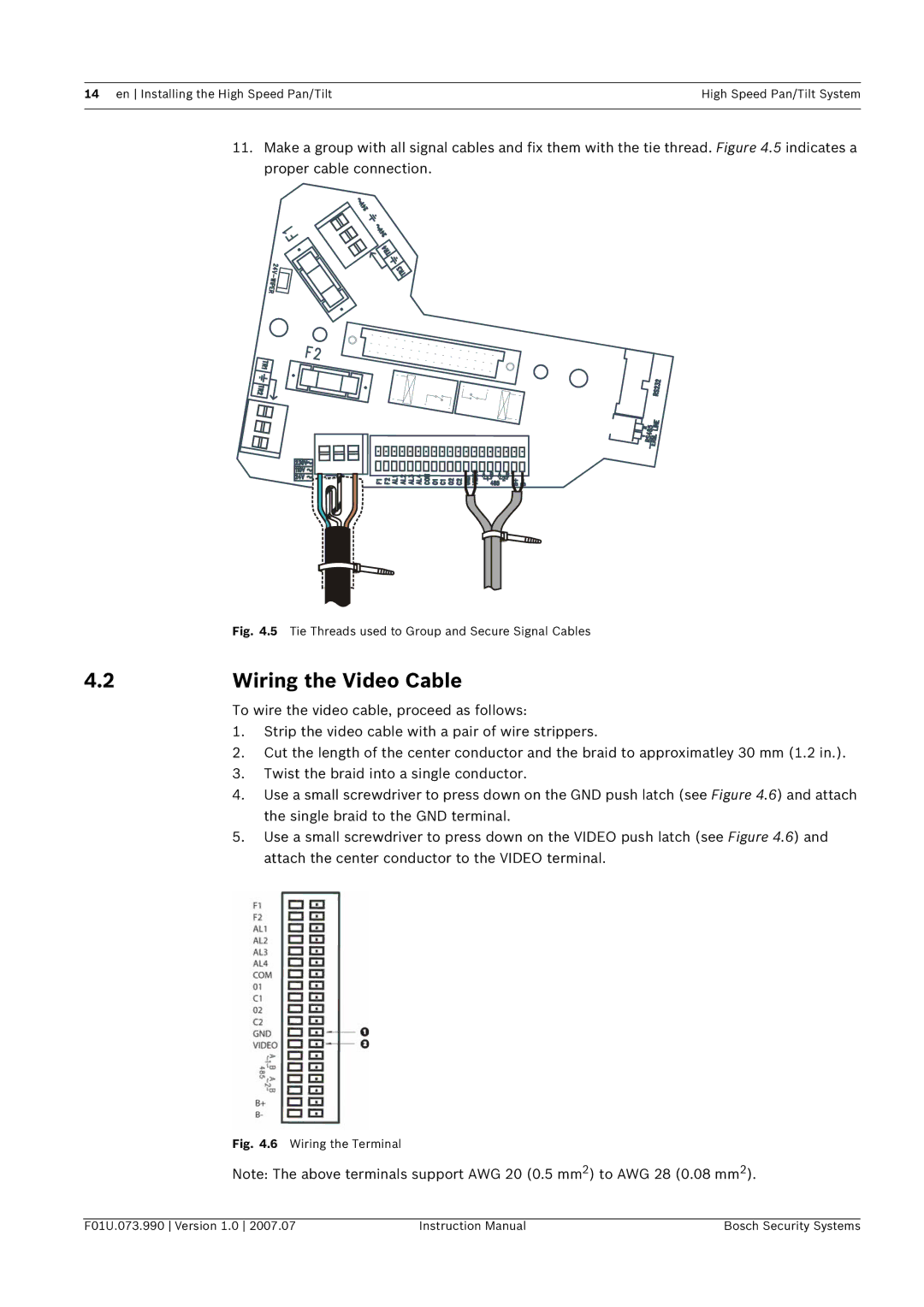14 en Installing the High Speed Pan/Tilt | High Speed Pan/Tilt System |
|
|
11.Make a group with all signal cables and fix them with the tie thread. Figure 4.5 indicates a proper cable connection.
| Fig. 4.5 Tie Threads used to Group and Secure Signal Cables |
4.2 | Wiring the Video Cable |
To wire the video cable, proceed as follows:
1.Strip the video cable with a pair of wire strippers.
2.Cut the length of the center conductor and the braid to approximatley 30 mm (1.2 in.).
3.Twist the braid into a single conductor.
4.Use a small screwdriver to press down on the GND push latch (see Figure 4.6) and attach the single braid to the GND terminal.
5.Use a small screwdriver to press down on the VIDEO push latch (see Figure 4.6) and attach the center conductor to the VIDEO terminal.
Fig. 4.6 Wiring the Terminal
Note: The above terminals support AWG 20 (0.5 mm2) to AWG 28 (0.08 mm2).
F01U.073.990 Version 1.0 2007.07 | Instruction Manual | Bosch Security Systems |