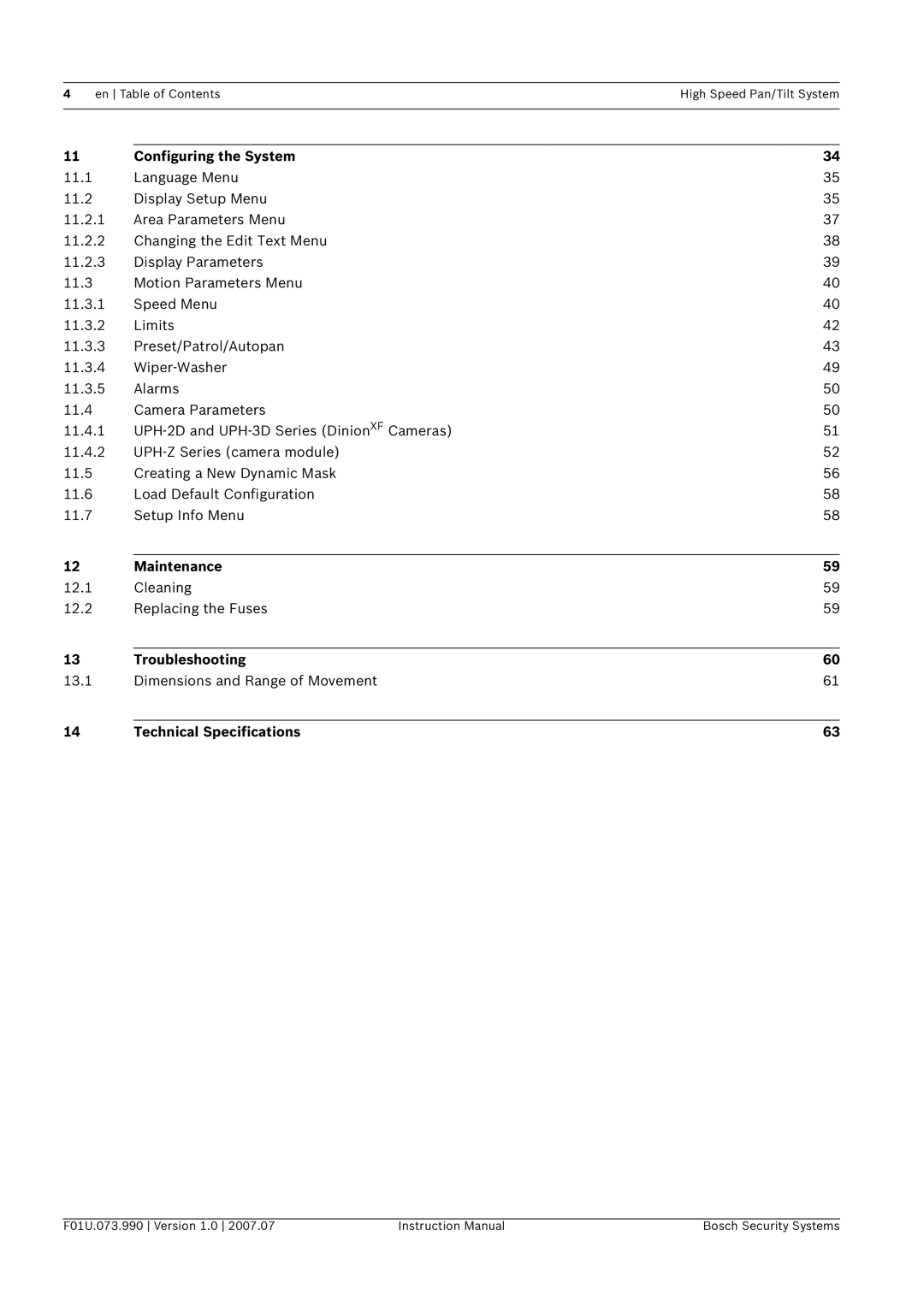4 en Table of ContentsHigh Speed Pan/Tilt System
11 | Configuring the System | 34 |
11.1 | Language Menu | 35 |
11.2 | Display Setup Menu | 35 |
11.2.1 | Area Parameters Menu | 37 |
11.2.2 | Changing the Edit Text Menu | 38 |
11.2.3 | Display Parameters | 39 |
11.3 | Motion Parameters Menu | 40 |
11.3.1 | Speed Menu | 40 |
11.3.2 | Limits | 42 |
11.3.3 | Preset/Patrol/Autopan | 43 |
11.3.4 | 49 | |
11.3.5 | Alarms | 50 |
11.4 | Camera Parameters | 50 |
11.4.1 | 51 | |
11.4.2 | 52 | |
11.5 | Creating a New Dynamic Mask | 56 |
11.6 | Load Default Configuration | 58 |
11.7 | Setup Info Menu | 58 |
12 | Maintenance | 59 |
12.1 | Cleaning | 59 |
12.2 | Replacing the Fuses | 59 |
|
|
|
13 | Troubleshooting | 60 |
13.1 | Dimensions and Range of Movement | 61 |
|
|
|
14 | Technical Specifications | 63 |
F01U.073.990 Version 1.0 2007.07 | Instruction Manual | Bosch Security Systems |