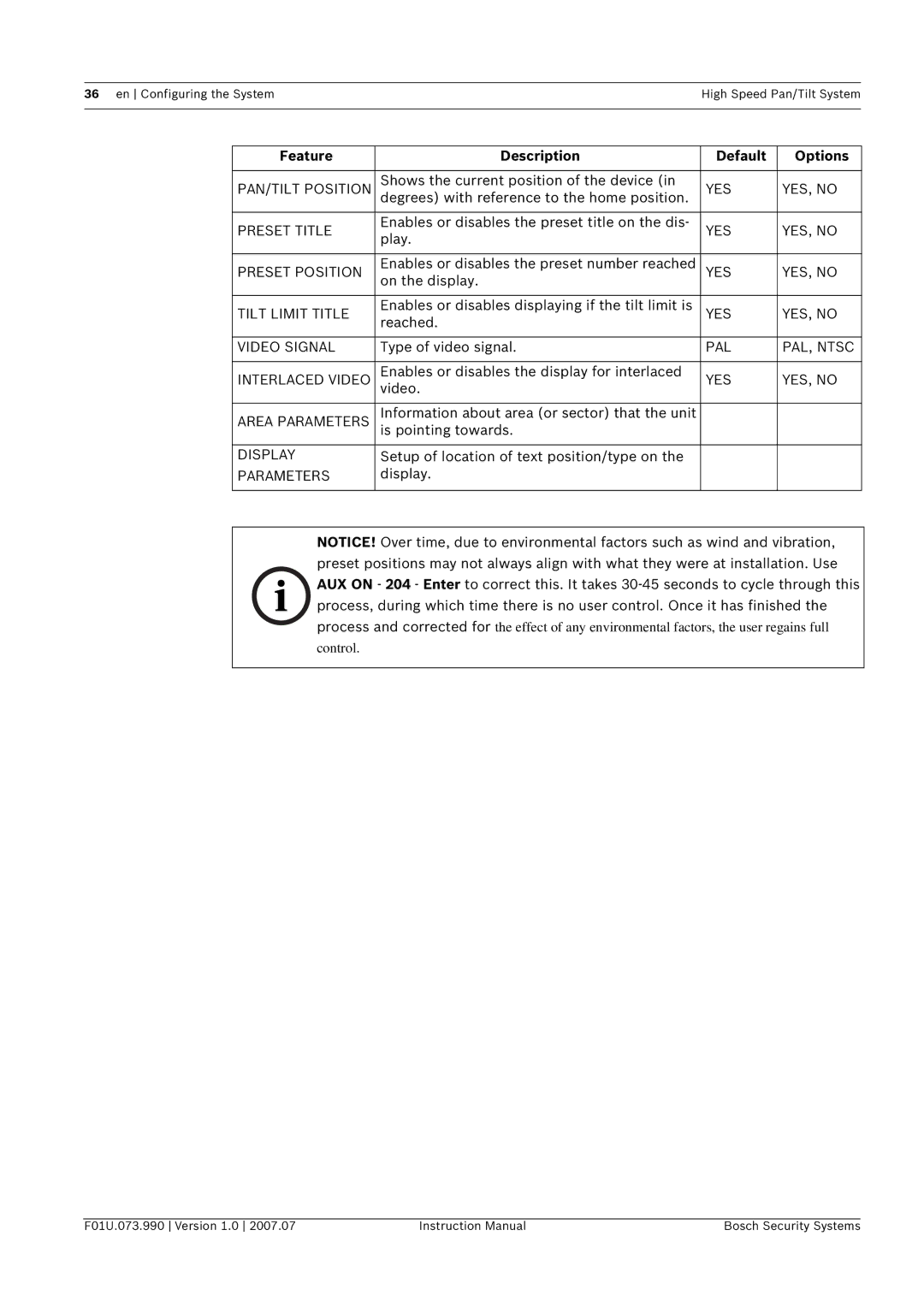36 en Configuring the SystemHigh Speed Pan/Tilt System
Feature | Description | Default | Options | |
|
|
|
| |
PAN/TILT POSITION | Shows the current position of the device (in | YES | YES, NO | |
degrees) with reference to the home position. | ||||
|
|
|
| |
PRESET TITLE | Enables or disables the preset title on the dis- | YES | YES, NO | |
play. | ||||
|
|
| ||
|
|
|
| |
PRESET POSITION | Enables or disables the preset number reached | YES | YES, NO | |
| on the display. |
|
| |
|
|
|
| |
TILT LIMIT TITLE | Enables or disables displaying if the tilt limit is | YES | YES, NO | |
reached. | ||||
|
|
| ||
|
|
|
| |
VIDEO SIGNAL | Type of video signal. | PAL | PAL, NTSC | |
|
|
|
| |
INTERLACED VIDEO | Enables or disables the display for interlaced | YES | YES, NO | |
| video. |
|
| |
AREA PARAMETERS | Information about area (or sector) that the unit |
|
| |
| is pointing towards. |
|
| |
|
|
|
| |
DISPLAY | Setup of location of text position/type on the |
|
| |
PARAMETERS | display. |
|
| |
|
|
|
|
NOTICE! Over time, due to environmental factors such as wind and vibration, preset positions may not always align with what they were at installation. Use
i AUX ON - 204 - Enter to correct this. It takes
control.
F01U.073.990 Version 1.0 2007.07 | Instruction Manual | Bosch Security Systems |