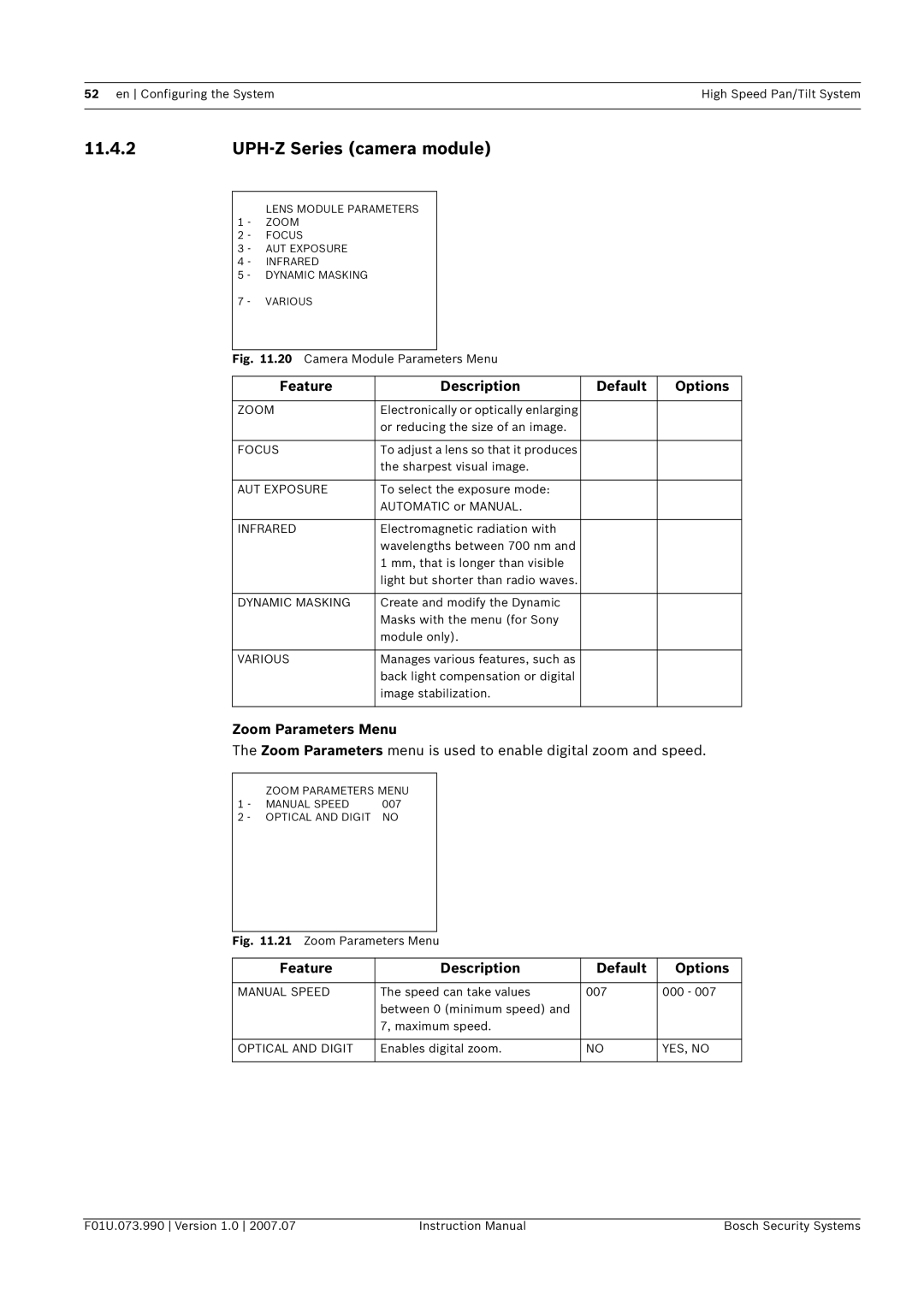52 en Configuring the System | High Speed Pan/Tilt System |
|
|
11.4.2UPH-Z Series (camera module)
LENS MODULE PARAMETERS 1 - ZOOM
2 - FOCUS
3 - AUT EXPOSURE
4 - INFRARED
5 - DYNAMIC MASKING
7 - VARIOUS
Fig. 11.20 Camera Module Parameters Menu
Feature | Description | Default | Options |
|
|
|
|
ZOOM | Electronically or optically enlarging |
|
|
| or reducing the size of an image. |
|
|
|
|
|
|
FOCUS | To adjust a lens so that it produces |
|
|
| the sharpest visual image. |
|
|
|
|
|
|
AUT EXPOSURE | To select the exposure mode: |
|
|
| AUTOMATIC or MANUAL. |
|
|
|
|
|
|
INFRARED | Electromagnetic radiation with |
|
|
| wavelengths between 700 nm and |
|
|
| 1 mm, that is longer than visible |
|
|
| light but shorter than radio waves. |
|
|
|
|
|
|
DYNAMIC MASKING | Create and modify the Dynamic |
|
|
| Masks with the menu (for Sony |
|
|
| module only). |
|
|
|
|
|
|
VARIOUS | Manages various features, such as |
|
|
| back light compensation or digital |
|
|
| image stabilization. |
|
|
|
|
|
|
Zoom Parameters Menu
The Zoom Parameters menu is used to enable digital zoom and speed.
| ZOOM PARAMETERS MENU | |
1 - | MANUAL SPEED | 007 |
2 - | OPTICAL AND DIGIT | NO |
Fig. 11.21 Zoom Parameters Menu
Feature | Description | Default | Options |
|
|
|
|
MANUAL SPEED | The speed can take values | 007 | 000 - 007 |
| between 0 (minimum speed) and |
|
|
| 7, maximum speed. |
|
|
|
|
|
|
OPTICAL AND DIGIT | Enables digital zoom. | NO | YES, NO |
|
|
|
|
F01U.073.990 Version 1.0 2007.07 | Instruction Manual | Bosch Security Systems |