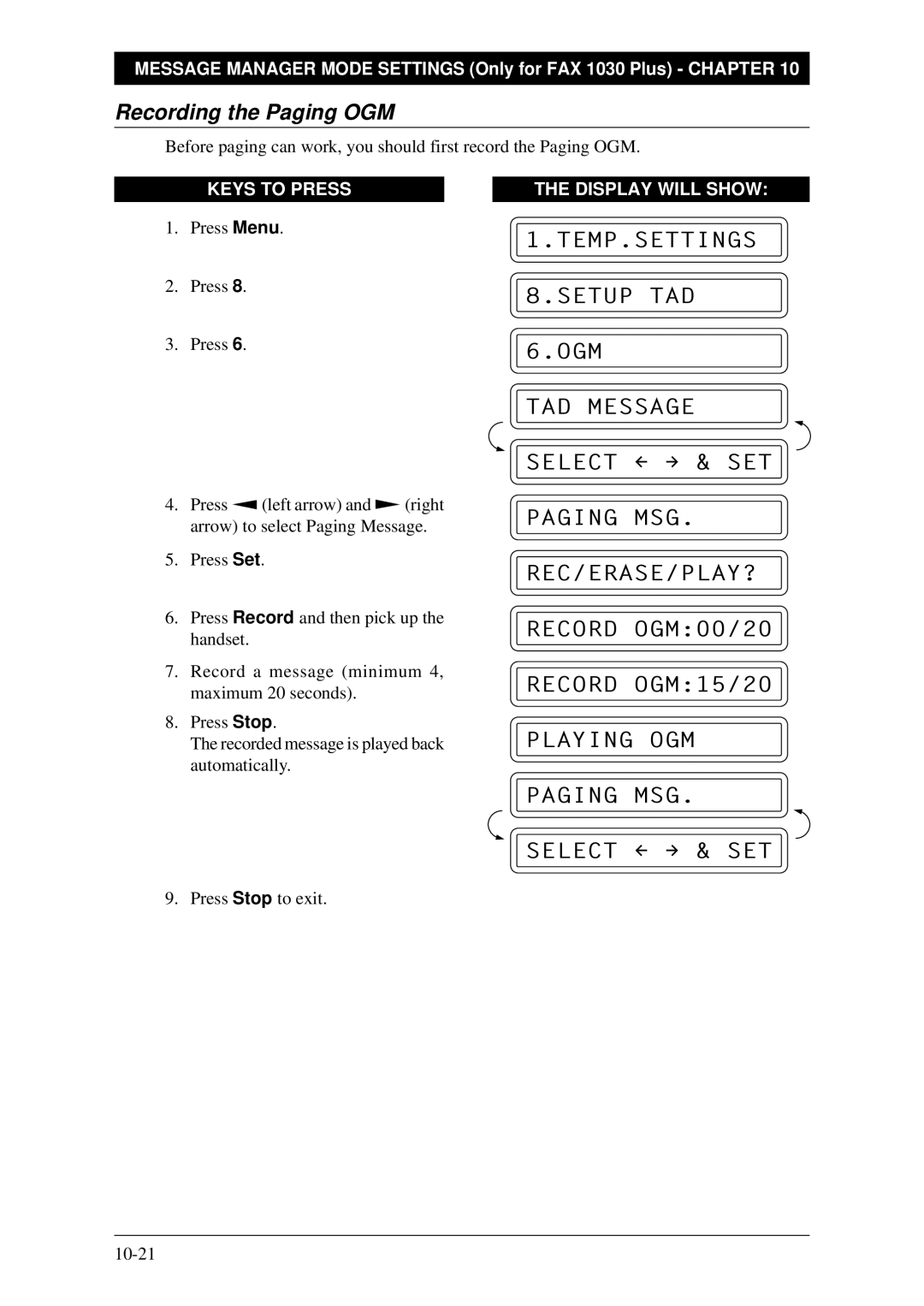FAX-1030Plus, Fax-1020Plus specifications
The Brother Fax-1020Plus and FAX-1030Plus are reliable and efficient fax machines designed to meet the needs of small to medium-sized businesses. Both models showcase a blend of advanced technology and user-friendly features, making them ideal solutions for effective communication.Starting with the Brother Fax-1020Plus, this model is prized for its compact design and ease of use. It features a 14.4 Kbps modem, enabling relatively fast fax transmission and reception, ensuring that important documents can be sent and received quickly. The FAX-1020Plus is equipped with a 40-page automatic document feeder (ADF), allowing users to send larger documents with ease. Additionally, it offers a built-in phone line compatibility, enabling it to function as a regular telephone in addition to its fax capabilities.
The network connectivity options are limited on the Fax-1020Plus, as it primarily connects via a standard telephone line, which is typical for traditional fax machines. An added benefit is its ability to store up to 200 pages in memory, ensuring that users can send and receive faxes even when the machine is busy or out of paper.
Meanwhile, the Brother Fax-1030Plus builds upon the foundation of its predecessor, offering enhanced features to improve functionality. This model also features a 14.4 Kbps modem but includes the added benefit of a 50-page ADF, allowing for the handling of larger documents more efficiently. The FAX-1030Plus boasts an impressive 2,000-page memory capacity, making it suitable for more demanding environments where high-volume faxing is common.
Both models feature a variety of helpful functions, including delayed sending, which allows for the scheduling of faxes to be sent at a later time, and a telephone directory with up to 100 speed dial entries for quick access. The clarity of the printed documents is enhanced by Brother’s thermal transfer printing technology, ensuring that text and images are transmitted clearly.
In summary, the Brother Fax-1020Plus and FAX-1030Plus stand out for their reliable performance, user-friendly features, and efficient design. These machines are ideal for businesses seeking dependable fax solutions, blending essential faxing capabilities with modern technologies. Their advanced memory options, document handling features, and ease of use make them valuable tools in any office setting, streamlined for today’s fast-paced business environment.