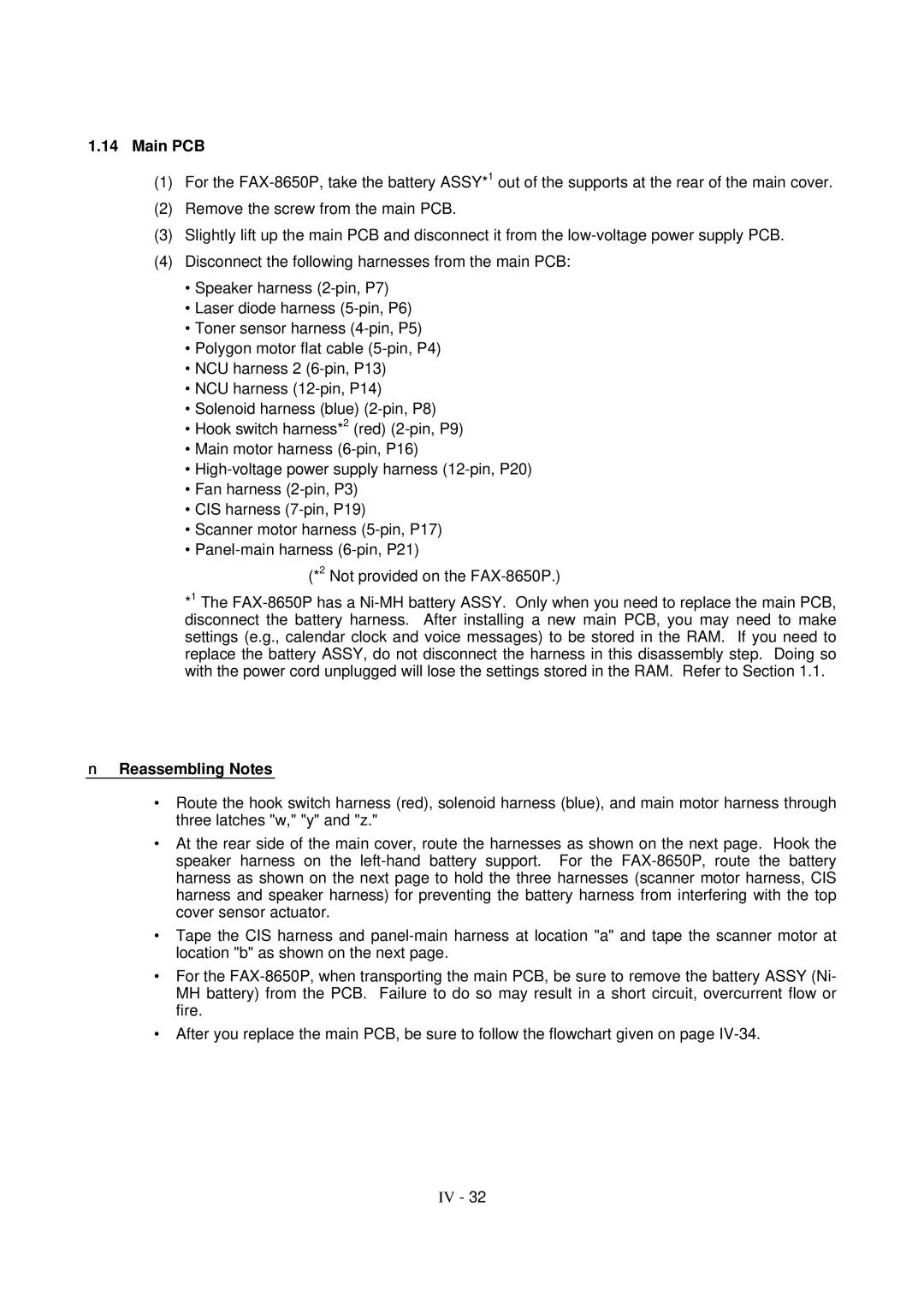1.14Main PCB
(1)For the FAX-8650P, take the battery ASSY*1 out of the supports at the rear of the main cover.
(2)Remove the screw from the main PCB.
(3)Slightly lift up the main PCB and disconnect it from the low-voltage power supply PCB.
(4)Disconnect the following harnesses from the main PCB:
•Speaker harness (2-pin, P7)
•Laser diode harness (5-pin, P6)
•Toner sensor harness (4-pin, P5)
•Polygon motor flat cable (5-pin, P4)
•NCU harness 2 (6-pin, P13)
•NCU harness (12-pin, P14)
•Solenoid harness (blue) (2-pin, P8)
•Hook switch harness*2 (red) (2-pin, P9)
•Main motor harness (6-pin, P16)
•High-voltage power supply harness (12-pin, P20)
•Fan harness (2-pin, P3)
•CIS harness (7-pin, P19)
•Scanner motor harness (5-pin, P17)
•Panel-main harness (6-pin, P21)
(*2 Not provided on the FAX-8650P.)
*1 The FAX-8650P has a Ni-MH battery ASSY. Only when you need to replace the main PCB, disconnect the battery harness. After installing a new main PCB, you may need to make settings (e.g., calendar clock and voice messages) to be stored in the RAM. If you need to replace the battery ASSY, do not disconnect the harness in this disassembly step. Doing so with the power cord unplugged will lose the settings stored in the RAM. Refer to Section 1.1.
nReassembling Notes
•Route the hook switch harness (red), solenoid harness (blue), and main motor harness through three latches "w," "y" and "z."
•At the rear side of the main cover, route the harnesses as shown on the next page. Hook the speaker harness on the left-hand battery support. For the FAX-8650P, route the battery harness as shown on the next page to hold the three harnesses (scanner motor harness, CIS harness and speaker harness) for preventing the battery harness from interfering with the top cover sensor actuator.
•Tape the CIS harness and panel-main harness at location "a" and tape the scanner motor at location "b" as shown on the next page.
•For the FAX-8650P, when transporting the main PCB, be sure to remove the battery ASSY (Ni- MH battery) from the PCB. Failure to do so may result in a short circuit, overcurrent flow or fire.
•After you replace the main PCB, be sure to follow the flowchart given on page IV-34.