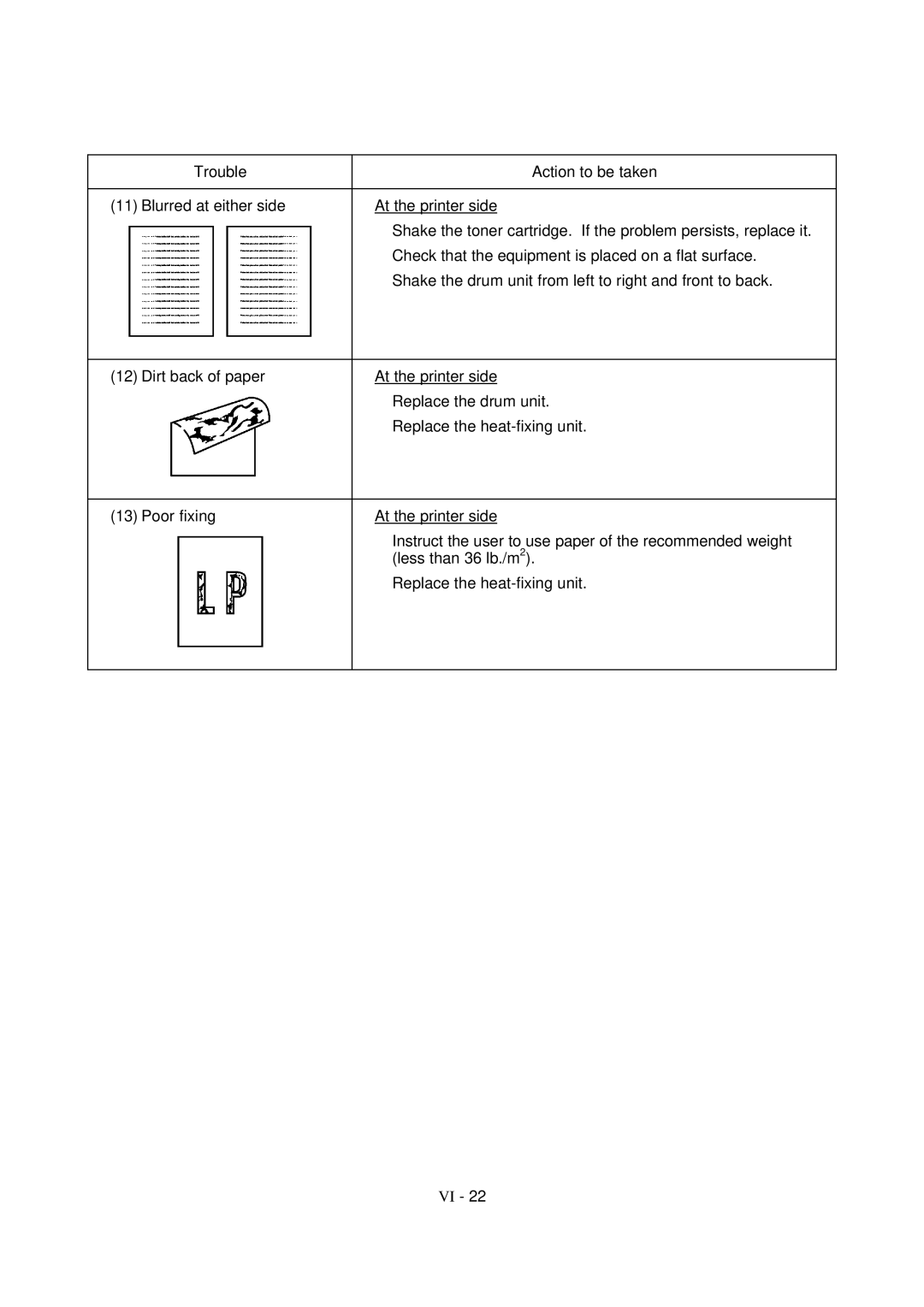Trouble |
| Action to be taken |
|
| |
(11) Blurred at either side | At the printer side | |
| • | Shake the toner cartridge. If the problem persists, replace it. |
| • | Check that the equipment is placed on a flat surface. |
| • | Shake the drum unit from left to right and front to back. |
|
| |
(12) Dirt back of paper | At the printer side | |
| • | Replace the drum unit. |
| • | Replace the |
|
| |
(13) Poor fixing | At the printer side | |
| • | Instruct the user to use paper of the recommended weight |
|
| (less than 36 lb./m2). |
| • | Replace the |
|
|
|
VI - 22