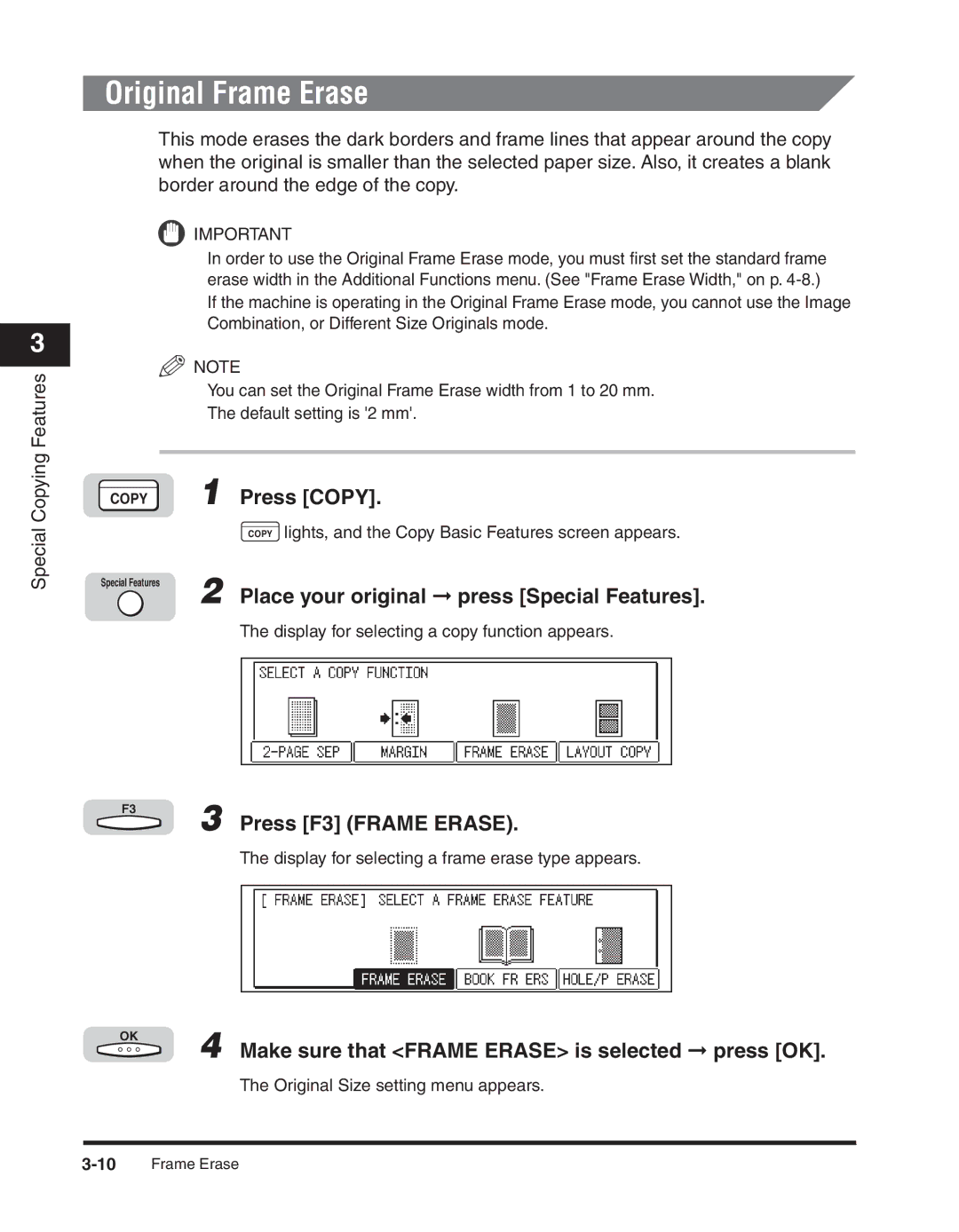3
Special Copying Features
Original Frame Erase
This mode erases the dark borders and frame lines that appear around the copy when the original is smaller than the selected paper size. Also, it creates a blank border around the edge of the copy.
IMPORTANT
In order to use the Original Frame Erase mode, you must first set the standard frame erase width in the Additional Functions menu. (See "Frame Erase Width," on p.
If the machine is operating in the Original Frame Erase mode, you cannot use the Image Combination, or Different Size Originals mode.
NOTE
You can set the Original Frame Erase width from 1 to 20 mm.
The default setting is '2 mm'.
|
| 1 | Press [COPY]. | ||
COPY | |||||
|
|
|
|
| lights, and the Copy Basic Features screen appears. |
|
|
|
| COPY | |
Special Features | 2 | Place your original ➞ press [Special Features]. | |||
|
| ||||
The display for selecting a copy function appears.
F3
3 Press [F3] (FRAME ERASE).
The display for selecting a frame erase type appears.
OK