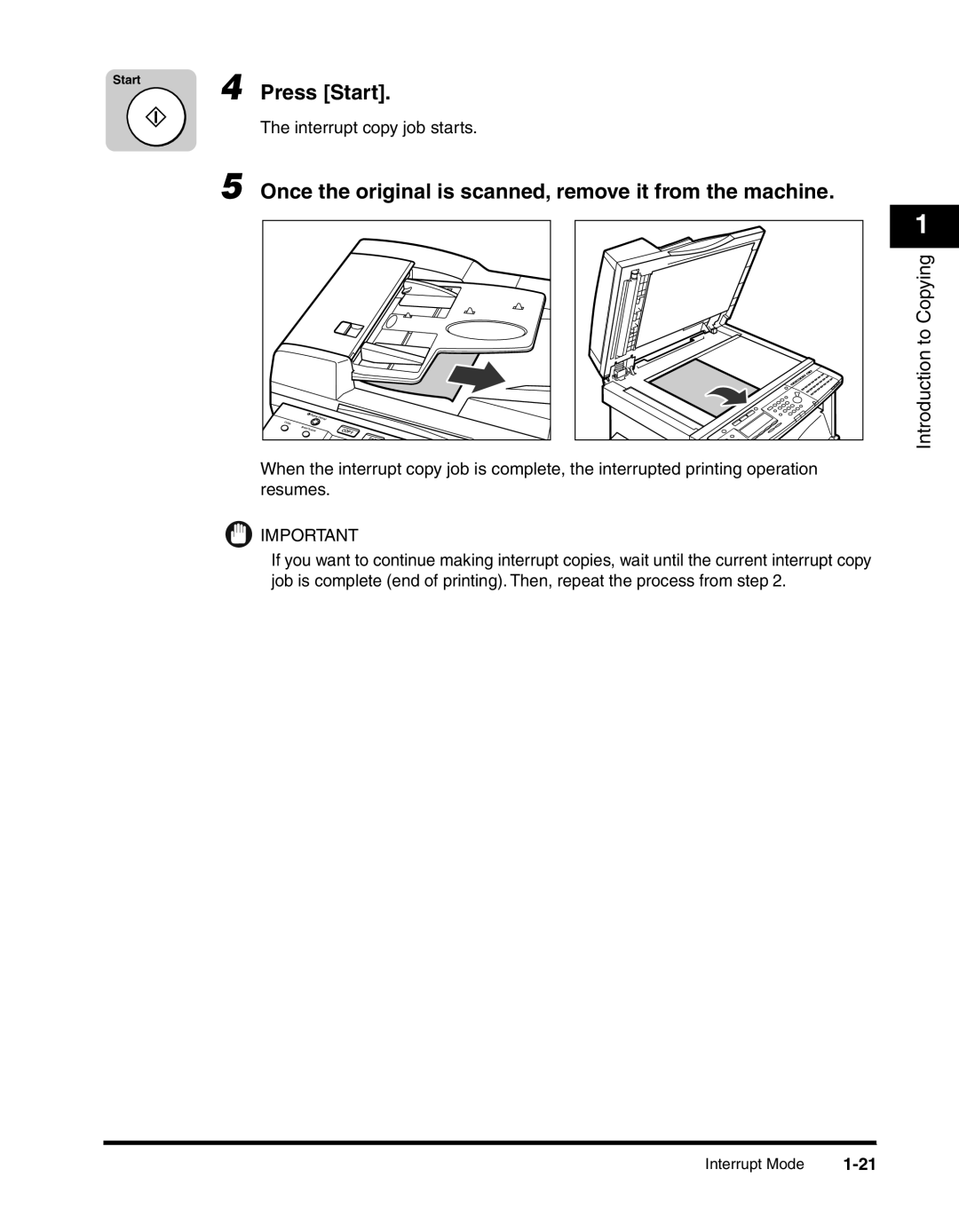Start
4 Press [Start].
The interrupt copy job starts.
5 Once the original is scanned, remove it from the machine.
Display | Contrast |
Collate |
|
Special |
|
Features | COPY |
| |
| FAX |
1 |
Introduction to Copying |
When the interrupt copy job is complete, the interrupted printing operation resumes.
![]() IMPORTANT
IMPORTANT
If you want to continue making interrupt copies, wait until the current interrupt copy job is complete (end of printing). Then, repeat the process from step 2.
Interrupt Mode |