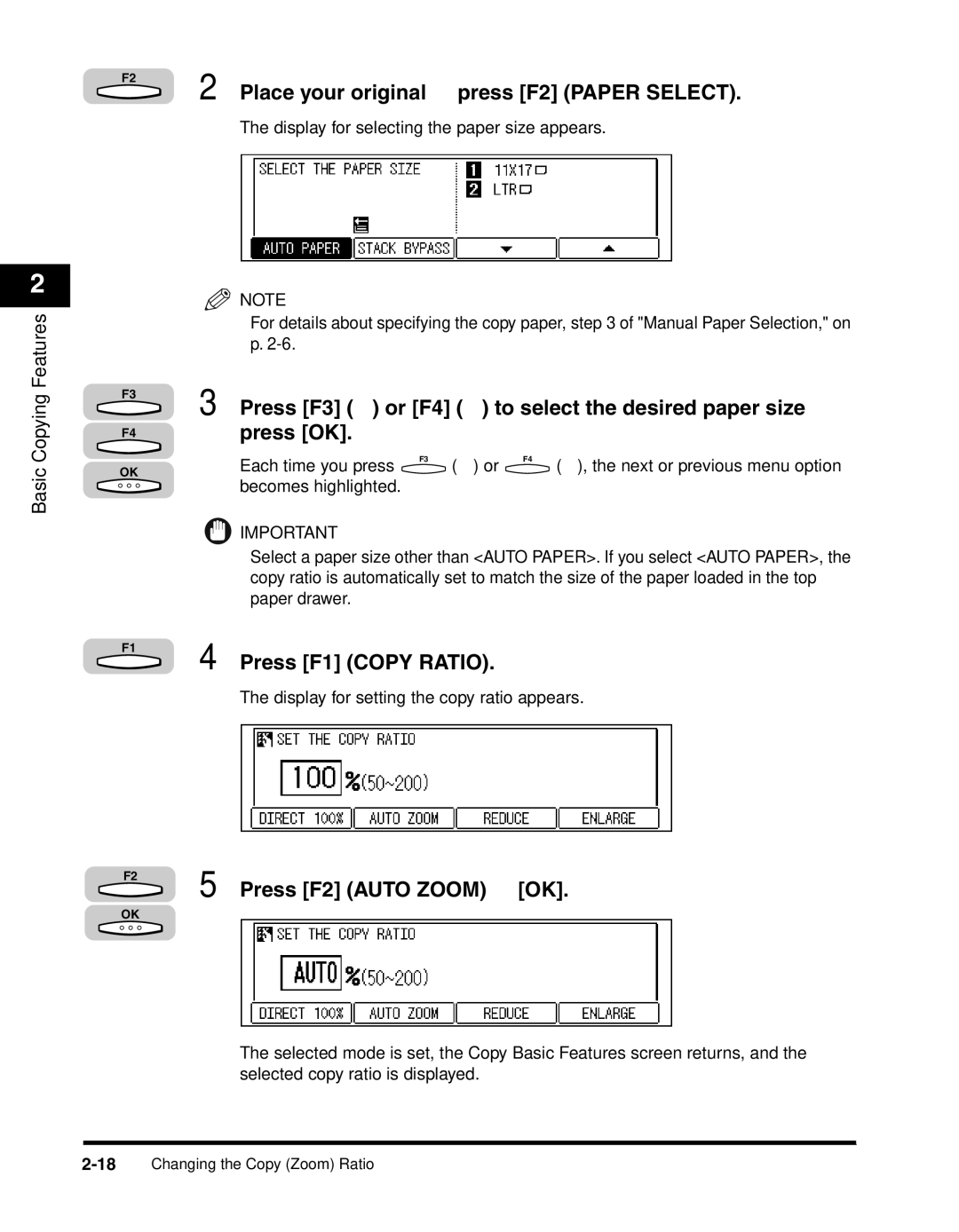2
Basic Copying Features
F2
2 Place your original ➞ press [F2] (PAPER SELECT).
The display for selecting the paper size appears.
NOTE
For details about specifying the copy paper, step 3 of "Manual Paper Selection," on p.
F3 | 3 Press [F3] (▼) or [F4] (▲) to select the desired paper size ➞ | ||||
| |||||
F4 | press [OK]. |
|
|
|
|
| Each time you press | F3 | (▼) or | F4 | (▲), the next or previous menu option |
OK |
|
| |||
|
|
|
|
| |
becomes highlighted.
![]() IMPORTANT
IMPORTANT
Select a paper size other than <AUTO PAPER>. If you select <AUTO PAPER>, the copy ratio is automatically set to match the size of the paper loaded in the top paper drawer.
F1
4 Press [F1] (COPY RATIO).
The display for setting the copy ratio appears.
F2 | 5 Press [F2] (AUTO ZOOM) ➞ [OK]. |
| |
OK |
|
The selected mode is set, the Copy Basic Features screen returns, and the selected copy ratio is displayed.