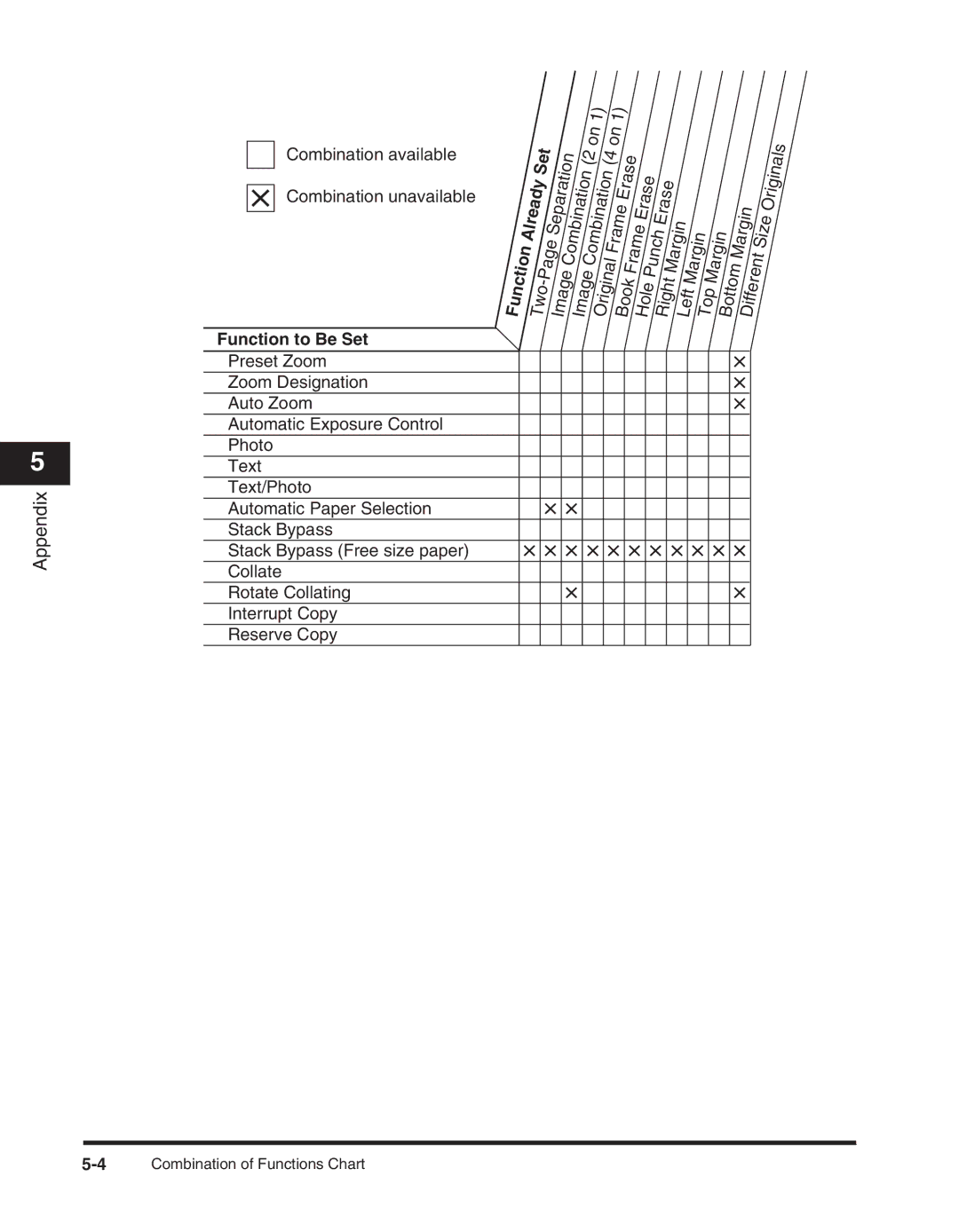5
Appendix
Combination available
Combination unavailable
Function
Function to Be Set
Preset Zoom
Zoom Designation
Auto Zoom
Automatic Exposure Control
Photo
Text
Text/Photo
Automatic Paper Selection
Stack Bypass
Stack Bypass (Free size paper)
Collate
Rotate Collating
Interrupt Copy
Reserve Copy
Already
Set
|
| 1) |
| 1) |
|
|
|
|
|
|
|
|
|
|
| on |
| on | Erase |
|
|
|
|
|
|
| Originals |
Separation | Combination | (2 |
| (4 |
|
|
|
|
|
| Margin | ||
Combination |
| Frame | Frame | Erase | Erase | Margin |
|
|
| Size | |||
Image |
| Image | Original |
| Punch | Right | Margin |
| Margin | Bottom | Different | ||
|
| Book | Hole |
| Left | Top |
|