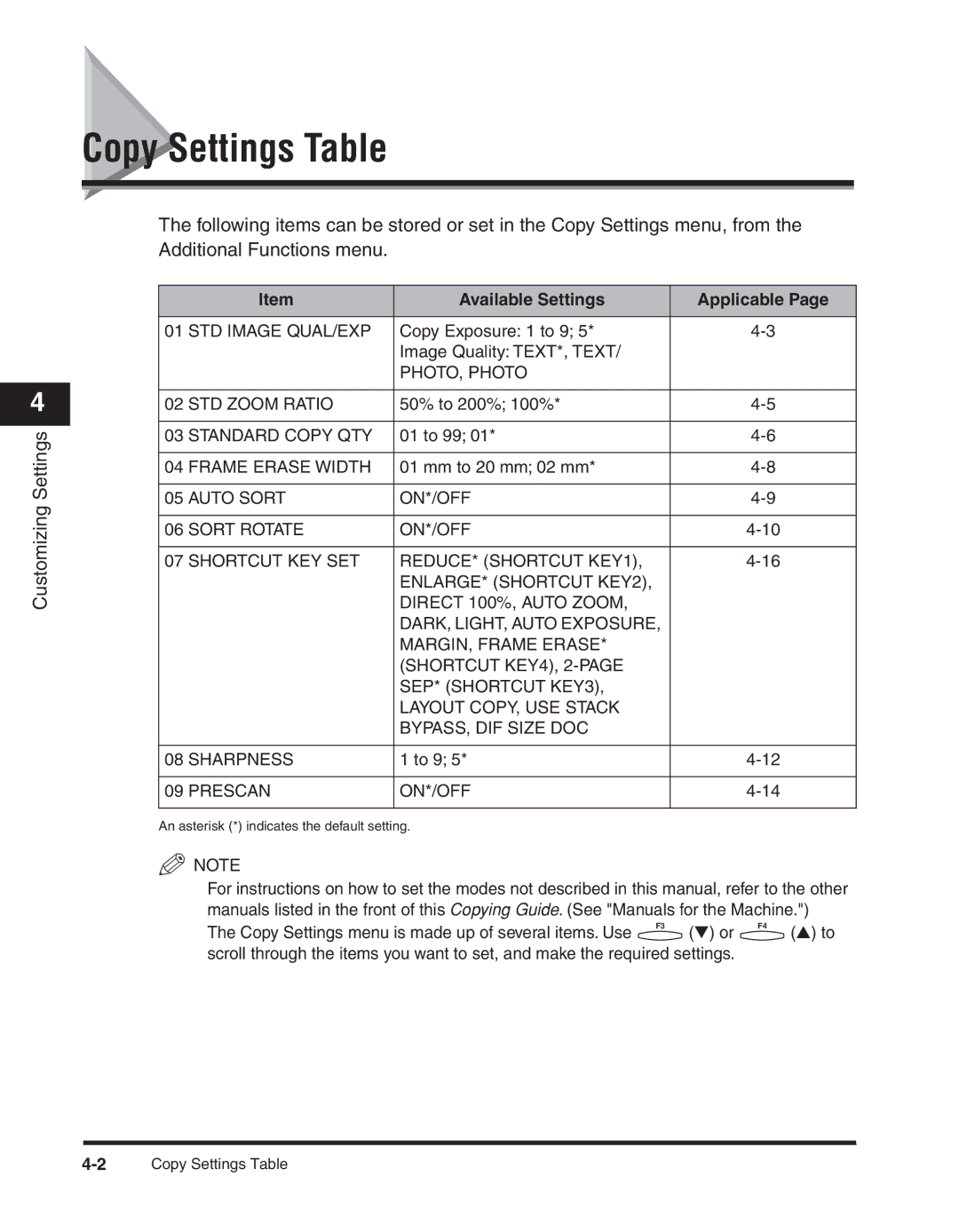4
Customizing Settings
Copy Settings Table
The following items can be stored or set in the Copy Settings menu, from the Additional Functions menu.
Item | Available Settings | Applicable Page |
|
|
|
01 STD IMAGE QUAL/EXP | Copy Exposure: 1 to 9; 5* | |
| Image Quality: TEXT*, TEXT/ |
|
| PHOTO, PHOTO |
|
|
|
|
02 STD ZOOM RATIO | 50% to 200%; 100%* | |
|
|
|
03 STANDARD COPY QTY | 01 to 99; 01* | |
|
|
|
04 FRAME ERASE WIDTH | 01 mm to 20 mm; 02 mm* | |
|
|
|
05 AUTO SORT | ON*/OFF | |
|
|
|
06 SORT ROTATE | ON*/OFF | |
|
|
|
07 SHORTCUT KEY SET | REDUCE* (SHORTCUT KEY1), | |
| ENLARGE* (SHORTCUT KEY2), |
|
| DIRECT 100%, AUTO ZOOM, |
|
| DARK, LIGHT, AUTO EXPOSURE, |
|
| MARGIN, FRAME ERASE* |
|
| (SHORTCUT KEY4), |
|
| SEP* (SHORTCUT KEY3), |
|
| LAYOUT COPY, USE STACK |
|
| BYPASS, DIF SIZE DOC |
|
|
|
|
08 SHARPNESS | 1 to 9; 5* | |
|
|
|
09 PRESCAN | ON*/OFF | |
|
|
|
An asterisk (*) indicates the default setting.
NOTE
For instructions on how to set the modes not described in this manual, refer to the other manuals listed in the front of this Copying Guide. (See "Manuals for the Machine.")
The Copy Settings menu is made up of several items. Use | F3 | (▼) or | F4 | (▲) to |
|
|
scroll through the items you want to set, and make the required settings.