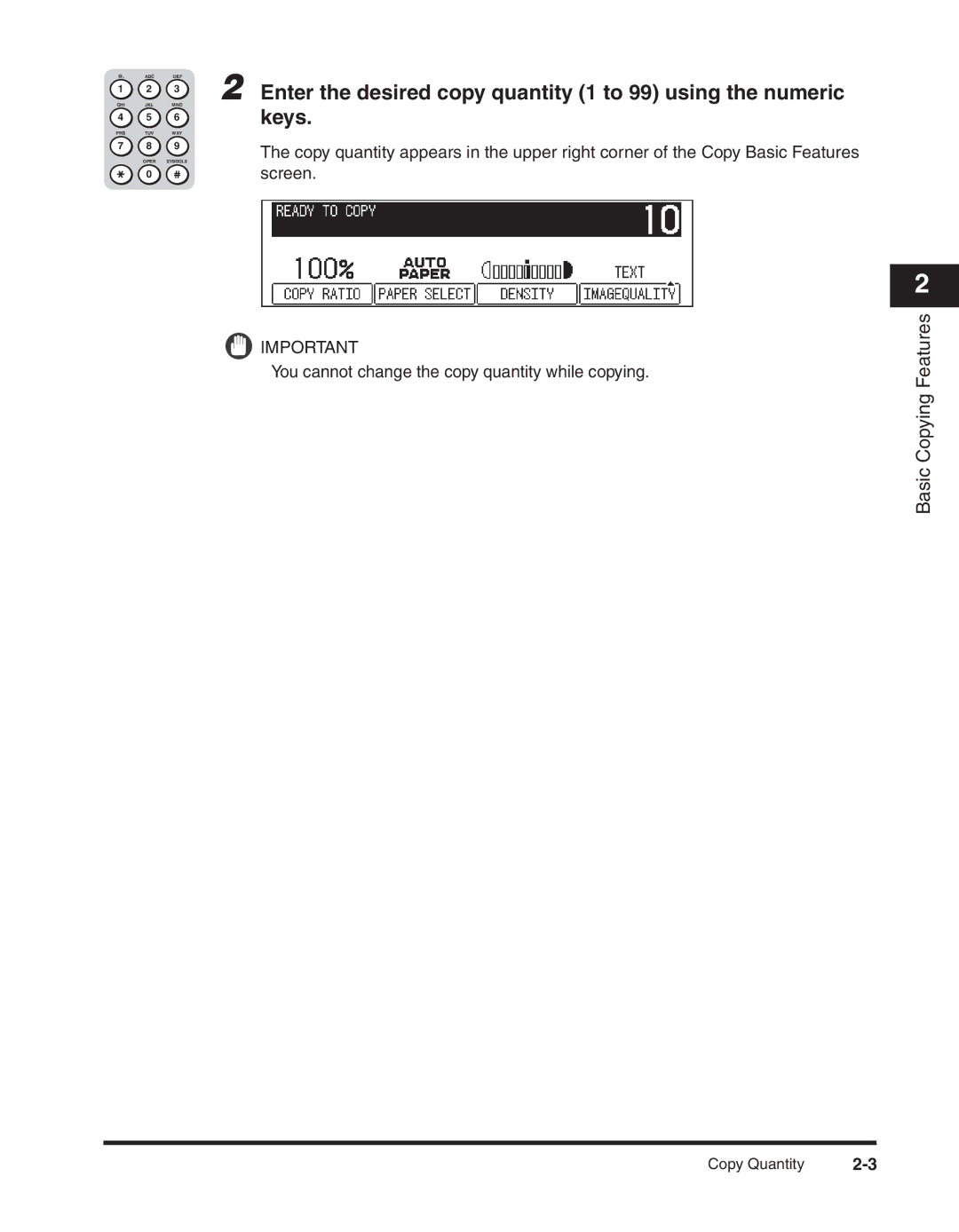@. | ABC | DEF |
1 2 3
GHI JKL MNO
4 5 6
PRS TUV WXY
7 8 9
OPER SYMBOLS
0
2 Enter the desired copy quantity (1 to 99) using the numeric keys.
The copy quantity appears in the upper right corner of the Copy Basic Features screen.
![]() IMPORTANT
IMPORTANT
You cannot change the copy quantity while copying.
2
Basic Copying Features
Copy Quantity |