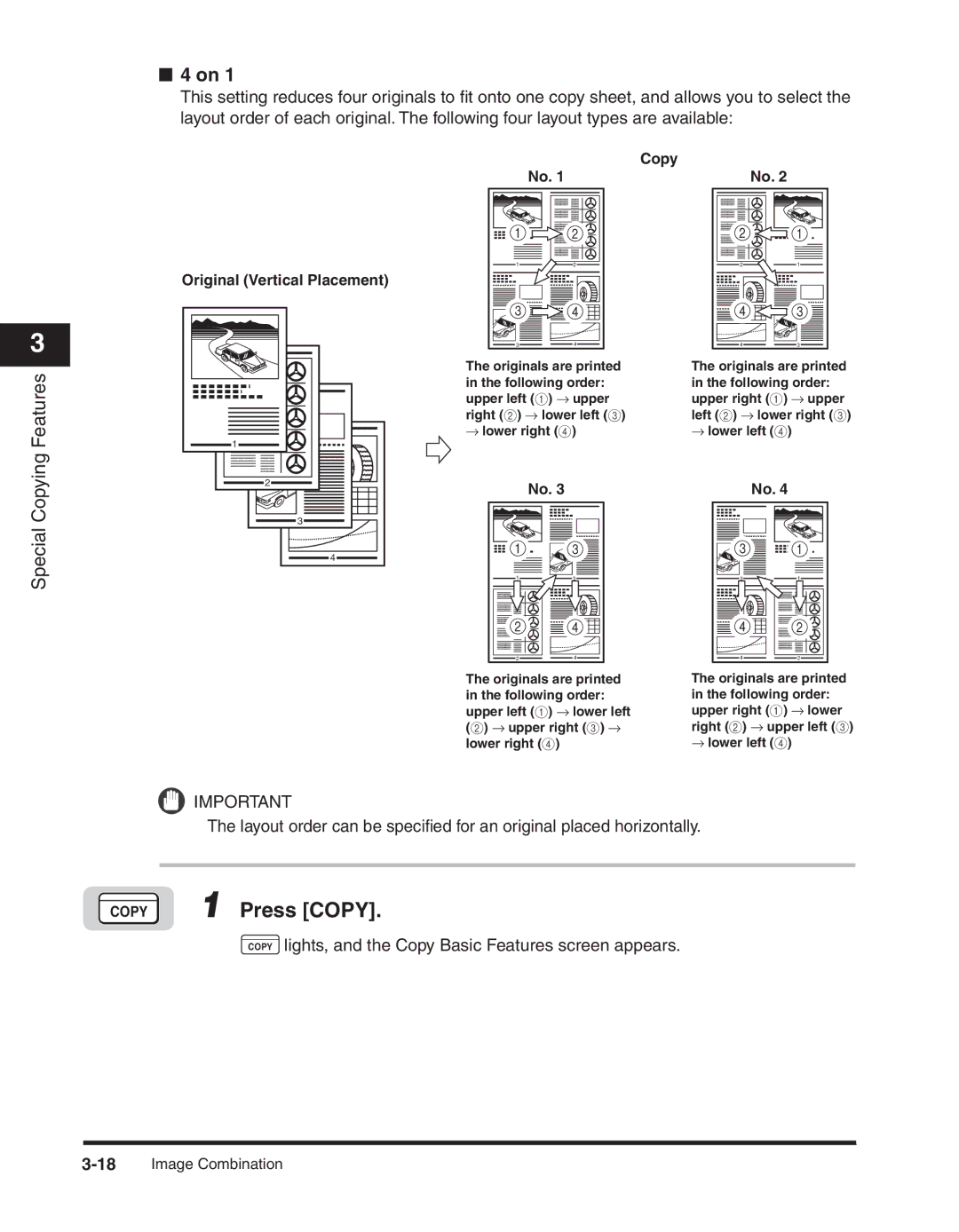■4 on 1
This setting reduces four originals to fit onto one copy sheet, and allows you to select the layout order of each original. The following four layout types are available:
|
|
|
|
|
|
| Copy | |||||||
| No. 1 |
|
|
| No. 2 | |||||||||
|
|
|
|
|
|
|
|
|
|
|
|
|
|
|
|
|
|
|
|
|
|
|
|
|
|
|
|
|
|
|
|
|
|
|
|
|
|
|
|
|
|
|
|
|
|
|
|
|
|
|
|
|
|
|
|
|
|
|
|
|
|
|
|
|
|
|
|
|
|
|
|
|
|
|
|
|
|
|
|
|
|
|
|
|
|
|
|
|
|
|
|
|
|
|
|
|
|
|
|
|
|
|
|
|
|
|
|
|
|
|
|
|
|
|
|
|
|
|
|
|
|
|
|
|
|
|
|
|
|
|
|
|
|
|
|
|
|
|
|
|
|
|
|
|
|
|
|
|
|
| Original (Vertical Placement) |
3 |
|
Features | 1 |
| 2 |
1 | 2 | 2 | 1 |
3 | 4 | 4 | 3 |
The originals are printed | The originals are printed |
in the following order: | in the following order: |
upper left (1) → upper | upper right (1) → upper |
right (2) → lower left (3) | left (2) → lower right (3) |
→ lower right (4) | → lower left (4) |
Copying | 3 | |
Special | ||
4 | ||
|
No. 3
1 | 3 |
2 | 4 |
The originals are printed in the following order: upper left (1) → lower left (2) → upper right (3) → lower right (4)
No. 4
3 | 1 |
4 | 2 |
The originals are printed in the following order: upper right (1) → lower right (2) → upper left (3)
→lower left (4)
IMPORTANT
The layout order can be specified for an original placed horizontally.
COPY 1 Press [COPY].
COPY lights, and the Copy Basic Features screen appears.