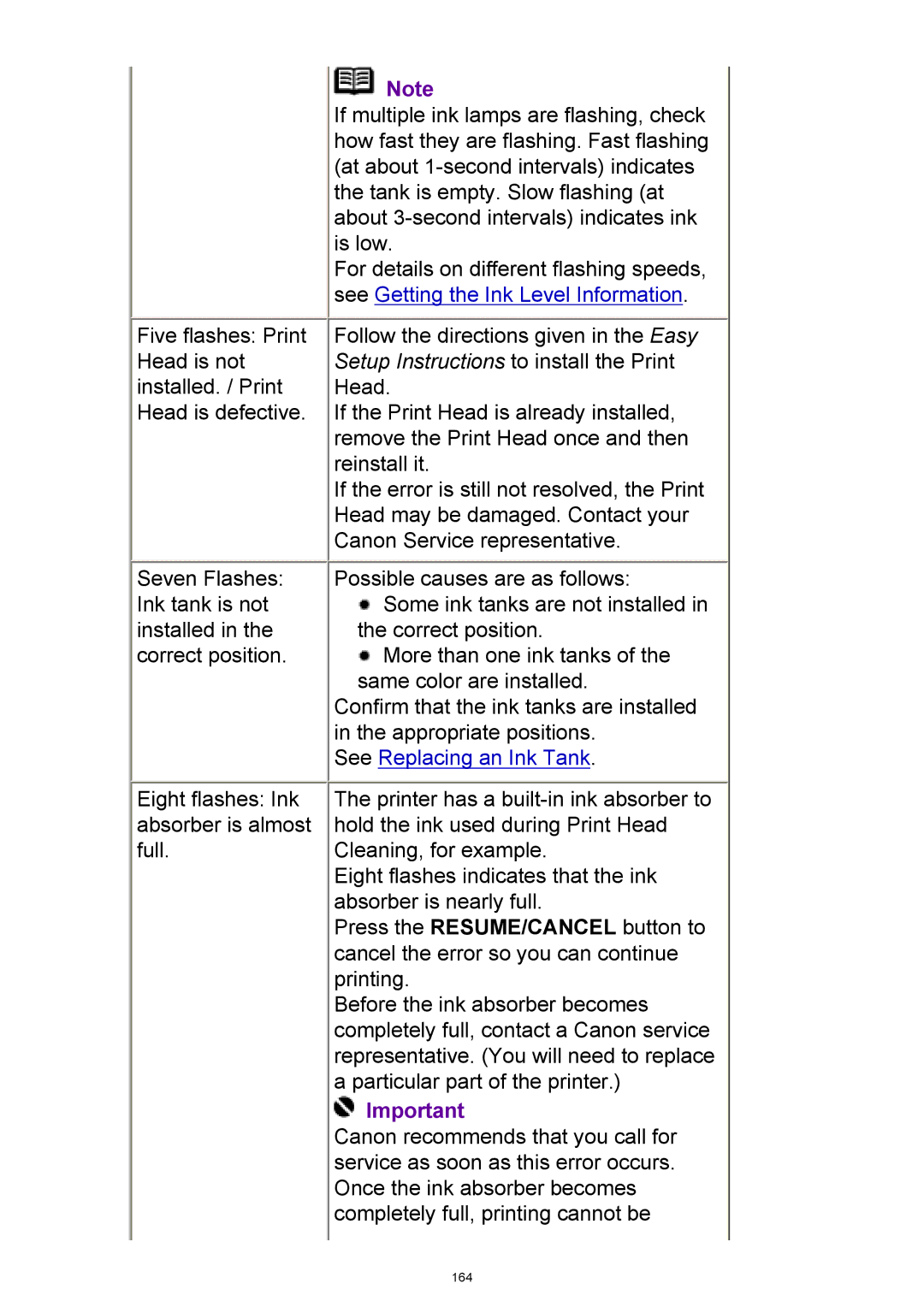Five flashes: Print Head is not installed. / Print Head is defective.
Seven Flashes: Ink tank is not installed in the correct position.
Eight flashes: Ink absorber is almost full.
![]() Note
Note
If multiple ink lamps are flashing, check how fast they are flashing. Fast flashing (at about
For details on different flashing speeds, see Getting the Ink Level Information.
Follow the directions given in the Easy Setup Instructions to install the Print Head.
If the Print Head is already installed, remove the Print Head once and then reinstall it.
If the error is still not resolved, the Print Head may be damaged. Contact your Canon Service representative.
Possible causes are as follows:
![]() Some ink tanks are not installed in the correct position.
Some ink tanks are not installed in the correct position.
![]() More than one ink tanks of the same color are installed.
More than one ink tanks of the same color are installed.
Confirm that the ink tanks are installed in the appropriate positions.
See Replacing an Ink Tank.
The printer has a
Eight flashes indicates that the ink absorber is nearly full.
Press the RESUME/CANCEL button to cancel the error so you can continue printing.
Before the ink absorber becomes completely full, contact a Canon service representative. (You will need to replace a particular part of the printer.)
![]() Important
Important
Canon recommends that you call for service as soon as this error occurs. Once the ink absorber becomes completely full, printing cannot be