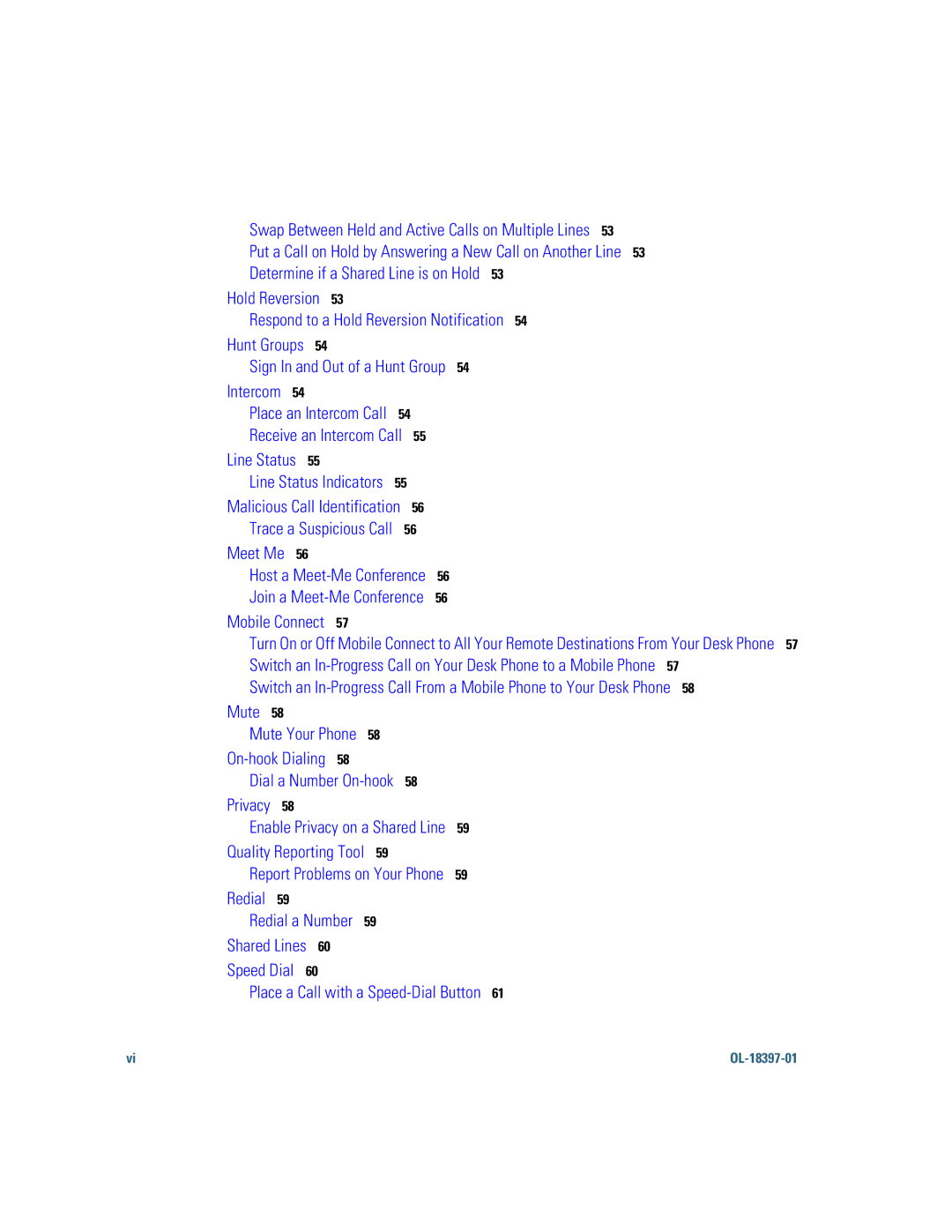Swap Between Held and Active Calls on Multiple Lines 53
Put a Call on Hold by Answering a New Call on Another Line 53
Determine if a Shared Line is on Hold 53
Hold Reversion | 53 |
|
|
| ||
Respond to a Hold Reversion Notification 54 | ||||||
Hunt Groups | 54 |
|
|
|
| |
Sign In and Out of a Hunt Group 54 | ||||||
Intercom | 54 |
|
|
|
|
|
Place an Intercom Call | 54 |
| ||||
Receive an Intercom Call | 55 |
| ||||
Line Status | 55 |
|
|
|
| |
Line Status Indicators | 55 |
| ||||
Malicious Call Identification | 56 |
| ||||
Trace a Suspicious Call |
| 56 |
| |||
Meet Me | 56 |
|
|
|
| |
Host a | 56 | |||||
Join a | 56 | |||||
Mobile Connect | 57 |
|
|
| ||
Turn On or Off Mobile Connect to All Your Remote Destinations From Your Desk Phone 57 Switch an
Switch an
Mute 58
Mute Your Phone 58
Dial a Number
Privacy 58
Enable Privacy on a Shared Line 59
Quality Reporting Tool 59
Report Problems on Your Phone 59
Redial 59
Redial a Number 59
Shared Lines 60 |
|
Speed Dial 60 |
|
Place a Call with a | 61 |
vi |