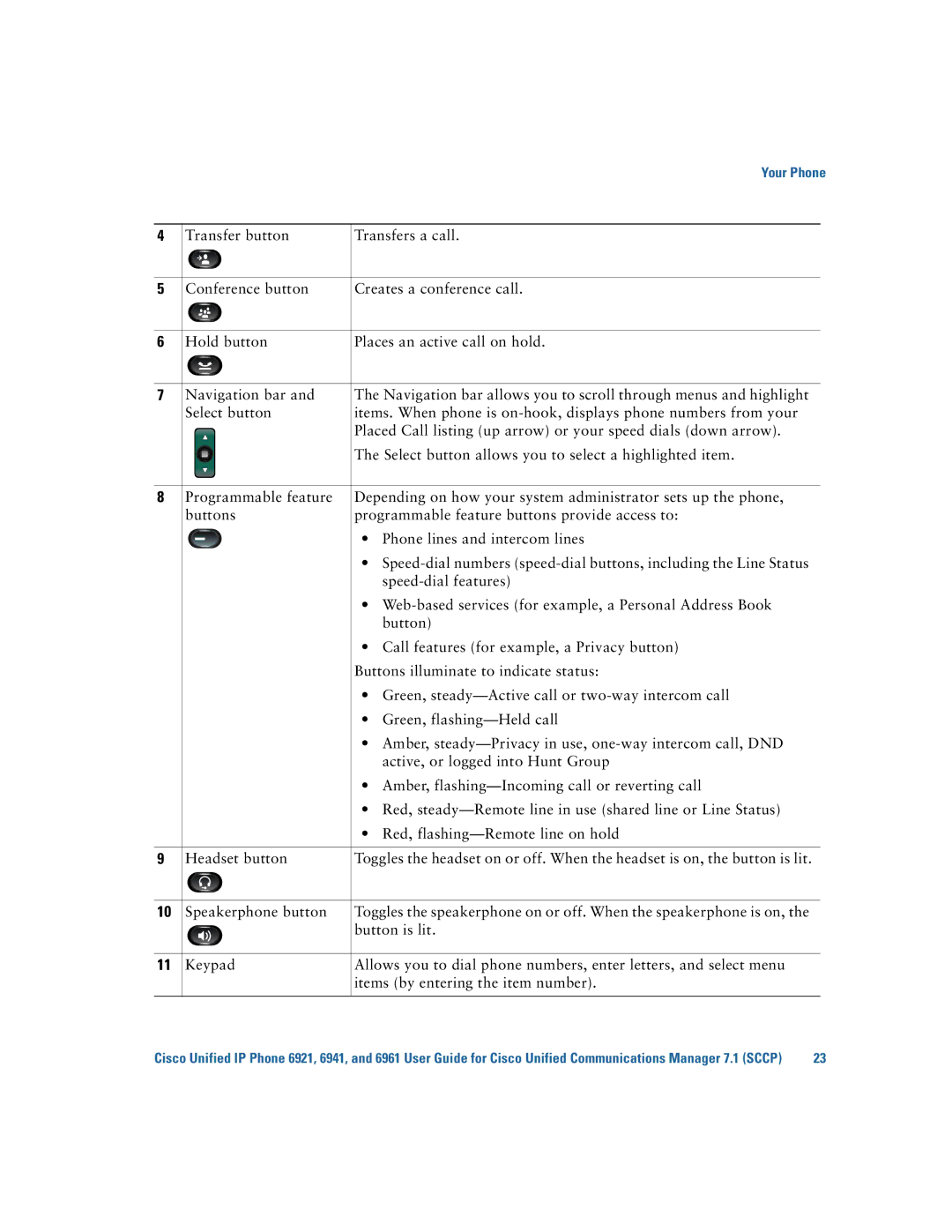|
|
|
| Your Phone | |
|
|
|
|
|
|
4 | Transfer button | Transfers a call. | |||
|
|
|
|
|
|
5 | Conference button | Creates a conference call. | |||
|
|
|
|
|
|
6 | Hold button | Places an active call on hold. | |||
|
|
|
|
|
|
7 | Navigation bar and | The Navigation bar allows you to scroll through menus and highlight | |||
| Select button | items. When phone is | |||
|
|
|
| Placed Call listing (up arrow) or your speed dials (down arrow). | |
|
|
|
| The Select button allows you to select a highlighted item. | |
|
|
|
|
|
|
8 | Programmable feature | Depending on how your system administrator sets up the phone, | |||
| buttons | programmable feature buttons provide access to: | |||
|
|
|
| • Phone lines and intercom lines | |
|
|
|
| ||
|
|
|
| ||
|
|
|
| • | |
|
|
|
| ||
|
|
|
| • | |
|
|
|
| button) | |
|
|
|
| • Call features (for example, a Privacy button) | |
|
|
|
| Buttons illuminate to indicate status: | |
|
|
|
| • Green, | |
|
|
|
| • Green, | |
|
|
|
| • Amber, | |
|
|
|
| active, or logged into Hunt Group | |
|
|
|
| • Amber, | |
|
|
|
| • Red, | |
|
|
|
| • Red, | |
|
|
|
|
|
|
9 | Headset button | Toggles the headset on or off. When the headset is on, the button is lit. | |||
|
|
|
|
|
|
10 | Speakerphone button | Toggles the speakerphone on or off. When the speakerphone is on, the | |||
|
|
|
| button is lit. | |
|
|
|
|
|
|
11 | Keypad | Allows you to dial phone numbers, enter letters, and select menu | |||
|
|
|
| items (by entering the item number). | |
|
|
|
|
|
|
Cisco Unified IP Phone 6921, 6941, and 6961 User Guide for Cisco Unified Communications Manager 7.1 (SCCP) | 23 |