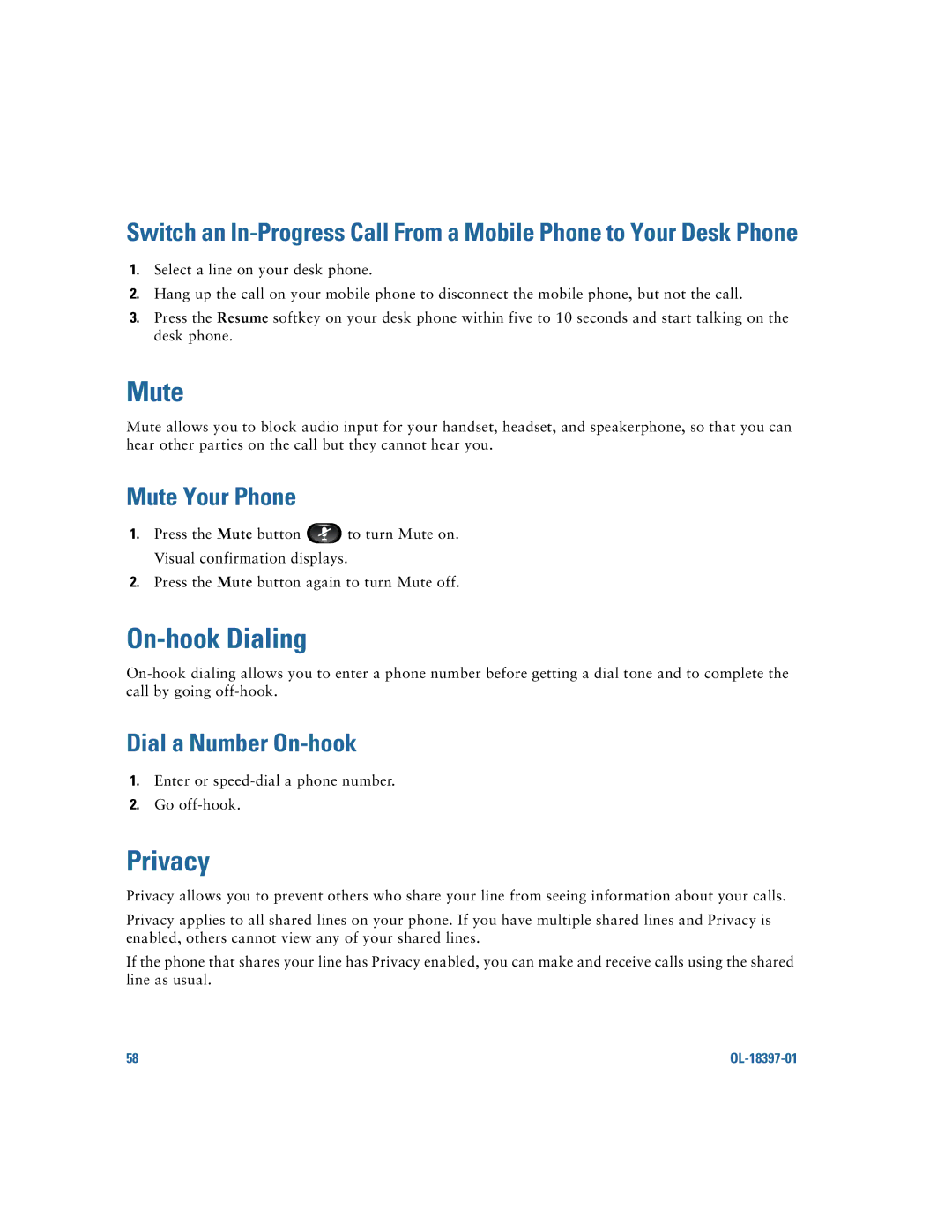Switch an
1.Select a line on your desk phone.
2.Hang up the call on your mobile phone to disconnect the mobile phone, but not the call.
3.Press the Resume softkey on your desk phone within five to 10 seconds and start talking on the desk phone.
Mute
Mute allows you to block audio input for your handset, headset, and speakerphone, so that you can hear other parties on the call but they cannot hear you.
Mute Your Phone
1.Press the Mute button ![]() to turn Mute on. Visual confirmation displays.
to turn Mute on. Visual confirmation displays.
2.Press the Mute button again to turn Mute off.
On-hook Dialing
Dial a Number On-hook
1.Enter or
2.Go
Privacy
Privacy allows you to prevent others who share your line from seeing information about your calls.
Privacy applies to all shared lines on your phone. If you have multiple shared lines and Privacy is enabled, others cannot view any of your shared lines.
If the phone that shares your line has Privacy enabled, you can make and receive calls using the shared line as usual.
58 |
|