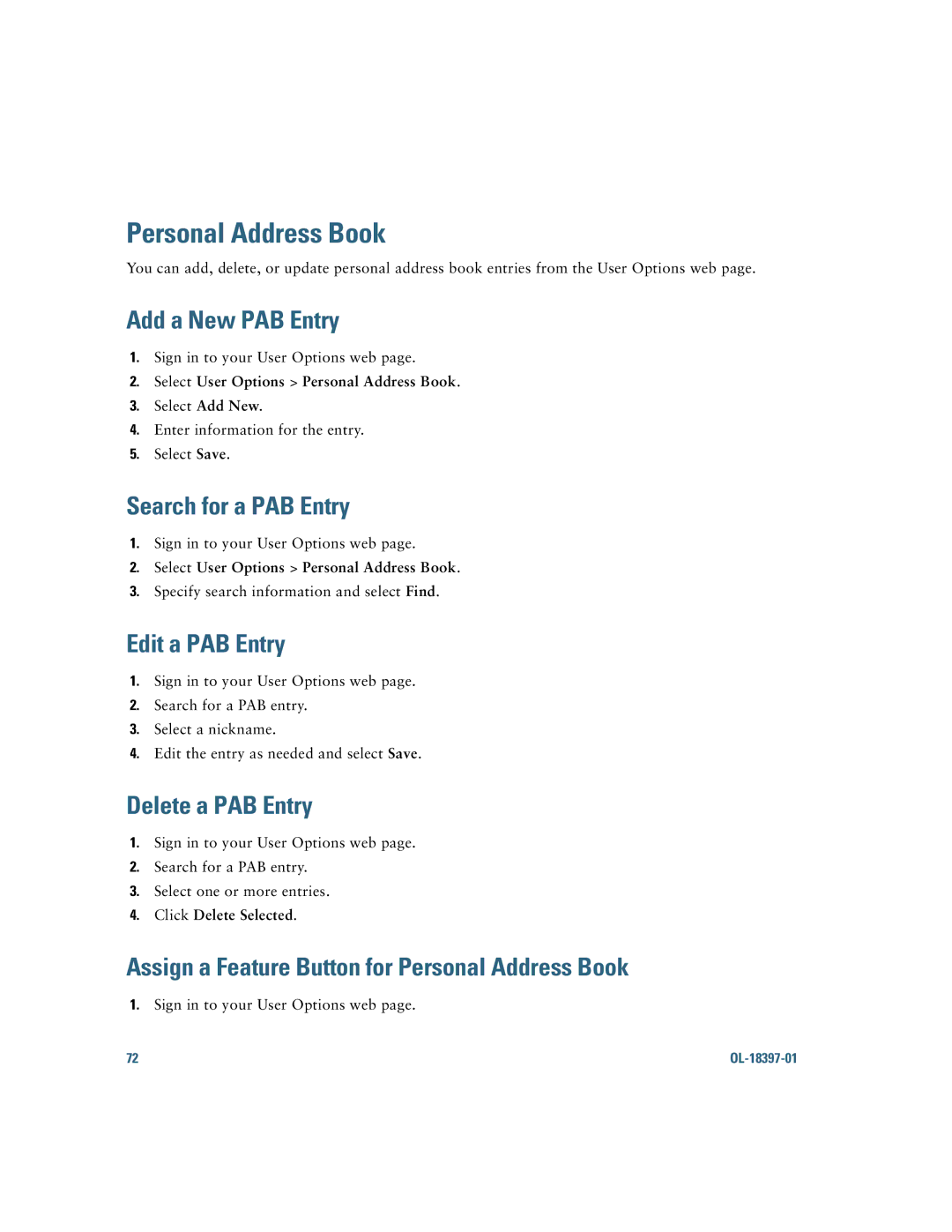Personal Address Book
You can add, delete, or update personal address book entries from the User Options web page.
Add a New PAB Entry
1.Sign in to your User Options web page.
2.Select User Options > Personal Address Book.
3.Select Add New.
4.Enter information for the entry.
5.Select Save.
Search for a PAB Entry
1.Sign in to your User Options web page.
2.Select User Options > Personal Address Book.
3.Specify search information and select Find.
Edit a PAB Entry
1.Sign in to your User Options web page.
2.Search for a PAB entry.
3.Select a nickname.
4.Edit the entry as needed and select Save.
Delete a PAB Entry
1.Sign in to your User Options web page.
2.Search for a PAB entry.
3.Select one or more entries.
4.Click Delete Selected.
Assign a Feature Button for Personal Address Book
1.Sign in to your User Options web page.
72 |
|