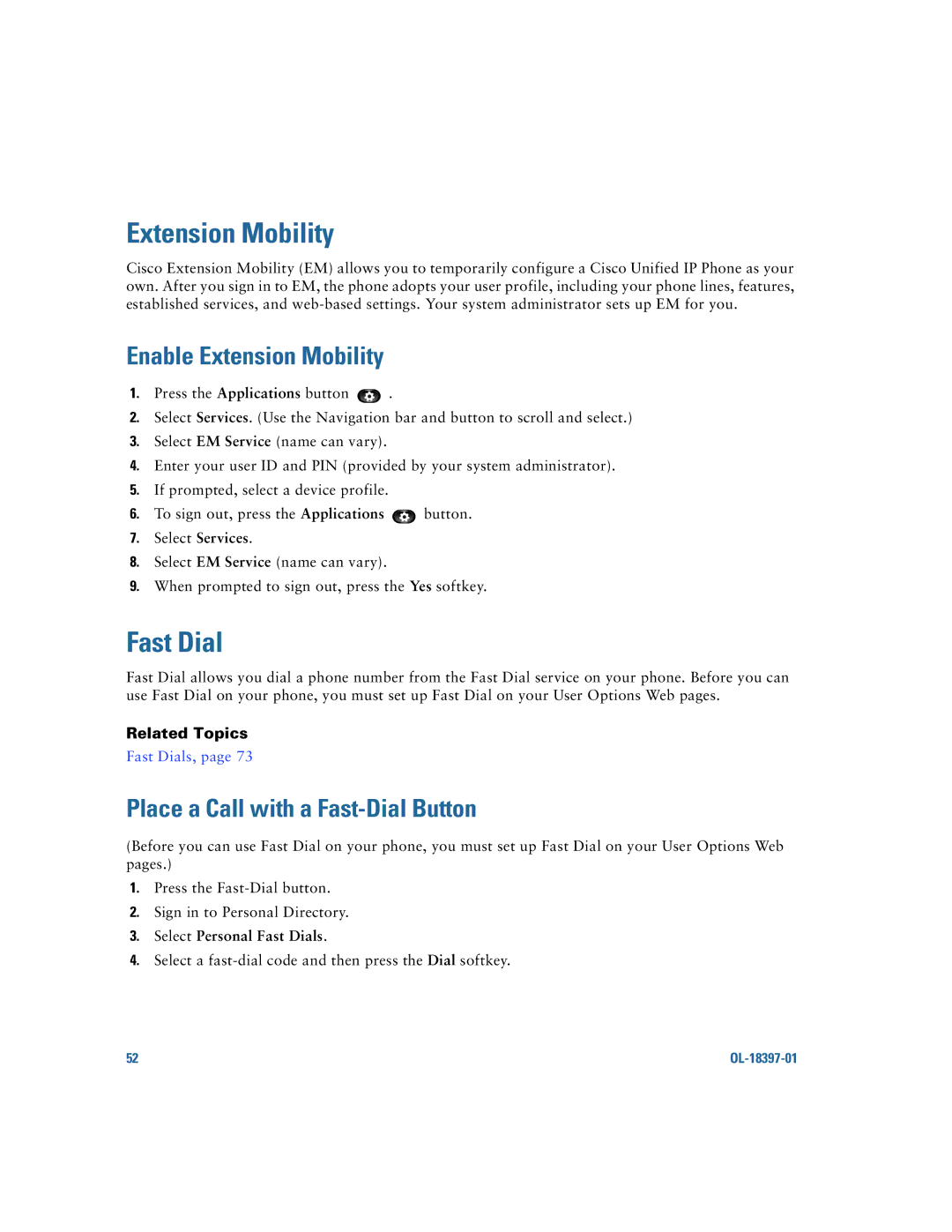Extension Mobility
Cisco Extension Mobility (EM) allows you to temporarily configure a Cisco Unified IP Phone as your own. After you sign in to EM, the phone adopts your user profile, including your phone lines, features, established services, and
Enable Extension Mobility
1.Press the Applications button ![]() .
.
2.Select Services. (Use the Navigation bar and button to scroll and select.)
3.Select EM Service (name can vary).
4.Enter your user ID and PIN (provided by your system administrator).
5.If prompted, select a device profile.
6.To sign out, press the Applications ![]() button.
button.
7.Select Services.
8.Select EM Service (name can vary).
9.When prompted to sign out, press the Yes softkey.
Fast Dial
Fast Dial allows you dial a phone number from the Fast Dial service on your phone. Before you can use Fast Dial on your phone, you must set up Fast Dial on your User Options Web pages.
Related Topics
Fast Dials, page 73
Place a Call with a Fast-Dial Button
(Before you can use Fast Dial on your phone, you must set up Fast Dial on your User Options Web pages.)
1.Press the
2.Sign in to Personal Directory.
3.Select Personal Fast Dials.
4.Select a
52 |
|