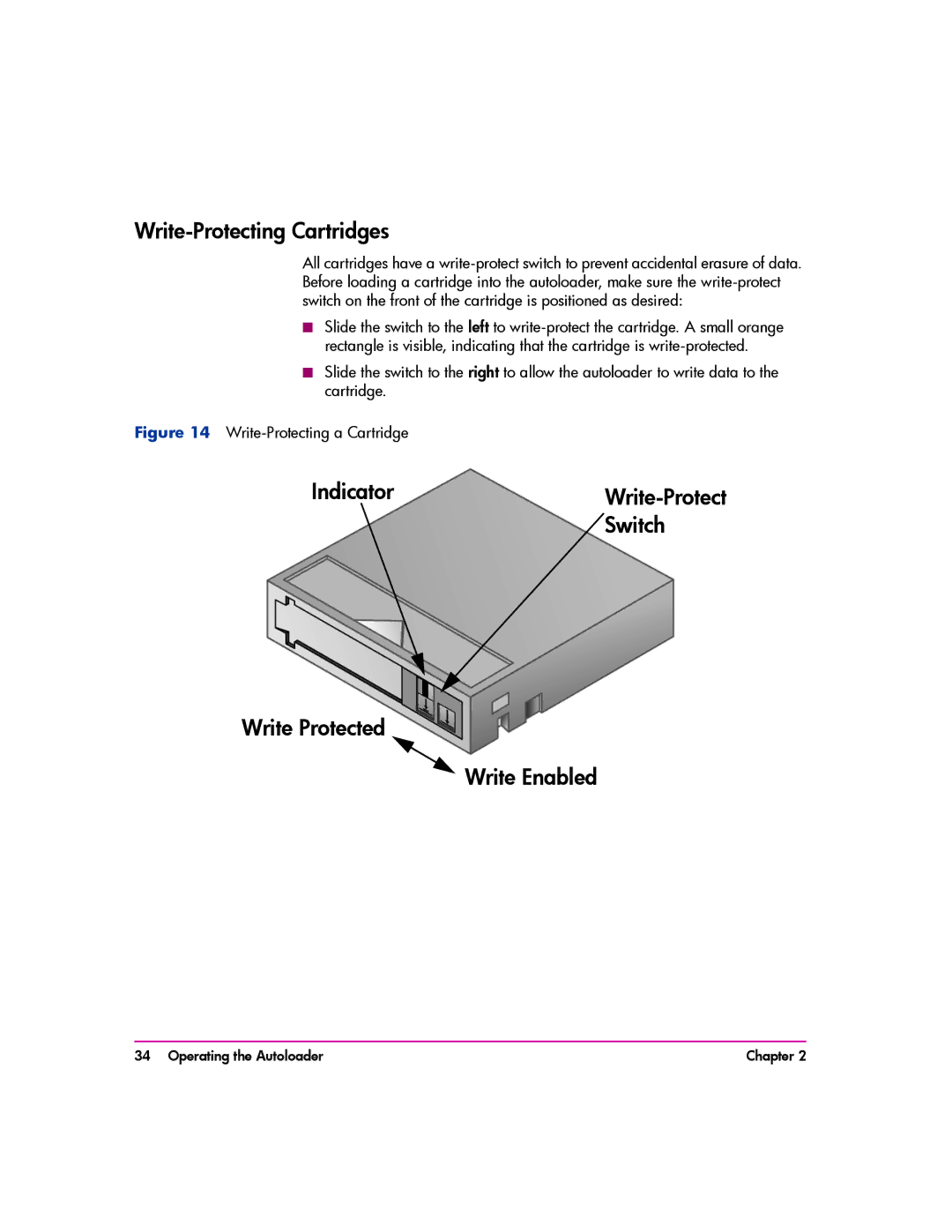Write-Protecting Cartridges
All cartridges have a
■Slide the switch to the left to
■Slide the switch to the right to allow the autoloader to write data to the cartridge.
Figure 14 Write-Protecting a Cartridge
Indicator | |
| Switch |
Write Protected
 Write Enabled
Write Enabled
34 Operating the Autoloader | Chapter 2 |