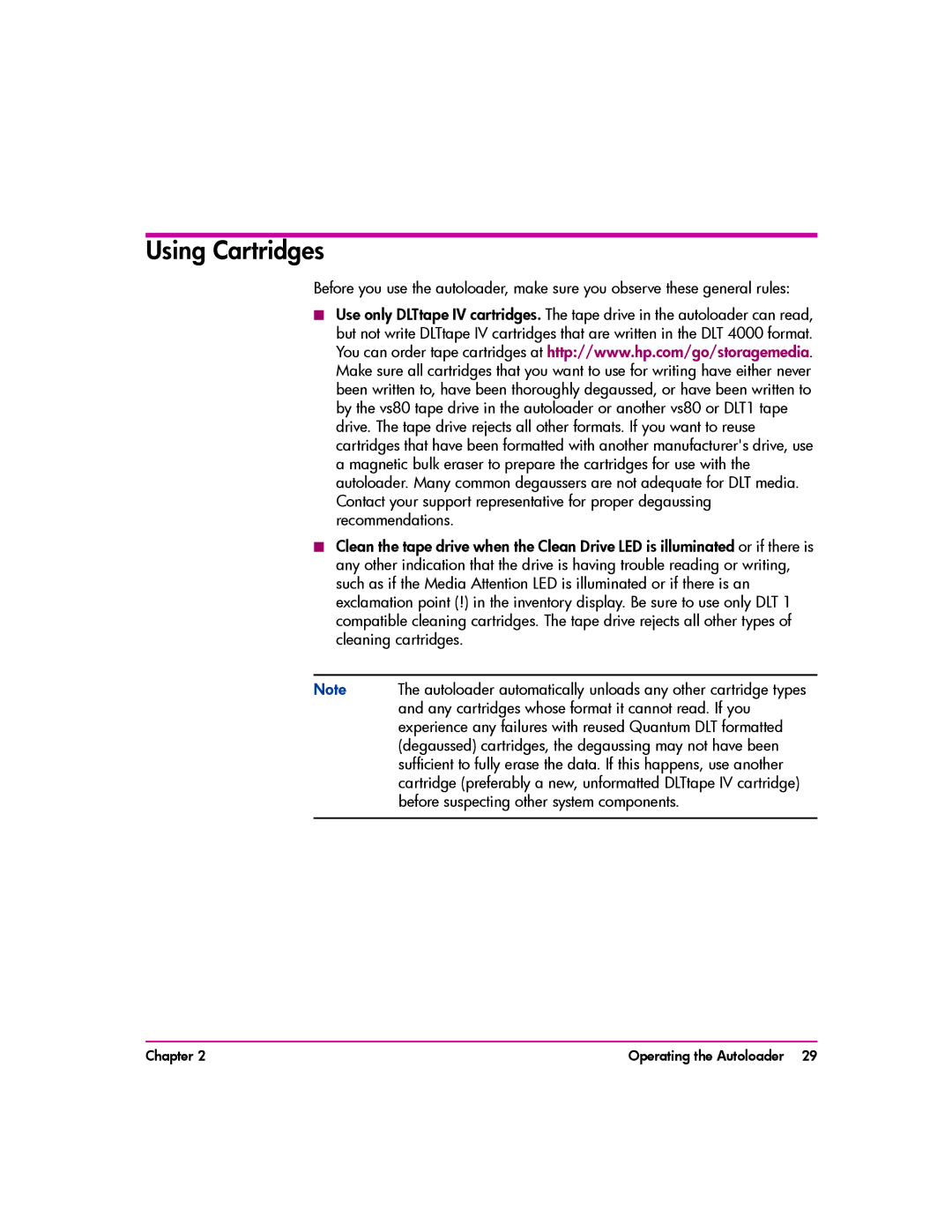Using Cartridges
Before you use the autoloader, make sure you observe these general rules:
■Use only DLTtape IV cartridges. The tape drive in the autoloader can read, but not write DLTtape IV cartridges that are written in the DLT 4000 format. You can order tape cartridges at http://www.hp.com/go/storagemedia. Make sure all cartridges that you want to use for writing have either never been written to, have been thoroughly degaussed, or have been written to by the vs80 tape drive in the autoloader or another vs80 or DLT1 tape drive. The tape drive rejects all other formats. If you want to reuse cartridges that have been formatted with another manufacturer's drive, use a magnetic bulk eraser to prepare the cartridges for use with the autoloader. Many common degaussers are not adequate for DLT media. Contact your support representative for proper degaussing recommendations.
■Clean the tape drive when the Clean Drive LED is illuminated or if there is any other indication that the drive is having trouble reading or writing, such as if the Media Attention LED is illuminated or if there is an exclamation point (!) in the inventory display. Be sure to use only DLT 1 compatible cleaning cartridges. The tape drive rejects all other types of cleaning cartridges.
Note The autoloader automatically unloads any other cartridge types and any cartridges whose format it cannot read. If you experience any failures with reused Quantum DLT formatted (degaussed) cartridges, the degaussing may not have been sufficient to fully erase the data. If this happens, use another cartridge (preferably a new, unformatted DLTtape IV cartridge) before suspecting other system components.
Chapter 2 | Operating the Autoloader 29 |