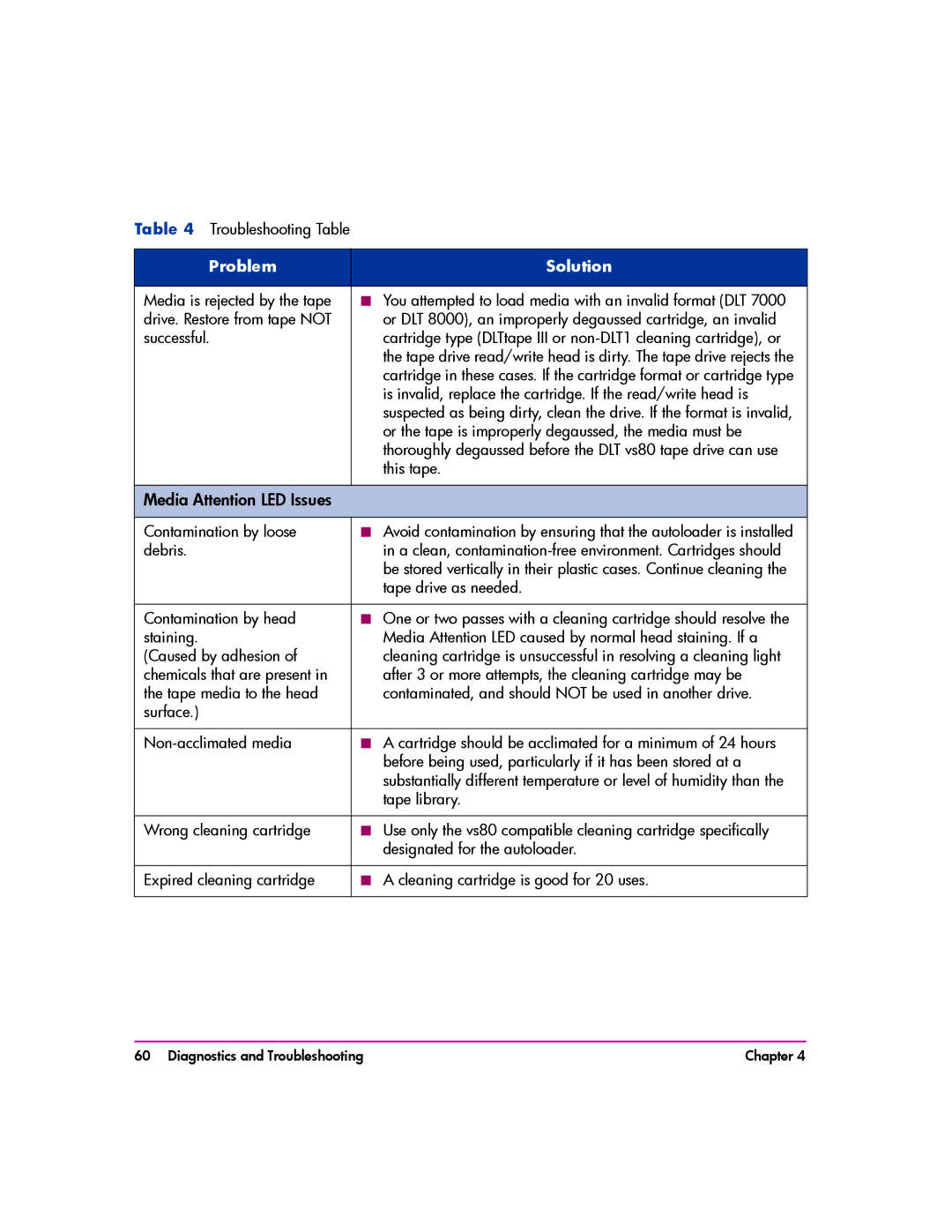Table 4 Troubleshooting Table
Problem | Solution |
|
|
Media is rejected by the tape | ■ You attempted to load media with an invalid format (DLT 7000 |
drive. Restore from tape NOT | or DLT 8000), an improperly degaussed cartridge, an invalid |
successful. | cartridge type (DLTtape III or |
| the tape drive read/write head is dirty. The tape drive rejects the |
| cartridge in these cases. If the cartridge format or cartridge type |
| is invalid, replace the cartridge. If the read/write head is |
| suspected as being dirty, clean the drive. If the format is invalid, |
| or the tape is improperly degaussed, the media must be |
| thoroughly degaussed before the DLT vs80 tape drive can use |
| this tape. |
|
|
Media Attention LED Issues |
|
|
|
Contamination by loose | ■ Avoid contamination by ensuring that the autoloader is installed |
debris. | in a clean, |
| be stored vertically in their plastic cases. Continue cleaning the |
| tape drive as needed. |
|
|
Contamination by head | ■ One or two passes with a cleaning cartridge should resolve the |
staining. | Media Attention LED caused by normal head staining. If a |
(Caused by adhesion of | cleaning cartridge is unsuccessful in resolving a cleaning light |
chemicals that are present in | after 3 or more attempts, the cleaning cartridge may be |
the tape media to the head | contaminated, and should NOT be used in another drive. |
surface.) |
|
|
|
■ A cartridge should be acclimated for a minimum of 24 hours | |
| before being used, particularly if it has been stored at a |
| substantially different temperature or level of humidity than the |
| tape library. |
|
|
Wrong cleaning cartridge | ■ Use only the vs80 compatible cleaning cartridge specifically |
| designated for the autoloader. |
|
|
Expired cleaning cartridge | ■ A cleaning cartridge is good for 20 uses. |
|
|
60 Diagnostics and Troubleshooting | Chapter 4 |