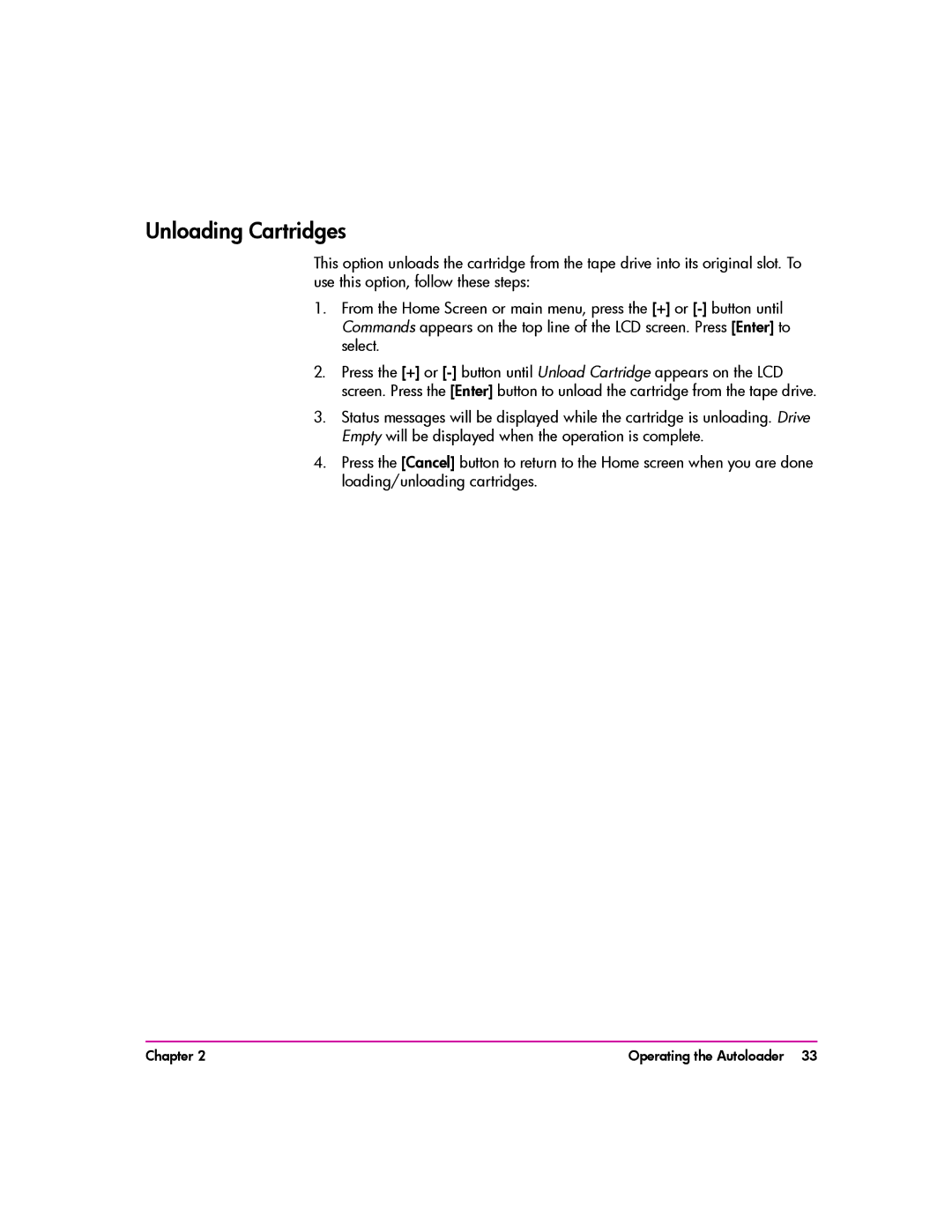Unloading Cartridges
This option unloads the cartridge from the tape drive into its original slot. To use this option, follow these steps:
1.From the Home Screen or main menu, press the [+] or
2.Press the [+] or
3.Status messages will be displayed while the cartridge is unloading. Drive Empty will be displayed when the operation is complete.
4.Press the [Cancel] button to return to the Home screen when you are done loading/unloading cartridges.
Chapter 2 | Operating the Autoloader 33 |