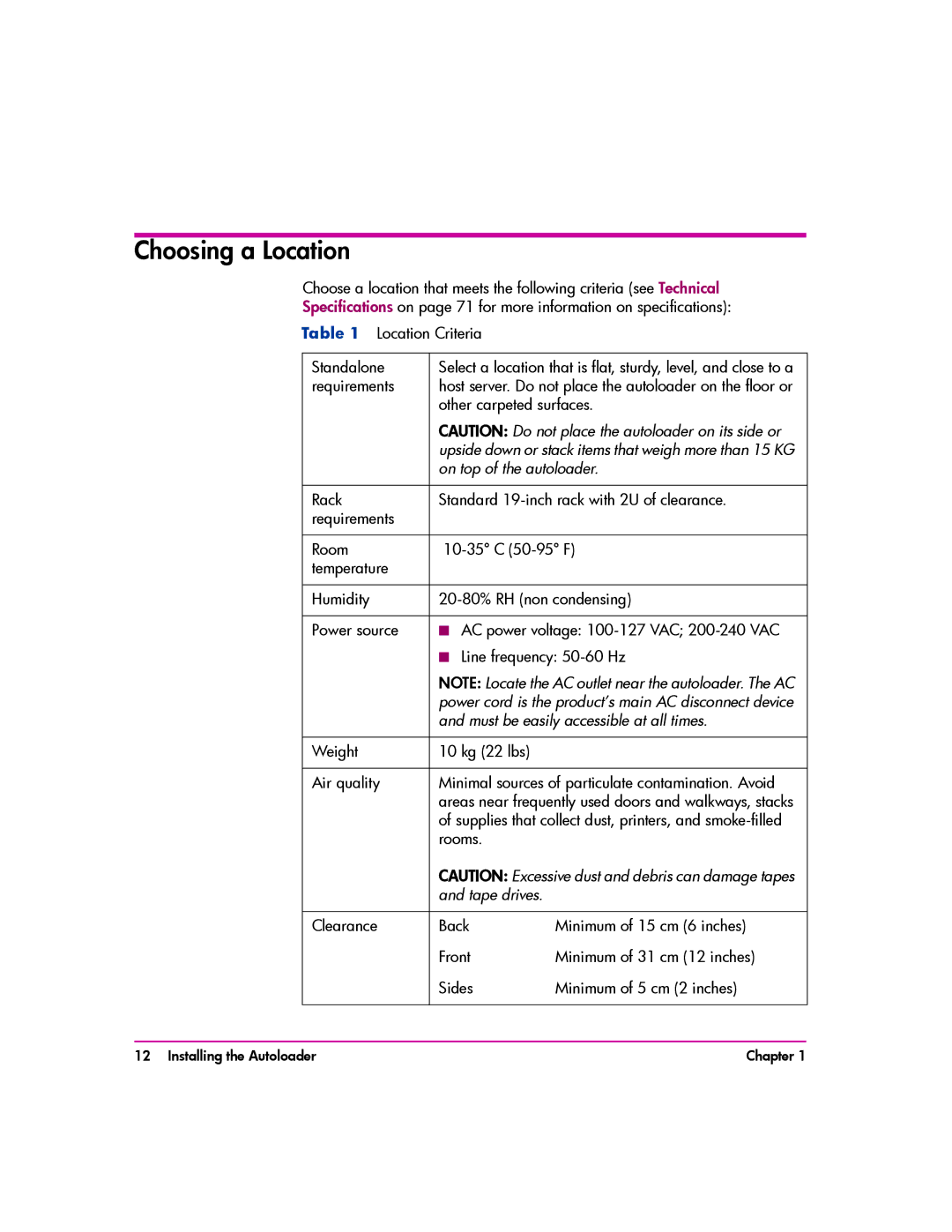Choosing a Location
Choose a location that meets the following criteria (see Technical
Specifications on page 71 for more information on specifications):
Table 1 Location Criteria
Standalone | Select a location that is flat, sturdy, level, and close to a | |
requirements | host server. Do not place the autoloader on the floor or | |
| other carpeted surfaces. | |
| CAUTION: Do not place the autoloader on its side or | |
| upside down or stack items that weigh more than 15 KG | |
| on top of the autoloader. | |
|
| |
Rack | Standard | |
requirements |
|
|
|
| |
Room | ||
temperature |
|
|
|
| |
Humidity | ||
|
| |
Power source | ■ AC power voltage: | |
| ■ Line frequency: | |
| NOTE: Locate the AC outlet near the autoloader. The AC | |
| power cord is the product’s main AC disconnect device | |
| and must be easily accessible at all times. | |
|
|
|
Weight | 10 kg (22 lbs) |
|
|
| |
Air quality | Minimal sources of particulate contamination. Avoid | |
| areas near frequently used doors and walkways, stacks | |
| of supplies that collect dust, printers, and | |
| rooms. |
|
| CAUTION: Excessive dust and debris can damage tapes | |
| and tape drives. |
|
|
|
|
Clearance | Back | Minimum of 15 cm (6 inches) |
| Front | Minimum of 31 cm (12 inches) |
| Sides | Minimum of 5 cm (2 inches) |
|
|
|
12 Installing the Autoloader | Chapter 1 |