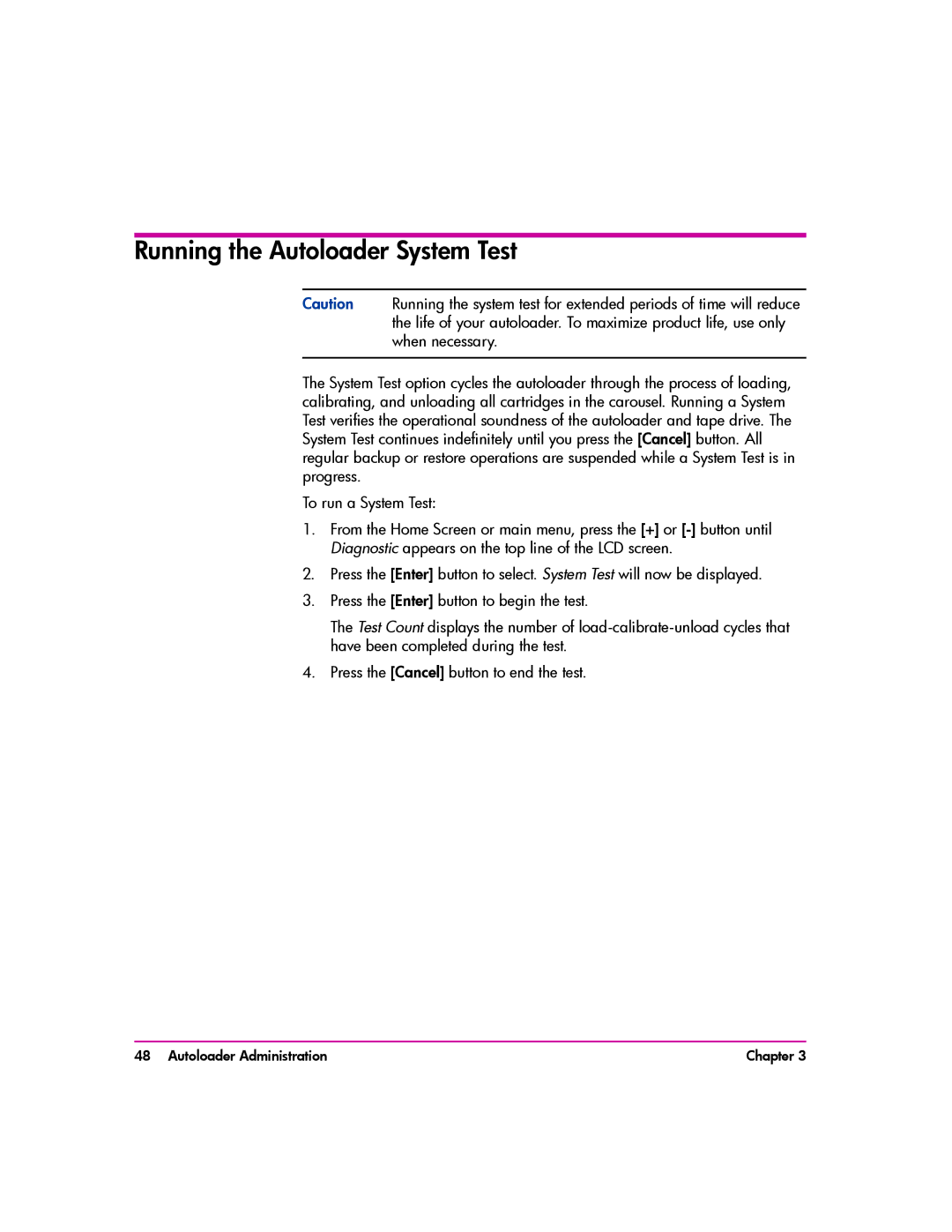Running the Autoloader System Test
Caution Running the system test for extended periods of time will reduce the life of your autoloader. To maximize product life, use only when necessary.
The System Test option cycles the autoloader through the process of loading, calibrating, and unloading all cartridges in the carousel. Running a System Test verifies the operational soundness of the autoloader and tape drive. The System Test continues indefinitely until you press the [Cancel] button. All regular backup or restore operations are suspended while a System Test is in progress.
To run a System Test:
1.From the Home Screen or main menu, press the [+] or
2.Press the [Enter] button to select. System Test will now be displayed.
3.Press the [Enter] button to begin the test.
The Test Count displays the number of
4.Press the [Cancel] button to end the test.
48 Autoloader Administration | Chapter 3 |