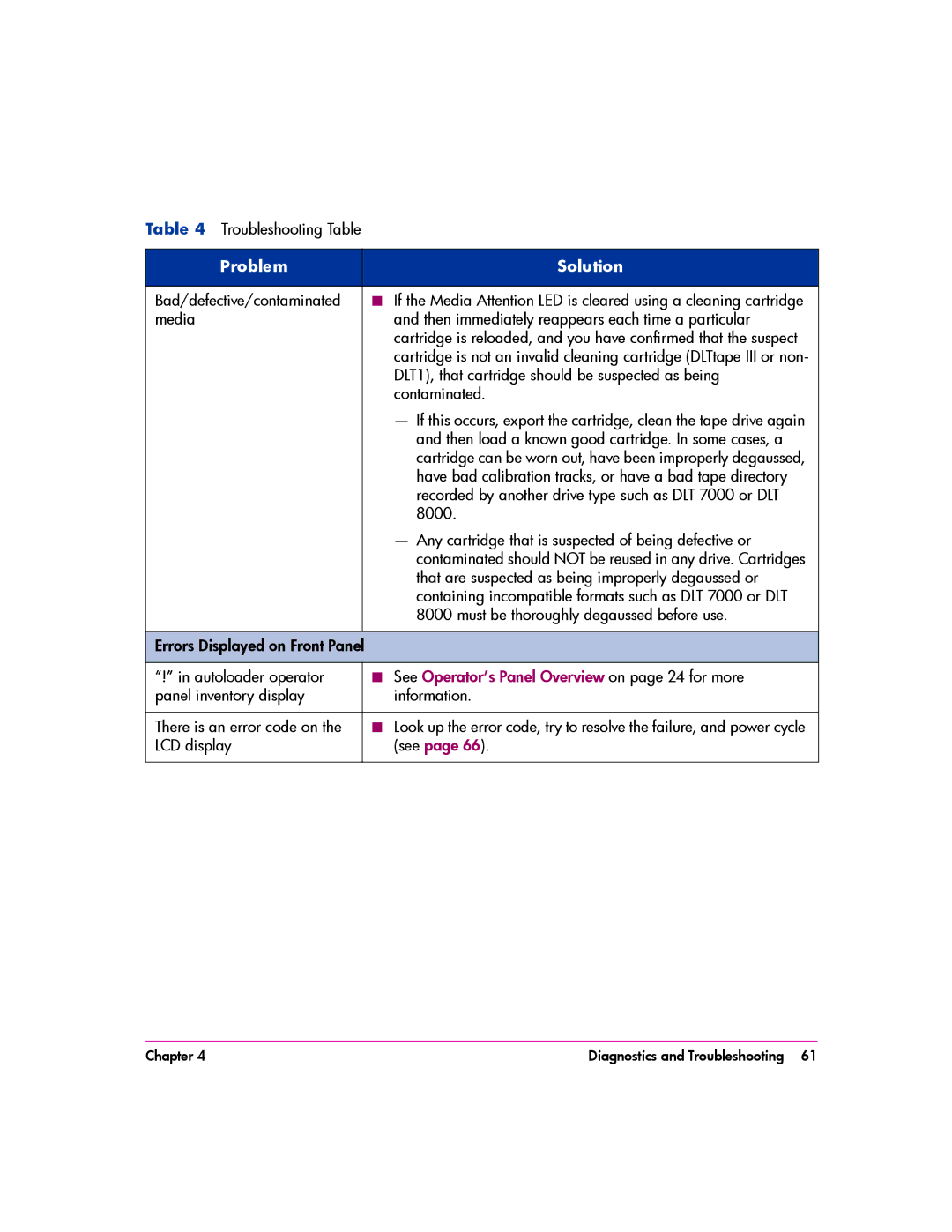Table 4 Troubleshooting Table
Problem | Solution |
|
|
Bad/defective/contaminated | ■ If the Media Attention LED is cleared using a cleaning cartridge |
media | and then immediately reappears each time a particular |
| cartridge is reloaded, and you have confirmed that the suspect |
| cartridge is not an invalid cleaning cartridge (DLTtape III or non- |
| DLT1), that cartridge should be suspected as being |
| contaminated. |
| — If this occurs, export the cartridge, clean the tape drive again |
| and then load a known good cartridge. In some cases, a |
| cartridge can be worn out, have been improperly degaussed, |
| have bad calibration tracks, or have a bad tape directory |
| recorded by another drive type such as DLT 7000 or DLT |
| 8000. |
| — Any cartridge that is suspected of being defective or |
| contaminated should NOT be reused in any drive. Cartridges |
| that are suspected as being improperly degaussed or |
| containing incompatible formats such as DLT 7000 or DLT |
| 8000 must be thoroughly degaussed before use. |
|
|
Errors Displayed on Front Panel
“!” in autoloader operator | ■ | See Operator’s Panel Overview on page 24 for more |
panel inventory display |
| information. |
|
|
|
There is an error code on the | ■ | Look up the error code, try to resolve the failure, and power cycle |
LCD display |
| (see page 66). |
|
|
|
Chapter 4 | Diagnostics and Troubleshooting 61 |