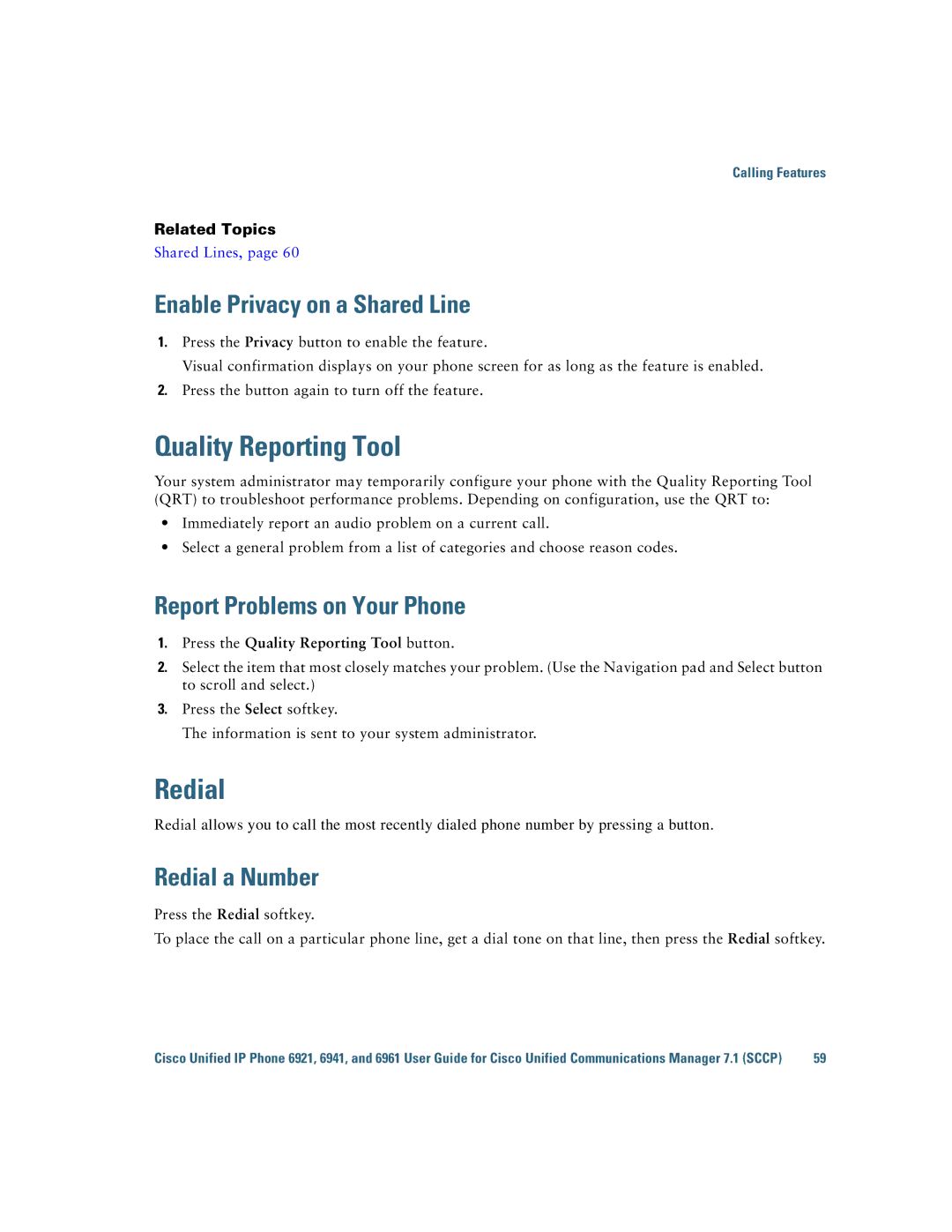Calling Features
Related Topics
Shared Lines, page 60
Enable Privacy on a Shared Line
1.Press the Privacy button to enable the feature.
Visual confirmation displays on your phone screen for as long as the feature is enabled.
2.Press the button again to turn off the feature.
Quality Reporting Tool
Your system administrator may temporarily configure your phone with the Quality Reporting Tool (QRT) to troubleshoot performance problems. Depending on configuration, use the QRT to:
•Immediately report an audio problem on a current call.
•Select a general problem from a list of categories and choose reason codes.
Report Problems on Your Phone
1.Press the Quality Reporting Tool button.
2.Select the item that most closely matches your problem. (Use the Navigation pad and Select button to scroll and select.)
3.Press the Select softkey.
The information is sent to your system administrator.
Redial
Redial allows you to call the most recently dialed phone number by pressing a button.
Redial a Number
Press the Redial softkey.
To place the call on a particular phone line, get a dial tone on that line, then press the Redial softkey.
Cisco Unified IP Phone 6921, 6941, and 6961 User Guide for Cisco Unified Communications Manager 7.1 (SCCP) | 59 |