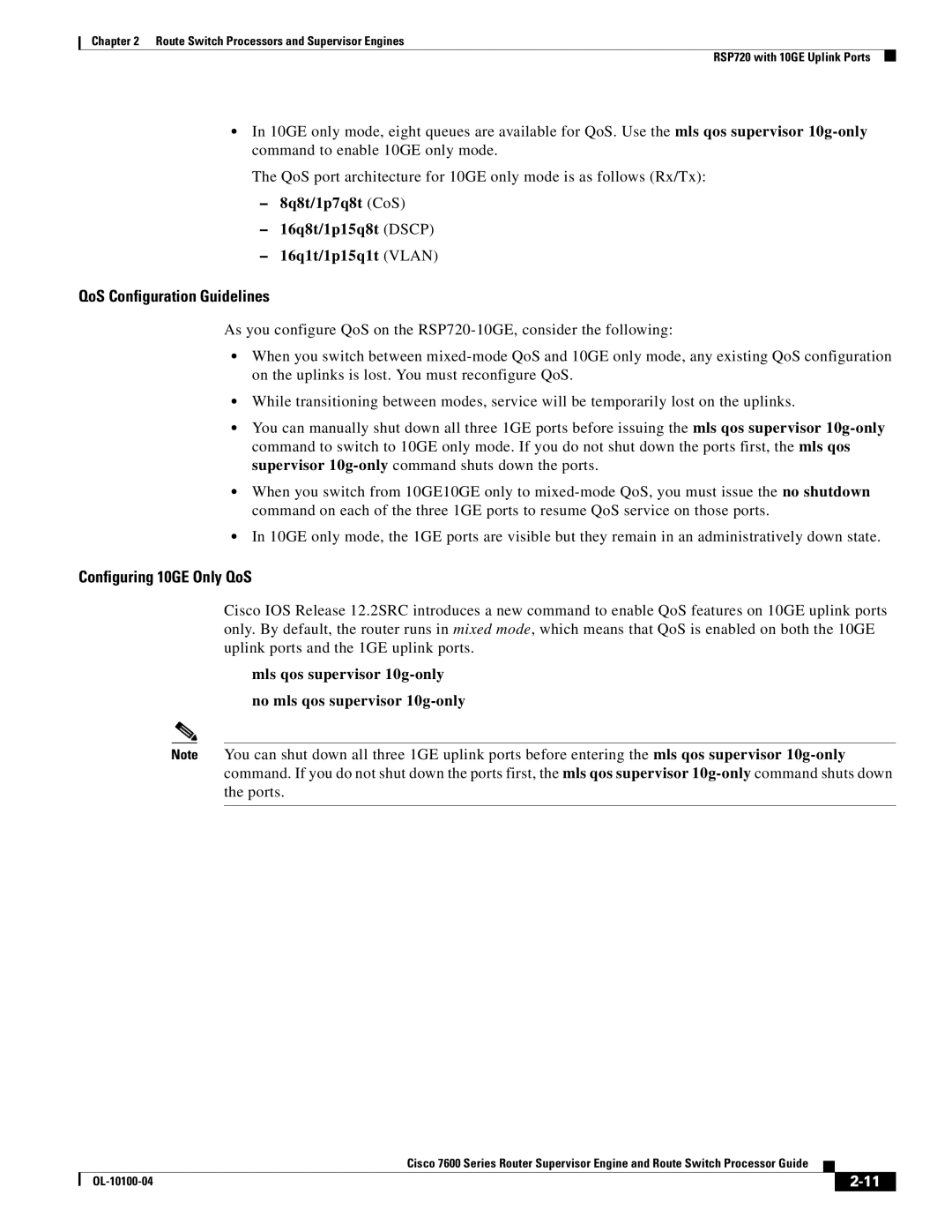Chapter 2 Route Switch Processors and Supervisor Engines
RSP720 with 10GE Uplink Ports
•In 10GE only mode, eight queues are available for QoS. Use the mls qos supervisor
The QoS port architecture for 10GE only mode is as follows (Rx/Tx):
–8q8t/1p7q8t (CoS)
–16q8t/1p15q8t (DSCP)
–16q1t/1p15q1t (VLAN)
QoS Configuration Guidelines
As you configure QoS on the
•When you switch between
•While transitioning between modes, service will be temporarily lost on the uplinks.
•You can manually shut down all three 1GE ports before issuing the mls qos supervisor
•When you switch from 10GE10GE only to
•In 10GE only mode, the 1GE ports are visible but they remain in an administratively down state.
Configuring 10GE Only QoS
Cisco IOS Release 12.2SRC introduces a new command to enable QoS features on 10GE uplink ports only. By default, the router runs in mixed mode, which means that QoS is enabled on both the 10GE uplink ports and the 1GE uplink ports.
mls qos supervisor 10g-only
no mls qos supervisor 10g-only
Note You can shut down all three 1GE uplink ports before entering the mls qos supervisor
|
| Cisco 7600 Series Router Supervisor Engine and Route Switch Processor Guide |
|
| |
|
|
| |||
|
|
|
| ||
|
|
|
| ||