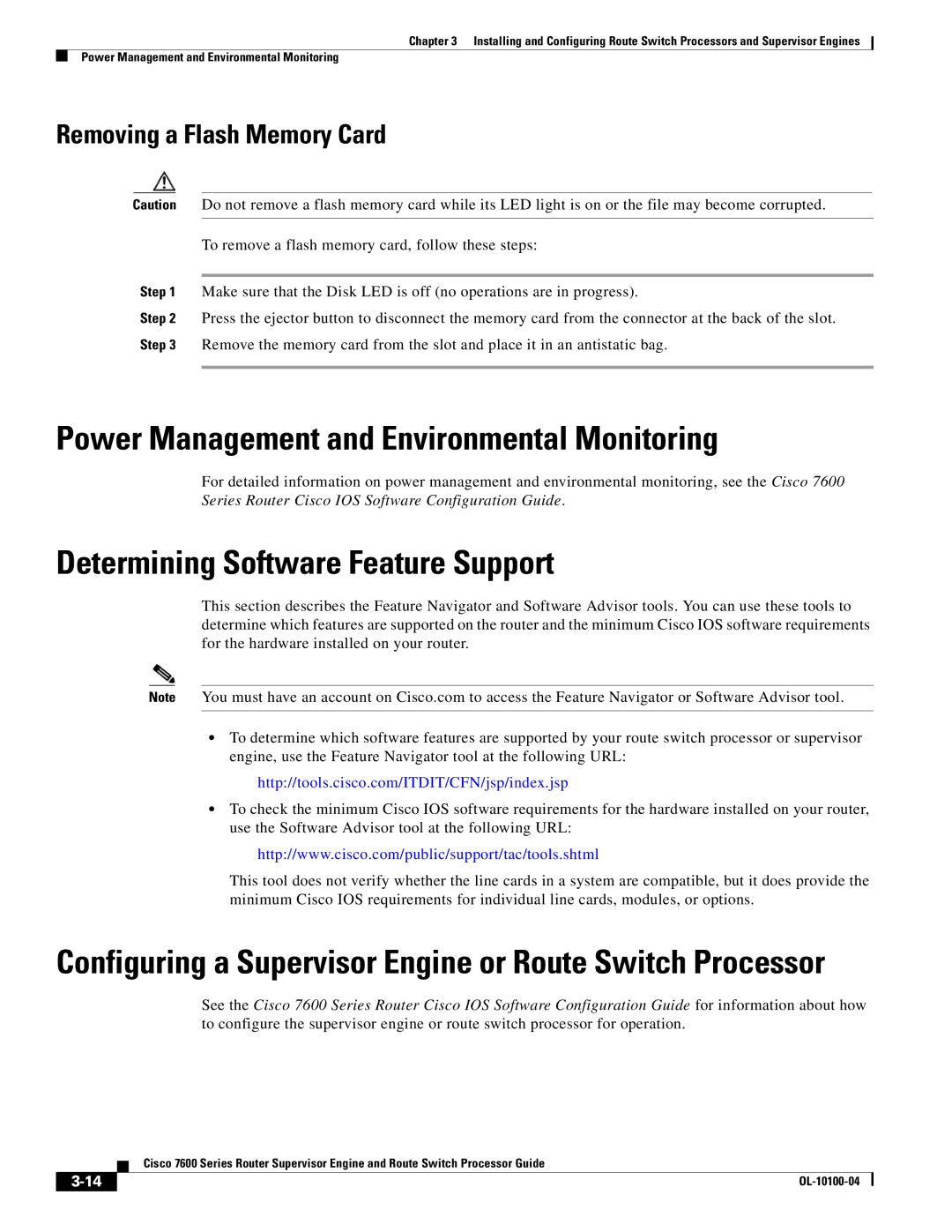Chapter 3 Installing and Configuring Route Switch Processors and Supervisor Engines
Power Management and Environmental Monitoring
Removing a Flash Memory Card
Caution Do not remove a flash memory card while its LED light is on or the file may become corrupted.
To remove a flash memory card, follow these steps:
Step 1 Make sure that the Disk LED is off (no operations are in progress).
Step 2 Press the ejector button to disconnect the memory card from the connector at the back of the slot. Step 3 Remove the memory card from the slot and place it in an antistatic bag.
Power Management and Environmental Monitoring
For detailed information on power management and environmental monitoring, see the Cisco 7600 Series Router Cisco IOS Software Configuration Guide.
Determining Software Feature Support
This section describes the Feature Navigator and Software Advisor tools. You can use these tools to determine which features are supported on the router and the minimum Cisco IOS software requirements for the hardware installed on your router.
Note You must have an account on Cisco.com to access the Feature Navigator or Software Advisor tool.
•To determine which software features are supported by your route switch processor or supervisor engine, use the Feature Navigator tool at the following URL:
http://tools.cisco.com/ITDIT/CFN/jsp/index.jsp
•To check the minimum Cisco IOS software requirements for the hardware installed on your router, use the Software Advisor tool at the following URL:
http://www.cisco.com/public/support/tac/tools.shtml
This tool does not verify whether the line cards in a system are compatible, but it does provide the minimum Cisco IOS requirements for individual line cards, modules, or options.
Configuring a Supervisor Engine or Route Switch Processor
See the Cisco 7600 Series Router Cisco IOS Software Configuration Guide for information about how to configure the supervisor engine or route switch processor for operation.
| Cisco 7600 Series Router Supervisor Engine and Route Switch Processor Guide |