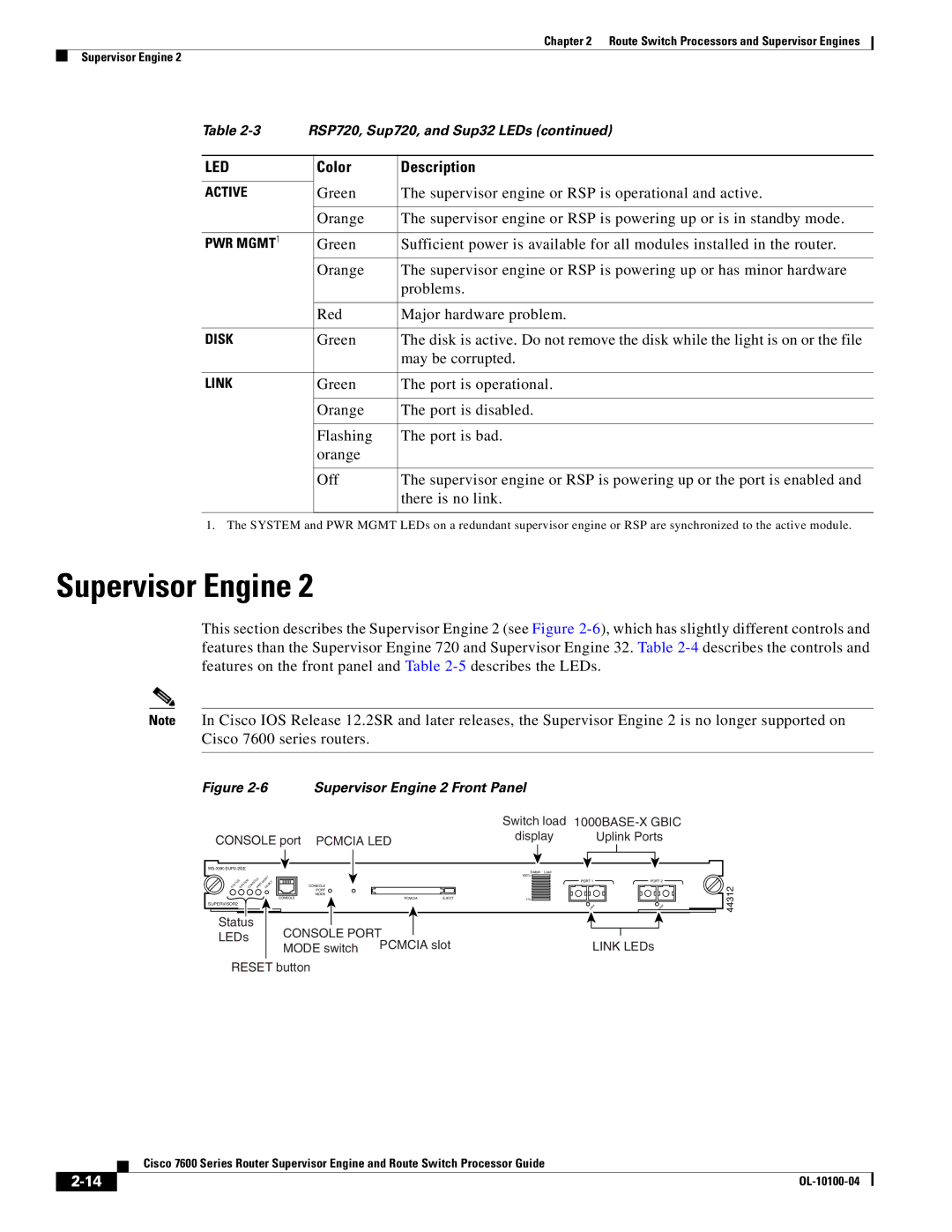Chapter 2 Route Switch Processors and Supervisor Engines
Supervisor Engine 2
Table | RSP720, Sup720, and Sup32 LEDs (continued) | ||
|
|
|
|
LED |
| Color | Description |
|
|
|
|
ACTIVE |
| Green | The supervisor engine or RSP is operational and active. |
|
|
|
|
|
| Orange | The supervisor engine or RSP is powering up or is in standby mode. |
|
|
|
|
PWR MGMT1 |
| Green | Sufficient power is available for all modules installed in the router. |
|
|
|
|
|
| Orange | The supervisor engine or RSP is powering up or has minor hardware |
|
|
| problems. |
|
|
|
|
|
| Red | Major hardware problem. |
|
|
|
|
DISK |
| Green | The disk is active. Do not remove the disk while the light is on or the file |
|
|
| may be corrupted. |
|
|
|
|
LINK |
| Green | The port is operational. |
|
|
|
|
|
| Orange | The port is disabled. |
|
|
|
|
|
| Flashing | The port is bad. |
|
| orange |
|
|
|
|
|
|
| Off | The supervisor engine or RSP is powering up or the port is enabled and |
|
|
| there is no link. |
|
|
|
|
1. The SYSTEM and PWR MGMT LEDs on a redundant supervisor engine or RSP are synchronized to the active module.
Supervisor Engine 2
This section describes the Supervisor Engine 2 (see Figure
Note In Cisco IOS Release 12.2SR and later releases, the Supervisor Engine 2 is no longer supported on Cisco 7600 series routers.
Figure | Supervisor Engine 2 Front Panel |
|
|
|
| |||
|
|
| Switch load | |||||
CONSOLE port | PCMCIA LED | display |
| Uplink Ports | ||||
|
|
|
|
|
| |||
|
|
|
|
|
|
|
|
|
|
|
|
|
|
|
|
|
|
|
|
| Switch Load |
| |
|
|
|
|
| |
MGMT |
|
|
| 100% |
|
|
|
| PORT 1 | PORT 2 | |
STATUS SYSTEMCONSOLEPWR RESET | CONSOLE |
|
|
|
|
| PORT |
|
|
|
|
| MODE |
|
|
|
|
| CONSOLE | PCMCIA | EJECT | 1% |
|
SUPERVISOR2 |
|
|
| LINK | LINK |
|
|
|
| ||
Status | CONSOLE PORT |
|
|
| |
LEDs |
| LINK LEDs | |||
| MODE switch | PCMCIA slot | |||
RESET button
44312
| Cisco 7600 Series Router Supervisor Engine and Route Switch Processor Guide |