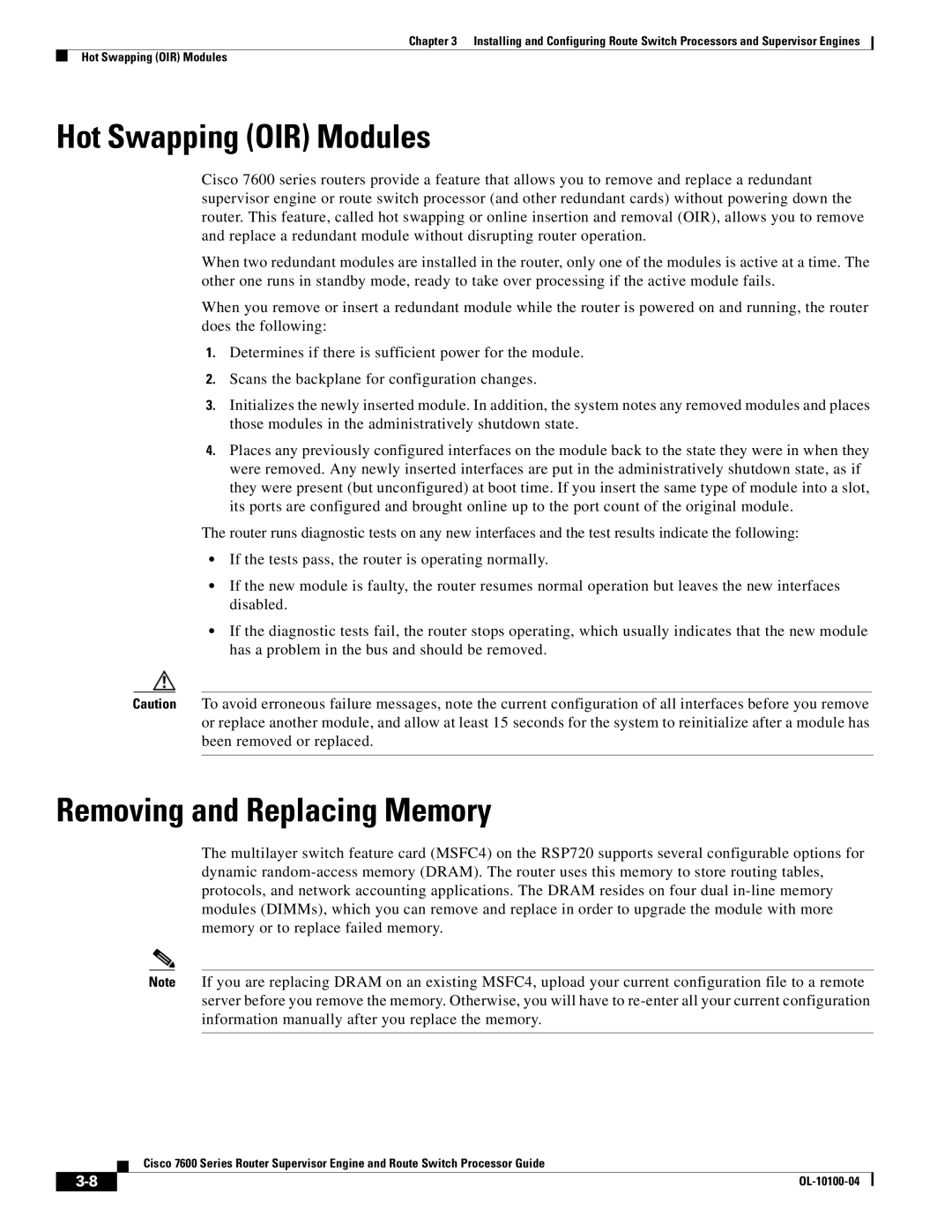Chapter 3 Installing and Configuring Route Switch Processors and Supervisor Engines
Hot Swapping (OIR) Modules
Hot Swapping (OIR) Modules
Cisco 7600 series routers provide a feature that allows you to remove and replace a redundant supervisor engine or route switch processor (and other redundant cards) without powering down the router. This feature, called hot swapping or online insertion and removal (OIR), allows you to remove and replace a redundant module without disrupting router operation.
When two redundant modules are installed in the router, only one of the modules is active at a time. The other one runs in standby mode, ready to take over processing if the active module fails.
When you remove or insert a redundant module while the router is powered on and running, the router does the following:
1.Determines if there is sufficient power for the module.
2.Scans the backplane for configuration changes.
3.Initializes the newly inserted module. In addition, the system notes any removed modules and places those modules in the administratively shutdown state.
4.Places any previously configured interfaces on the module back to the state they were in when they were removed. Any newly inserted interfaces are put in the administratively shutdown state, as if they were present (but unconfigured) at boot time. If you insert the same type of module into a slot, its ports are configured and brought online up to the port count of the original module.
The router runs diagnostic tests on any new interfaces and the test results indicate the following:
•If the tests pass, the router is operating normally.
•If the new module is faulty, the router resumes normal operation but leaves the new interfaces disabled.
•If the diagnostic tests fail, the router stops operating, which usually indicates that the new module has a problem in the bus and should be removed.
Caution To avoid erroneous failure messages, note the current configuration of all interfaces before you remove or replace another module, and allow at least 15 seconds for the system to reinitialize after a module has been removed or replaced.
Removing and Replacing Memory
The multilayer switch feature card (MSFC4) on the RSP720 supports several configurable options for dynamic
Note If you are replacing DRAM on an existing MSFC4, upload your current configuration file to a remote server before you remove the memory. Otherwise, you will have to
Cisco 7600 Series Router Supervisor Engine and Route Switch Processor Guide
|
| |
|