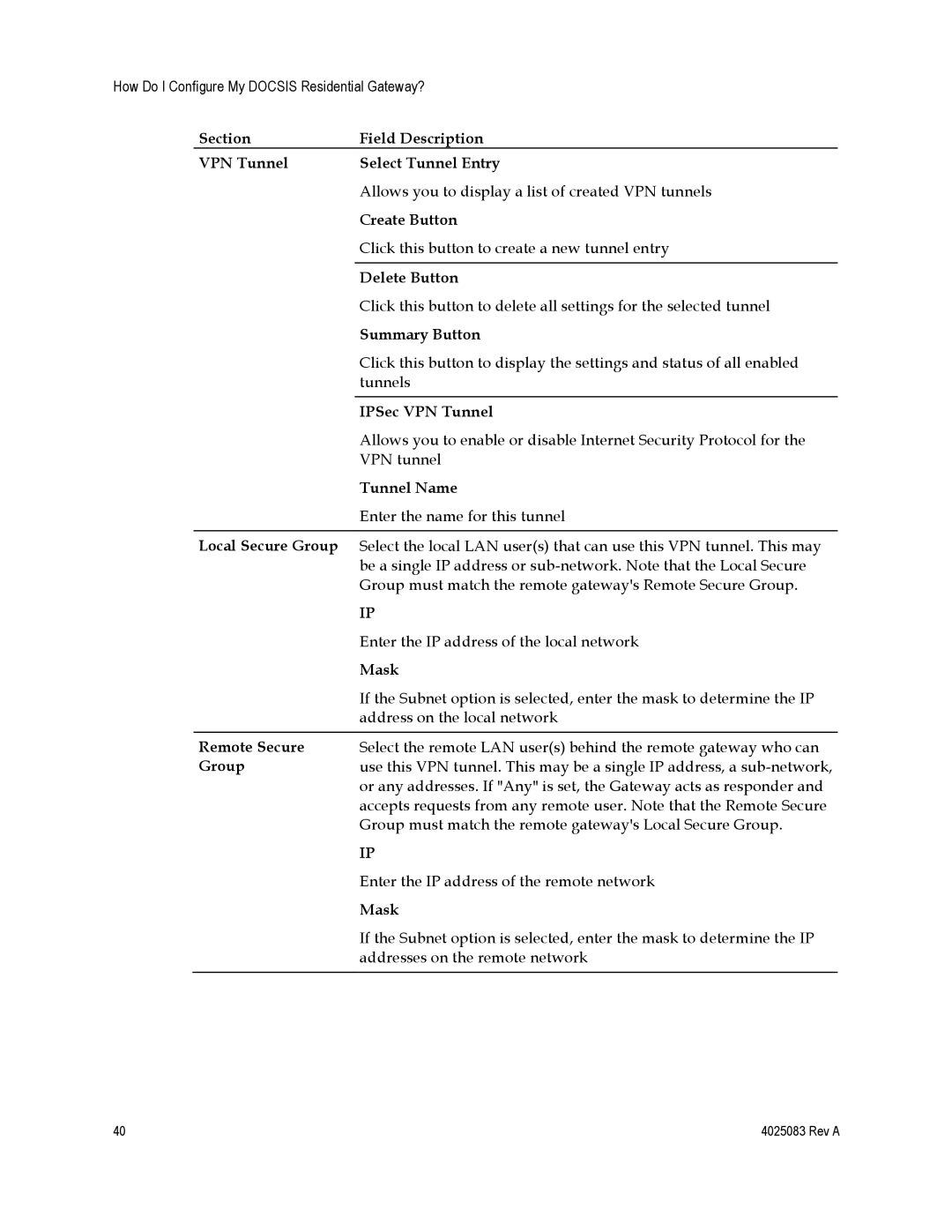How Do I Configure My DOCSIS Residential Gateway?
Section | Field Description |
VPN Tunnel | Select Tunnel Entry |
| Allows you to display a list of created VPN tunnels |
| Create Button |
| Click this button to create a new tunnel entry |
|
|
| Delete Button |
| Click this button to delete all settings for the selected tunnel |
| Summary Button |
| Click this button to display the settings and status of all enabled |
| tunnels |
|
|
| IPSec VPN Tunnel |
| Allows you to enable or disable Internet Security Protocol for the |
| VPN tunnel |
| Tunnel Name |
| Enter the name for this tunnel |
|
|
Local Secure Group | Select the local LAN user(s) that can use this VPN tunnel. This may |
| be a single IP address or |
| Group must match the remote gateway's Remote Secure Group. |
| IP |
| Enter the IP address of the local network |
| Mask |
| If the Subnet option is selected, enter the mask to determine the IP |
| address on the local network |
|
|
Remote Secure | Select the remote LAN user(s) behind the remote gateway who can |
Group | use this VPN tunnel. This may be a single IP address, a |
| or any addresses. If "Any" is set, the Gateway acts as responder and |
| accepts requests from any remote user. Note that the Remote Secure |
| Group must match the remote gateway's Local Secure Group. |
| IP |
| Enter the IP address of the remote network |
| Mask |
| If the Subnet option is selected, enter the mask to determine the IP |
| addresses on the remote network |
|
|
40 | 4025083 Rev A |