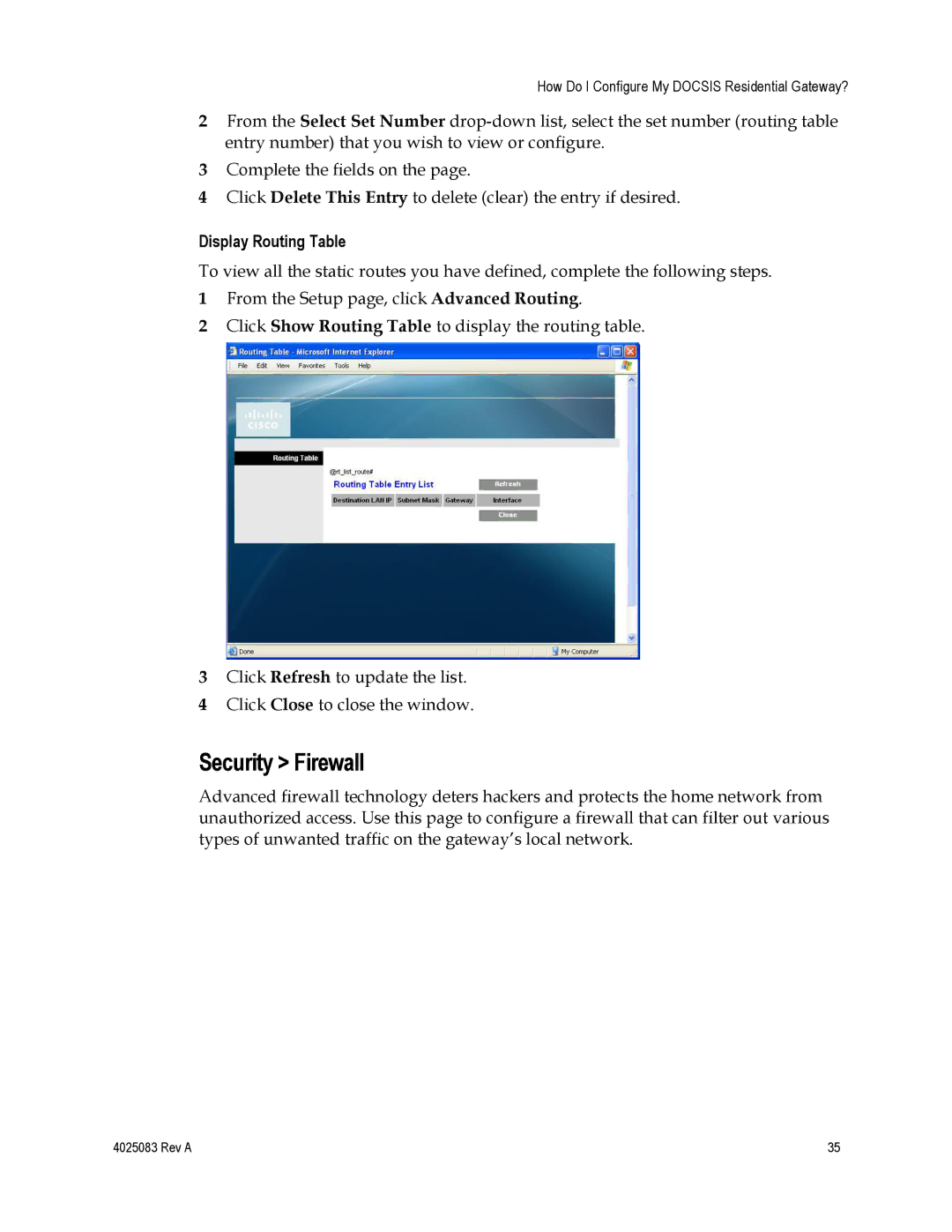How Do I Configure My DOCSIS Residential Gateway?
2From the Select Set Number
3Complete the fields on the page.
4Click Delete This Entry to delete (clear) the entry if desired.
Display Routing Table
To view all the static routes you have defined, complete the following steps.
1From the Setup page, click Advanced Routing.
2Click Show Routing Table to display the routing table.
3Click Refresh to update the list.
4Click Close to close the window.
Security > Firewall
Advanced firewall technology deters hackers and protects the home network from unauthorized access. Use this page to configure a firewall that can filter out various types of unwanted traffic on the gateway’s local network.
4025083 Rev A | 35 |