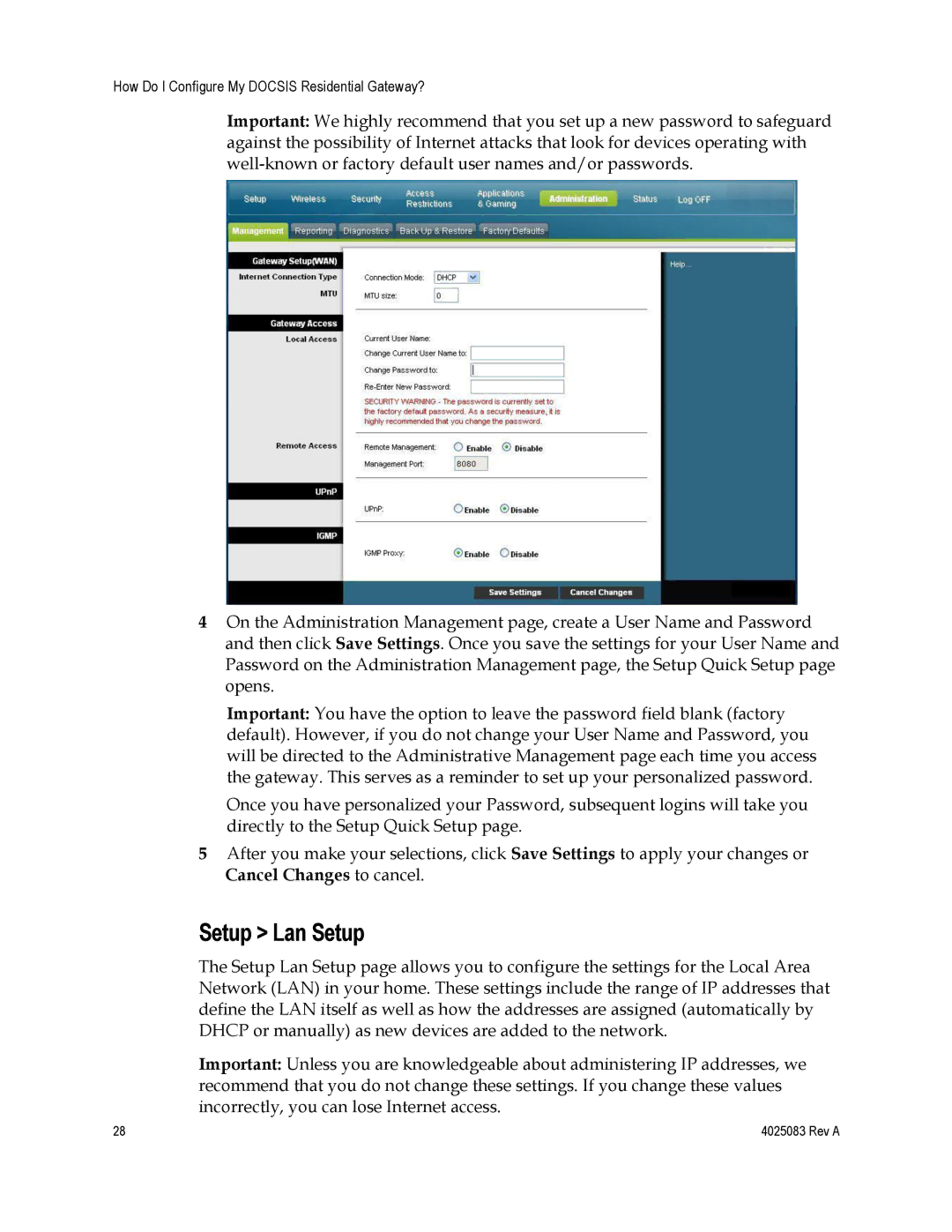How Do I Configure My DOCSIS Residential Gateway?
Important: We highly recommend that you set up a new password to safeguard against the possibility of Internet attacks that look for devices operating with
4 On the Administration Management page, create a User Name and Password and then click Save Settings. Once you save the settings for your User Name and Password on the Administration Management page, the Setup Quick Setup page opens.
Important: You have the option to leave the password field blank (factory default). However, if you do not change your User Name and Password, you will be directed to the Administrative Management page each time you access the gateway. This serves as a reminder to set up your personalized password.
Once you have personalized your Password, subsequent logins will take you directly to the Setup Quick Setup page.
5 After you make your selections, click Save Settings to apply your changes or
Cancel Changes to cancel.
| Setup > Lan Setup |
| The Setup Lan Setup page allows you to configure the settings for the Local Area |
| Network (LAN) in your home. These settings include the range of IP addresses that |
| define the LAN itself as well as how the addresses are assigned (automatically by |
| DHCP or manually) as new devices are added to the network. |
| Important: Unless you are knowledgeable about administering IP addresses, we |
| recommend that you do not change these settings. If you change these values |
| incorrectly, you can lose Internet access. |
28 | 4025083 Rev A |