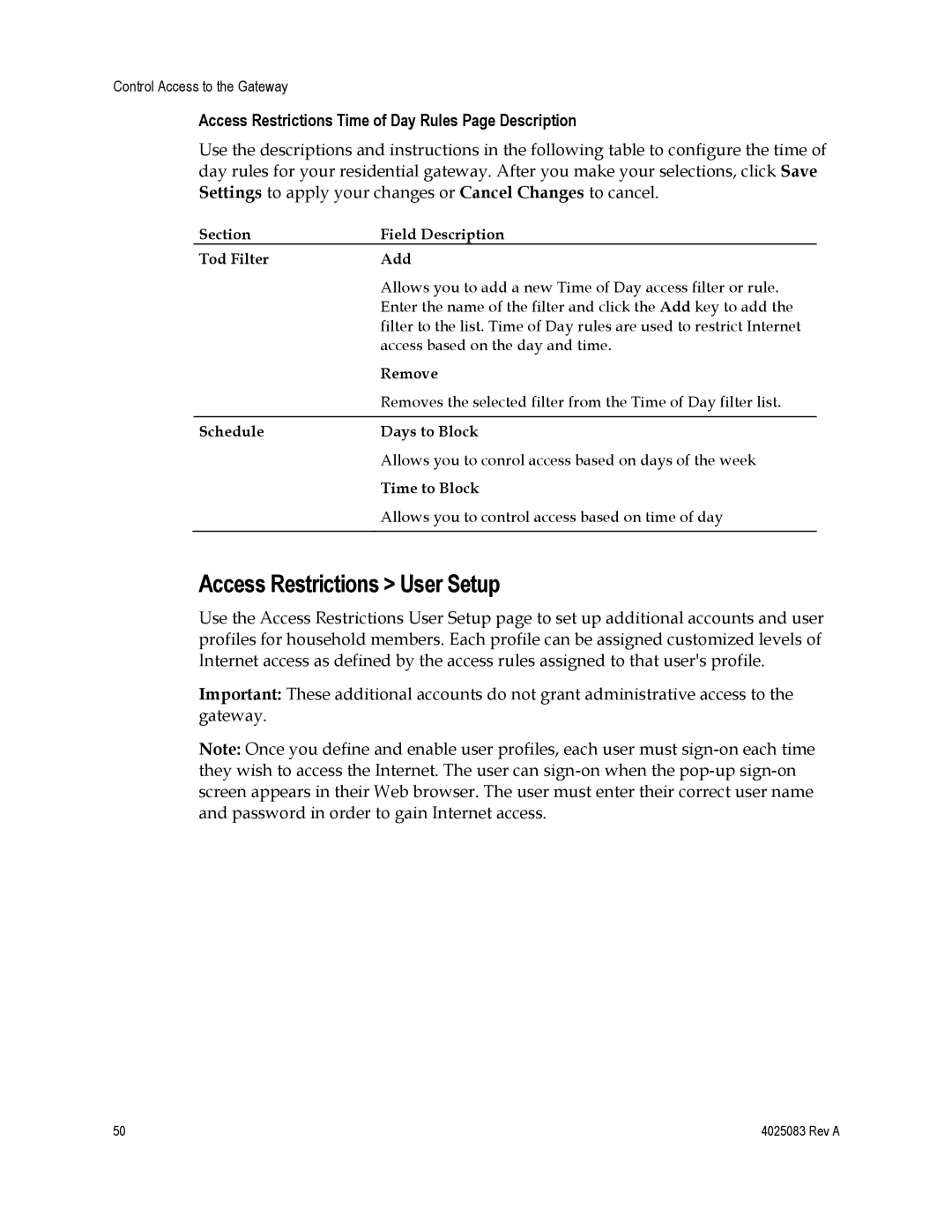Control Access to the Gateway
Access Restrictions Time of Day Rules Page Description
Use the descriptions and instructions in the following table to configure the time of day rules for your residential gateway. After you make your selections, click Save Settings to apply your changes or Cancel Changes to cancel.
Section | Field Description |
Tod Filter | Add |
| Allows you to add a new Time of Day access filter or rule. |
| Enter the name of the filter and click the Add key to add the |
| filter to the list. Time of Day rules are used to restrict Internet |
| access based on the day and time. |
| Remove |
| Removes the selected filter from the Time of Day filter list. |
|
|
Schedule | Days to Block |
| Allows you to conrol access based on days of the week |
| Time to Block |
| Allows you to control access based on time of day |
|
|
Access Restrictions > User Setup
Use the Access Restrictions User Setup page to set up additional accounts and user profiles for household members. Each profile can be assigned customized levels of Internet access as defined by the access rules assigned to that user's profile.
Important: These additional accounts do not grant administrative access to the gateway.
Note: Once you define and enable user profiles, each user must
50 | 4025083 Rev A |